As our provider network continue to grow, not all providers currently figure in the provider finder within MyHealth.
To facilitate access to care within regions we have put together a list of providers below.

Welcome to Allianz !
We're here to help you and your family, providing expert advice, information and assistance, wherever you are in the world.
Swipe to view more
| Country | City | Provider category | Provider name | In-patient direct billing | Out-patient direct billing |
| Algeria | Algiers | Hospital | Clinique Al Azhar | Yes | Yes |
| Algeria | Algiers | Hospital | Clinique Bir Mourad Rais | Yes | Yes |
| Algeria | Algiers | Hospital | Clinique Chahrazed | Yes | Yes |
| Algeria | Algiers | Hospital | Clinique Diar Saada | Yes | Yes |
| Algeria | Algiers | Hospital | Clinique Diascan | Yes | Yes |
| Algeria | Algiers | Hospital | Clinique El Bordj | Yes | Yes |
| Algeria | Algiers | Diagnostic Centre | Clinique Medicale Aya | No | Yes |
| Algeria | Algiers | Hospital | Clinique Medico Diagnostic Du Val | Yes | Yes |
| Algeria | Algiers | Diagnostic Centre | Massi Siha | No | Yes |
| Algeria | Algiers | Pharmacy | Pharmacie L'Olivier Algeria | No | Yes |
| Algeria | Annaba | Hospital | Clinique El Farabi D'Annaba | Yes | Yes |
| Algeria | Beni Thour | Hospital | Clinique Ediya | Yes | Yes |
| Algeria | Constantine | Hospital | Clinique Ibn Rochd | Yes | Yes |
| Algeria | Constantine | Hospital | Clinique Naoufel | Yes | Yes |
| Algeria | El Marsa | Hospital | Clinique Ibn Sina | Yes | Yes |
| Algeria | Es Senia | Hospital | Clinique Cardio Vasculaire Pr Kara | Yes | Yes |
| Algeria | Ghardaia | Hospital | Clinique Des Oasis | Yes | Yes |
| Algeria | Hassi Messaoud | Outpatient Clinic | Cabinet Dr Ferchane | No | Yes |
| Algeria | Hassi Messaoud | Hospital | Institute Of Health And Safety Ltd Trading As Medilink International | Yes | Yes |
| Algeria | Hassi Messaoud | Outpatient Clinic | Team Source Petroleum Cmt | No | Yes |
| Algeria | Oran | Hospital | Clinique Cherrak El Ghosli | Yes | No |
| Algeria | Ouargla | Diagnostic Centre | Cabinet Medical El Feth | No | Yes |
| Algeria | Tizi Ouzou | Hospital | Clinique El Djouher | Yes | No |
| Algeria | Tizi Ouzou | Hospital | Clinique Les Oliviers | Yes | Yes |
| Algeria | Tizi Ouzou | Hospital | Clinique Medico Chirurgicale Slimana | Yes | Yes |
Swipe to view more
| Country | City | Provider category | Provider name | In-patient direct billing | Out-patient direct billing |
| Angola | Luanda | Hospital | Centrovita | Yes | Yes |
| Angola | Luanda | Hospital | Cimed Central De Imagens | Yes | Yes |
| Angola | Luanda | Hospital | Cligest Clinica Vida | Yes | Yes |
| Angola | Luanda | Hospital | Climed Hospital | Yes | Yes |
| Angola | Luanda | Hospital | Clinica Girassol | Yes | Yes |
| Angola | Luanda | Hospital | Clinica Multiperfil | Yes | Yes |
| Angola | Luanda | Hospital | Clinica Saber Saude | Yes | Yes |
| Angola | Luanda | Hospital | Clinica Sagrada Esperanca | Yes | Yes |
| Angola | Luanda | Hospital | Luanda Medical Center | Yes | Yes |
| Angola | Luanda | Laboratory | Mediag - Analises Clinicas | No | Yes |
| Angola | Luanda | Hospital | Spvl Centro De Diagnostico Cardio Vascular | Yes | Yes |
Swipe to view more
| Country | City | Provider category | Provider name | In-patient direct billing | Out-patient direct billing |
| Benin | Cotonou | Hospital | Centre Medical Avicennes | Yes | Yes |
| Benin | Cotonou | Hospital | Clinique De La Marina | Yes | No |
| Benin | Cotonou | Outpatient Clinic | Clinique De L'Union | No | Yes |
| Benin | Cotonou | Hospital | Clinique Mahouna | Yes | Yes |
| Benin | Cotonou | Hospital | Clinique Sante Sud | Yes | No |
| Benin | Cotonou | Hospital | Polyclinique Atinkanmey | Yes | No |
| Benin | Cotonou | Hospital | Polyclinique Saint Michel | Yes | No |
Swipe to view more
| Country | City | Provider category | Provider name | In-patient direct billing | Out-patient direct billing |
| Botswana | Gaberones Camp | Outpatient Clinic | Fox Surgical Centre | No | Yes |
Swipe to view more
| Country | City | Provider category | Provider name | In-patient direct billing | Out-patient direct billing |
| Burkina Faso | Bobo-Dioulasso | Hospital | Clinique St Leopold | Yes | Yes |
| Burkina Faso | Kalgondin | Hospital | Clinique Philadelphie | Yes | No |
| Burkina Faso | Kalgondin | Laboratory | Laboratoire Sainte Elisabeth Sarl | No | Yes |
| Burkina Faso | Kalgondin | Hospital | Polyclinique Yentema | Yes | No |
| Burkina Faso | Ouagadougou | Hospital | Clinique Des Genets | Yes | No |
| Burkina Faso | Ouagadougou | Pharmacy | Pharmacie Principale | No | Yes |
| Burkina Faso | Ouagadougou | Hospital | Polyclinique Internationale De Ouagadougou | Yes | Yes |
| Burkina Faso | Ouagadougou | Hospital | Polyclinique Notre Dame De La Paix | Yes | Yes |
Swipe to view more
| Country | City | Provider category | Provider name | In-patient direct billing | Out-patient direct billing |
| Burundi | Bubaji | Diagnostic Centre | Polyclinique Centrale De Bujumbura | No | Yes |
| Burundi | Bubanza | Pharmacy | Pharmacie Permanence Bubanza | No | Yes |
| Burundi | Bugomba | Diagnostic Centre | Bumerec Medical Centre | No | Yes |
| Burundi | Bujumbura | Hospital | Centre Medico Chirurgicale De Kinindo | Yes | Yes |
| Burundi | Bujumbura | Outpatient Clinic | Clinique De L'Oeil | No | Yes |
| Burundi | Bujumbura | Hospital | Clinique La Colombe | Yes | Yes |
| Burundi | Bujumbura | Hospital | Clinique La Misericorde | Yes | Yes |
| Burundi | Bujumbura | Hospital | Kira Hospital | Yes | No |
| Burundi | Bujumbura | Laboratory | Laboratoire D Analyse De Biologie Mdicale Labm | No | Yes |
| Burundi | Bujumbura | Outpatient Clinic | Maison Medicale De Bujumbura | No | Yes |
| Burundi | Bujumbura | Pharmacy | Pharmacie Inter Lacustre | No | Yes |
| Burundi | Bujumbura | Pharmacy | Pharmacie La Difference | No | Yes |
| Burundi | Bujumbura | Pharmacy | Pharmacie L'Arc En Ciel | No | Yes |
| Burundi | Bujumbura | Pharmacy | Pharmacie Permanence Kinanira | No | Yes |
| Burundi | Bujumbura | Pharmacy | Pharmacie Permanence Kinindo | No | Yes |
| Burundi | Bujumbura | Pharmacy | Pharmacie Permanence Marche | No | Yes |
| Burundi | Bujumbura | Pharmacy | Pharmacie Permanence Siege | No | Yes |
| Burundi | Bujumbura | Pharmacy | Pharmacie Plaza | No | Yes |
| Burundi | Bujumbura | Pharmacy | Pharmacie Salama | No | Yes |
| Burundi | Bujumbura | Outpatient Clinic | Policlinique St Marc | No | Yes |
| Burundi | Bujumbura | Hospital | Polyclinique Centrale | Yes | Yes |
| Burundi | Bujumbura | Pharmacy | Salama City | No | Yes |
| Burundi | Bujumbura | Pharmacy | Salama Lotus | No | Yes |
| Burundi | Bujumbura | Hospital | Tanganyika Polyclinic Care | Yes | Yes |
| Burundi | Cankuzo | Pharmacy | Salama Cankuzo | No | Yes |
| Burundi | Cibitoke | Pharmacy | Salama Cibitoke | No | Yes |
| Burundi | Gitega | Pharmacy | Salama Gitega | No | Yes |
| Burundi | Karuzi | Hospital | Hopital De 3 Reference De Karusi | Yes | Yes |
| Burundi | Kayanza | Pharmacy | Salama Kayanza | No | Yes |
| Burundi | Kirundo | Pharmacy | Salama Kirundo | No | Yes |
| Burundi | Makamba | Pharmacy | Salama Makamba | No | Yes |
| Burundi | Muyaga | Pharmacy | Salama Muyinga | No | Yes |
| Burundi | Ngozi | Outpatient Clinic | Centre Medico-Technique De Ngozi | No | Yes |
| Burundi | Ngozi | Pharmacy | Pharmacie Afil'S | No | Yes |
| Burundi | Ngozi | Pharmacy | Salama Ngozi | No | Yes |
| Burundi | Rumonge | Pharmacy | Salama Rumonge | No | Yes |
| Burundi | Ruyigi | Pharmacy | Salama Ruyigi | No | Yes |
Swipe to view more
| Country | City | Provider category | Provider name | In-patient direct billing | Out-patient direct billing |
| Cameroon | Douala | Laboratory | Biomedicam Laboratoire De Biologie Medicale | No | Yes |
| Cameroon | Douala | Outpatient Clinic | Centre D Imagerie Medical De Douala | No | Yes |
| Cameroon | Douala | Hospital | Clinique De L Aeroport | Yes | Yes |
| Cameroon | Maroua | Hospital | Clinique Du Sahel Cameroon | Yes | Yes |
| Cameroon | Maroua | Hospital | Clinique Du Vivre Ensemble | Yes | Yes |
| Cameroon | Yaounde | Hospital | Cabinet Medical La Cathedrale | Yes | Yes |
| Cameroon | Yaounde | Outpatient Clinic | Centre Medical Lamat | No | Yes |
| Cameroon | Yaounde | Hospital | Centre Medicale De L'Hippodrome | Yes | Yes |
| Cameroon | Yaounde | Hospital | Groupe Medical Sainthilaire | Yes | Yes |
| Cameroon | Yaounde | Hospital | Hopital Central De Yaounde | Yes | No |
| Cameroon | Yaounde | Hospital | Jordan Medical Services | Yes | Yes |
| Cameroon | Yaounde | Pharmacy | Pharmacie Des Nations Sarl | No | Yes |
Swipe to view more
| Country | City | Provider category | Provider name | In-patient direct billing | Out-patient direct billing |
| Chad | Abeche | Hospital | Centre Medical La Charite | Yes | Yes |
| Chad | N'Djamena | Outpatient Clinic | Cabinet Medical Fanchakbo | No | Yes |
| Chad | N'Djamena | Hospital | Clinique Le Sao | Yes | Yes |
| Chad | N'Djamena | Hospital | Clinique Medico Chirurgicale Providence | Yes | Yes |
| Chad | N'Djamena | Hospital | International Sos Clinic (Medical Center) | Yes | Yes |
| Chad | N'Djamena | Hospital | La Clinique Medicale La Samaritaine | Yes | Yes |
| Chad | N'Djamena | Hospital | L'Hopital De La Renaissance | Yes | No |
| Chad | N'Djamena | Pharmacy | Pharmacie Du Salut | No | Yes |
Swipe to view more
| Country | City | Provider category | Provider name | In-patient direct billing | Out-patient direct billing |
| Congo | Brazzaville | Hospital | Clinique Medicale Securex | Yes | Yes |
| Congo | Brazzaville | Hospital | Clinique Pasteur Brazzaville | Yes | Yes |
| Congo | Brazzaville | Hospital | Cogemo | Yes | Yes |
| Congo | Brazzaville | Hospital | La Clinique Des Nations Unies | Yes | Yes |
| Congo | Pointe-Noire | Hospital | Clinique Guenin | Yes | Yes |
Swipe to view more
| Country | City | Provider category | Provider name | In-patient direct billing | Out-patient direct billing |
| Congo DRC | Bandaka Inkole | Outpatient Clinic | Cabinet Medical La Foi | No | Yes |
| Congo DRC | Beni | Hospital | Centre Medical Evangelique Clinique De Beni | Yes | Yes |
| Congo DRC | Beni | Hospital | Clinique Amani Beni Ma Sante Ma Paix | Yes | Yes |
| Congo DRC | Bilobilo | Hospital | Skyborne Walikale 2 | Yes | Yes |
| Congo DRC | Bukavu | Hospital | La Petite Clinique Ami Des Enfants | Yes | Yes |
| Congo DRC | Bukavu | Hospital | Skyborne Bukavu | Yes | Yes |
| Congo DRC | Bunia | Hospital | Centre Hospitalier Salama | Yes | Yes |
| Congo DRC | Goma | Hospital | Centre Hospitalier Cedigo | Yes | Yes |
| Congo DRC | Goma | Outpatient Clinic | Global Medicine Center And Laboratory | No | Yes |
| Congo DRC | Goma | Hospital | Goma Skyborne Hospital | Yes | Yes |
| Congo DRC | Goma | Hospital | Heal Africa Hospital | Yes | Yes |
| Congo DRC | Goma | Hospital | New Deal Sarl Cimak | Yes | Yes |
| Congo DRC | Kananga | Hospital | Polyclinique La Reconnaissance | Yes | Yes |
| Congo DRC | Kinshasa | Hospital | Centre Hospitalier Initiative Plus Gombe | Yes | Yes |
| Congo DRC | Kinshasa | Hospital | Centre Hospitalier Monkole | Yes | Yes |
| Congo DRC | Kinshasa | Hospital | Centre Hospitalier Nganda | Yes | Yes |
| Congo DRC | Kinshasa | Hospital | Centre Medical De La Mongala | Yes | Yes |
| Congo DRC | Kinshasa | Outpatient Clinic | Centre Medicale Diamant | No | Yes |
| Congo DRC | Kinshasa | Hospital | Hj Hospitals | Yes | Yes |
| Congo DRC | Kinshasa | Hospital | Ngaliema Medical Center | Yes | Yes |
| Congo DRC | Kinshasa | Outpatient Clinic | Sos Medecins De Nuit | No | Yes |
| Congo DRC | Kisenzi | Hospital | Hopital Biamba Marie Mutombo | Yes | Yes |
| Congo DRC | Lubumbashi | Hospital | Hopital General Cinquantanaire Karavia | Yes | Yes |
| Congo DRC | Ngombe | Hospital | Olympic Hospital | Yes | Yes |
| Congo DRC | Uvira | Hospital | Skyborne Clinic Uvira 2 | Yes | Yes |
Swipe to view more
| Country | City | Provider category | Provider name | In-patient direct billing | Out-patient direct billing |
| Cote d'Ivoire | Abadjin-Doume | Diagnostic Centre | Centre Medico Chirurgical France Ivoire C M C F I | No | Yes |
| Cote d'Ivoire | Abadjin-Doume | Hospital | Clinique La Guardia | Yes | Yes |
| Cote d'Ivoire | Abidjan | Hospital | Clinique Medicale Danga | Yes | Yes |
| Cote d'Ivoire | Abidjan | Outpatient Clinic | Clinique Medicale Saint Viateur | No | Yes |
| Cote d'Ivoire | Abidjan | Hospital | Clinique Procrea | Yes | Yes |
| Cote d'Ivoire | Abidjan | Outpatient Clinic | Clinique Sainte Rita De Cascia Csrc | No | Yes |
| Cote d'Ivoire | Abidjan | Hospital | Medicis Health Services | Yes | No |
| Cote d'Ivoire | Abidjan | Pharmacy | Pharmacie Aniaman | No | Yes |
| Cote d'Ivoire | Abidjan | Pharmacy | Pharmacie Et Labo Longchamp | No | Yes |
| Cote d'Ivoire | Abidjan | Pharmacy | Pharmacie Lycee Technique | No | Yes |
| Cote d'Ivoire | Abidjan | Pharmacy | Pharmacie Roxanne | No | Yes |
| Cote d'Ivoire | Abidjan | Hospital | Polyclinique Avicennes | Yes | Yes |
| Cote d'Ivoire | Abidjan | Hospital | Polyclinique Des 2 Plateaux | Yes | Yes |
| Cote d'Ivoire | Abidjan | Hospital | Polyclinique Farah | Yes | No |
| Cote d'Ivoire | Abidjan | Hospital | Polyclinique Gmp | Yes | No |
| Cote d'Ivoire | Abidjan | Hospital | Polyclinique Internationale De L'Indenie | Yes | Yes |
| Cote d'Ivoire | Abidjan | Hospital | Polyclinique La Madone | Yes | no |
| Cote d'Ivoire | Abidjan | Hospital | Polyclinique Le Pantheon Medical | Yes | No |
| Cote d'Ivoire | Abidjan | Hospital | Polyclinique Sacre Coeur Abidjan | Yes | No |
| Cote d'Ivoire | Abidjan | Hospital | Service D'Aide Medicale D'Urgence | Yes | No |
| Cote d'Ivoire | Bouake | Pharmacy | Pharmacie De La Place | No | Yes |
Swipe to view more
| Country | City | Provider category | Provider name | In-patient direct billing | Out-patient direct billing |
| Djibouti | Djibouti | Hospital | Centre Hospitalier Des Armees Bouffard | Yes | Yes |
| Djibouti | Djibouti | Hospital | Som Clinique Et Centre Diagnostics | Yes | Yes |
| Djibouti | Djibouti | Outpatient Clinic | Sovereign Djibouti Medical Services | No | Yes |
Swipe to view more
| City | Provider category | Provider name | In-patient direct billing | Out-patient direct billing |
| Al Wadi Al Gadid | Diagnostic Centre | Al Borg Lab ( V ) | No | Yes |
| Al Wadi Al Gadid | Diagnostic Centre | Al Mokhtabar Lab ( V ) | No | Yes |
| Alexandria | Diagnostic Centre | Al Baraka Labs_Giza_(D5%)_N | No | Yes |
| Alexandria | Diagnostic Centre | Al Shams Laboratories ( D ) | No | Yes |
| Alexandria | Diagnostic Centre | Alfa Laboratories ( D ) Ran | No | Yes |
| Alexandria | Diagnostic Centre | Dar El Ashaa Center. Alex | No | Yes |
| Alexandria | Diagnostic Centre | Hassab Labs.Alex. | No | Yes |
| Alexandria | Diagnostic Centre | Lady Scan Center ( Dr. Amal Hegazy ). Alex ( D ) | No | Yes |
| Alexandria | Diagnostic Centre | Royal Laboratories ( V ) | No | Yes |
| Alexandria | Diagnostic Centre | Smoha Radiology Center. Alex | No | Yes |
| Alexandria | Diagnostic Centre | Speed Laboratories ( D ) | No | Yes |
| Alexandria | Diagnostic Centre | The Consultation Group For Medical Services ( Omega Scan ). Alex ( D ) | No | Yes |
| Alexandria | Hospital | Agyal Hospital. Alex ( D ) | Yes | Yes |
| Alexandria | Hospital | Al Kemma Ophthalmology Center. Alex ( D ) | Yes | Yes |
| Alexandria | Hospital | Al Qabary Cancer Hospital (Smc). Alex | Yes | Yes |
| Alexandria | Hospital | Al Qabary Hospital (Smc). Alex | Yes | Yes |
| Alexandria | Hospital | Al Salam Royal Hospital, Borg Al Arab, Alexandria | Yes | Yes |
| Alexandria | Hospital | Al Wafaa Hospital. Alex ( D ) | Yes | Yes |
| Alexandria | Hospital | Alex I. Care Hospital. Alex ( D ) | Yes | Yes |
| Alexandria | Hospital | Alex Specialized Hospital ( Alex Sydney Kiel ). Alex ( D ) | Yes | Yes |
| Alexandria | Hospital | Alex. Medical Center. Alex | Yes | Yes |
| Alexandria | Hospital | Alexandria International Hospital . Alex ( D ) | Yes | Yes |
| Alexandria | Hospital | Alexandria Medical City Hospital. Alex | Yes | Yes |
| Alexandria | Hospital | Alexandria Pediatric Surgery Center. Alex ( D ) | Yes | Yes |
| Alexandria | Hospital | Alexandria Urology Hospital ( Alexandria Hospital Company For Kidney And Urinary Tract ). Alex ( D ) N | Yes | Yes |
| Alexandria | Hospital | Alpha International Hospital. Alex ( D ) | Yes | Yes |
| Alexandria | Hospital | Andalusia Al Shalalat Hospital | Yes | Yes |
| Alexandria | Hospital | Andalusia Antoniadis Clinics | Yes | Yes |
| Alexandria | Hospital | Andalusia Smouha Hospital | Yes | Yes |
| Alexandria | Hospital | Baraem Pediatric Center. Alex ( D ) | Yes | Yes |
| Alexandria | Hospital | Cataract International Institute Center. Alex ( Vd ) | Yes | Yes |
| Alexandria | Hospital | Comprehensive Cancer Center. Alex ( D ) | Yes | Yes |
| Alexandria | Hospital | Dr. Ibrahim Nada Specialized Hospital. Alex ( D ) | Yes | Yes |
| Alexandria | Hospital | El Ekbal Hospital. Alex ( V ) | Yes | Yes |
| Alexandria | Hospital | El Hayat Cardiac Center . Alex (D) | Yes | Yes |
| Alexandria | Hospital | El Khalil Hospital. Alex ( D ) | Yes | Yes |
| Alexandria | Hospital | El Rowad Laser Vision Center. Alex ( D ) | Yes | Yes |
| Alexandria | Hospital | El Safwa Hospital ( New ) . Alex ( D ) | Yes | Yes |
| Alexandria | Hospital | El Sherouk Hospital. Alex ( D ) | Yes | Yes |
| Alexandria | Hospital | El Shiekh Badawi Assembly Hospital (D). Alex | Yes | Yes |
| Alexandria | Hospital | Fatma Alzahraa Hospital. Alex ( Vd ) | Yes | Yes |
| Alexandria | Hospital | Hayah Pediatric Center. Alex ( D ) | Yes | Yes |
| Alexandria | Hospital | Jeddah Hospital. Alex ( D ) | Yes | Yes |
| Alexandria | Hospital | Mabarrat El Asafra Hospital. East. Alexandria | Yes | Yes |
| Alexandria | Hospital | Mabarrat El Asafra Hospital. West. Alexandria | Yes | Yes |
| Alexandria | Hospital | Miami Hospital ( Miami Hospital Company ). Alex ( D ) | Yes | Yes |
| Alexandria | Hospital | National Alexandria Specialized Eye Center_Alex_(5%D)_N | Yes | Yes |
| Alexandria | Hospital | New Nozha Specialized Hospital . Alex ( D ) | Yes | Yes |
| Alexandria | Hospital | Qasr El Shefa Hospital .Alex ( V ) | Yes | Yes |
| Alexandria | Hospital | Sahla El Gedida Hospital. Alex ( D ) | Yes | Yes |
| Alexandria | Hospital | Sedi Beshr Royal Hospital. Alex ( D ) | Yes | Yes |
| Alexandria | Hospital | Smouha International Hospital ( Sih ). Alex ( D ) | Yes | Yes |
| Alexandria | Hospital | Smouha Pediatric Center. Alex ( D ) | Yes | Yes |
| Alexandria | Hospital | Specialized Center For Ent. Alex ( D ) | Yes | Yes |
| Alexandria | Hospital | Specialized Hospital For Gastroenterology & Hepatology . Alex | Yes | Yes |
| Alexandria | Hospital | Specialized Universal Network Of Oncology ( Sun ) | Yes | Yes |
| Alexandria | Hospital | Victoria Hospital. Alex | Yes | Yes |
| Alexandria | Hospital | Vision Opththalmology Center. Alexandria ( V ) | Yes | Yes |
| Alexandria | Hospital | Zamzam Hospital. Alex ( V ) | Yes | Yes |
| Alexandria | Outpatient Clinic | Alex City Center ( Acc ).Alex ( D ) | No | Yes |
| Alexandria | Outpatient Clinic | Dia Care Diabetic Center. Alex ( D ) | No | Yes |
| Alexandria | Outpatient Clinic | Dr. Abdel Latif Abou Ganoub. Alex ( D ) | No | Yes |
| Alexandria | Outpatient Clinic | Dr. Ahmed Abdel Latif El Gebaly. Alex ( D ) | No | Yes |
| Alexandria | Outpatient Clinic | Dr. Ahmed Mohamed Hussin Sultan. Alex . ( D ) | No | Yes |
| Alexandria | Outpatient Clinic | Dr. Amal Farahat. Alex ( D ) | No | Yes |
| Alexandria | Outpatient Clinic | Dr. Amira Abdel Fatah Ali. Alex ( D ) | No | Yes |
| Alexandria | Outpatient Clinic | Dr. Amr Adel Mansy. Alex ( D ) | No | Yes |
| Alexandria | Outpatient Clinic | Dr. Amr Fouad Ahmed. Alex ( D ) | No | Yes |
| Alexandria | Outpatient Clinic | Dr. Amr Mohamed Sabry Ahmed Attia . Alex ( D ) | No | Yes |
| Alexandria | Outpatient Clinic | Dr. El Sebaaey Farag Ali. Alex | No | Yes |
| Alexandria | Outpatient Clinic | Dr. Eslam Abd Elmenam Abou Zeid. Alex ( D ) | No | Yes |
| Alexandria | Outpatient Clinic | Dr. George Magdy Morshed. Cairo ( D ) | No | Yes |
| Alexandria | Outpatient Clinic | Dr. Hasnaa Abd El Moaty Ali. Alex ( D ) | No | Yes |
| Alexandria | Outpatient Clinic | Dr. Hassan Mansour Hegab. Alex ( D ) | No | Yes |
| Alexandria | Outpatient Clinic | Dr. Magdy El Habashy. Alex ( D ) | No | Yes |
| Alexandria | Outpatient Clinic | Dr. Magdy Mohamed El Daghaghny. Alex ( D ) | No | Yes |
| Alexandria | Outpatient Clinic | Dr. Mohamed Al Sayed Melouk. Alex ( Vd ) | No | Yes |
| Alexandria | Outpatient Clinic | Dr. Mohamed Hamed Yehia Alsayed. Alex ( D ) | No | Yes |
| Alexandria | Outpatient Clinic | Dr. Mohamed Mohamed El Mesiry. Alex | No | Yes |
| Alexandria | Outpatient Clinic | Dr. Mohamed Moustafa Agamy. Alex ( D ) | No | Yes |
| Alexandria | Outpatient Clinic | Dr. Mohamed Salah El Sohimy. Alex ( D ) | No | Yes |
| Alexandria | Outpatient Clinic | Dr. Mohsen Elsayed Soliman Elqadi. Alex | No | Yes |
| Alexandria | Outpatient Clinic | Dr. Rabab Rafek El Deeb. Alex ( D ) | No | Yes |
| Alexandria | Outpatient Clinic | Dr. Samia Mahmoud Tawfik . Alex ( D ) | No | Yes |
| Alexandria | Outpatient Clinic | Dr. Tamer Abo Youssef_Alex_(5%D)_N | No | Yes |
| Alexandria | Outpatient Clinic | Dr. Tamer Ibrahim Metwaly. Alex ( D ) | No | Yes |
| Alexandria | Outpatient Clinic | Dr. Tamer Mohamed El Banna. Alex ( D ) | No | Yes |
| Alexandria | Outpatient Clinic | Dr. Tarek Abdel Zaher Qarqour. Alex | No | Yes |
| Alexandria | Outpatient Clinic | Healthy House Specialized Clinics. Alex ( D ) | No | Yes |
| Alexandria | Outpatient Clinic | Madina Medical Clinics. Alex ( D ) | No | Yes |
| Alexandria | Pharmacy | 19011 Pharmacies ( Alfa For Pharmacies Management ) ( V ) | No | Yes |
| Alexandria | Pharmacy | Al Dawaa Pharmacies. Alex ( D ) | No | Yes |
| Alexandria | Pharmacy | Alex Pharmacy ( Dr. Azza Salem Mohamed Mahfoz ). Alex ( D ) | No | Yes |
| Alexandria | Pharmacy | Andalusia Al Shalalat Hospital - Pharmacy | No | Yes |
| Alexandria | Pharmacy | Andalusia Smouha Hospital - Pharmacy | No | Yes |
| Alexandria | Pharmacy | Care Chain Pharmacies | No | Yes |
| Alexandria | Pharmacy | Dawaee Chain Pharmacies ( D ) | No | Yes |
| Alexandria | Pharmacy | Dr . Abdel Fattah Taha Pharmacy . Alex | No | Yes |
| Alexandria | Pharmacy | Dr. Azza Hassan Pharmacy. Alex ( D ) | No | Yes |
| Alexandria | Pharmacy | Dr. Hewida Kamel Gergis Pharmacy. Alex. ( D ) | No | Yes |
| Alexandria | Pharmacy | Dr. Magdy El Swify Pharmacy. Alex ( D ) | No | Yes |
| Alexandria | Pharmacy | El Barrawy Pharmacies. Alex ( D ) | No | Yes |
| Alexandria | Pharmacy | El Ezaby Chain Pharmacies | No | Yes |
| Alexandria | Pharmacy | El Khalil Pharma Company For Medicines Trading. Alex | No | Yes |
| Alexandria | Pharmacy | Ezz Eldin Chain Pharmacies ( D ) | No | Yes |
| Alexandria | Pharmacy | Misr Chain Pharmacies ( D ) | No | Yes |
| Alexandria | Pharmacy | Orange Pharmacies_(D1%)(V)_N | No | Yes |
| Alexandria | Physiotherapy | Al Bitash Physiotherapy Center. Alex ( D ) | No | Yes |
| Alexandria | Physiotherapy | Alexandria Physical Medicine & Rehabilitation ( Hayat Care Center ). Alex ( D ) | No | Yes |
| Alexandria | Physiotherapy | Alfa Care Center For Physical Therapy - Alfa International. Cairo ( V ) | No | Yes |
| Alexandria | Physiotherapy | Dr. Abdel Bari Physiotherapy Center. Alex. | No | Yes |
| Alexandria | Physiotherapy | Ortho Care Clinic ( Dr. Ahmed Galal Mohamed ). Alex ( D ) | No | Yes |
| Alexandria | Physiotherapy | Reaya Physiotherapy Center ( Physioconsult Group For Services And Programs ). Alex ( D ) N | No | Yes |
| Alexandria | Physiotherapy | Tiba ( Sporting Center ) For Physiotherapy. Alex ( D ) | No | Yes |
| Assiut | Diagnostic Centre | Al-Amal Center For Mri_Assiut_(D5%)_N | No | Yes |
| Assiut | Diagnostic Centre | Dr. Mohamed Nafady Scan Center. Assiut | No | Yes |
| Assiut | Diagnostic Centre | Nour Laboratory. Assuit ( Vd ) | No | Yes |
| Assiut | Hospital | Al Rehab City Scan_Assiut_(D2.5%)_N | Yes | Yes |
| Assiut | Hospital | Dar Al Salam Hospital. Assiut ( D ) | Yes | Yes |
| Assiut | Hospital | Dr. Christine Tadros Ecladios | Yes | Yes |
| Assiut | Hospital | El Hayat Hospital. Assuit | Yes | Yes |
| Assiut | Hospital | El Rowad Hospital | Yes | Yes |
| Assiut | Hospital | El Zahraa Hospital . Assiut ( D ) | Yes | Yes |
| Assiut | Outpatient Clinic | Dr. Shehab Alam Milad Clinic_Assiut_(D5%)_N | No | Yes |
| Assiut | Pharmacy | Al Shamla Pharmacy - Dr. Iman Hussein Mohamed Al Gabry. Assiut ( D ) | No | Yes |
| Assiut | Pharmacy | Dr. Amir Leon Labib Pharmacy. Assuit ( D ) | No | Yes |
| Assiut | Pharmacy | Dr. Engy Mounir Pharmacy. Assiut ( D ) | No | Yes |
| Assiut | Pharmacy | Dr. Marko Atef Pharmacy. Assuit ( D ) | No | Yes |
| Assiut | Pharmacy | Dr. Mohamed Helmy Pharmacy. Assuit ( D ) | No | Yes |
| Assiut | Pharmacy | Dr. Waseim Pharmacy. Assiut | No | Yes |
| Assiut | Pharmacy | El Magd Chain Pharmacies_(1% D)_(V)_Ran | No | Yes |
| Assiut | Physiotherapy | Al Marwa Physiotherapy Center_Assiut_(D5%)_N | No | Yes |
| Assuit | Hospital | Saint Maria Hospital_Assiut_(D5%)_N | Yes | Yes |
| Assuit | Pharmacy | Dr.Dalia Saeed Saed Pharmacy_Assuit_(D5%)(V)_N | No | Yes |
| Aswan | Diagnostic Centre | Aswan Scan Lab Center. Aswan ( V ) | No | Yes |
| Aswan | Diagnostic Centre | Dar Al Asheaa Center-Aswan | No | Yes |
| Aswan | Diagnostic Centre | Microlab Laboratory . Aswan ( D ) | No | Yes |
| Aswan | Hospital | Abu Simbel International Hospital. Aswan | Yes | Yes |
| Aswan | Hospital | El Helal El Ahmar Hospital. Aswan | Yes | Yes |
| Aswan | Pharmacy | Dr. Remon Kamal Pharmacy . Aswan ( D ) | No | Yes |
| Aswan | Pharmacy | Queen Pharmacy ( Dr. Gergis Asaad ) . Aswan ( D ) | No | Yes |
| Beheira | Diagnostic Centre | Agial Laboratory ( Dr. Hany Hassan El Swahly ) . Abo El Matamer . Behira ( D ) | No | Yes |
| Beheira | Diagnostic Centre | Al Amal Medical Lab-Behaira | No | Yes |
| Beheira | Diagnostic Centre | Al Fath Scan-Kafr El Dawar | No | Yes |
| Beheira | Diagnostic Centre | Al Nobaria Scan Center . Behira ( D ) | No | Yes |
| Beheira | Diagnostic Centre | Al Nour Scan Center . Behira ( D ) | No | Yes |
| Beheira | Diagnostic Centre | Al Olimy Radiology Center. Behira ( D ) | No | Yes |
| Beheira | Diagnostic Centre | Cure Lab. Behira ( D ) | No | Yes |
| Beheira | Diagnostic Centre | Dr. Hamdy Al Sayed Kishk Laboratory_Behira_(D5%)_N | No | Yes |
| Beheira | Diagnostic Centre | First Laboratories | No | Yes |
| Beheira | Diagnostic Centre | First Scan Rashid_Mahmoudia_Behira_N | No | Yes |
| Beheira | Diagnostic Centre | Future Scan Center_Behira_D_(5%)_N | No | Yes |
| Beheira | Diagnostic Centre | Ibn Roshd Lab . Behira ( D ) | No | Yes |
| Beheira | Diagnostic Centre | International Laboratory Center. Behira ( D ) | No | Yes |
| Beheira | Diagnostic Centre | The Central Laboratory ( Dr. Safy ) . Behira ( D ) | No | Yes |
| Beheira | Diagnostic Centre | Zidan Lab . Behira ( D ) | No | Yes |
| Beheira | Hospital | Al Resala Hospital ( D ). Behira | Yes | Yes |
| Beheira | Hospital | Amer Hospital. Behira ( D ) | Yes | Yes |
| Beheira | Hospital | Andalos Specialized Hospital.Behira (V) | Yes | Yes |
| Beheira | Hospital | Basha Specialized Hospital_Behira_D_(5%)_Ran | Yes | Yes |
| Beheira | Hospital | Concord Specialized Hospital. Behira ( D ) | Yes | Yes |
| Beheira | Hospital | Dar Al Hayat Specialized Center. Behira ( D ) | Yes | Yes |
| Beheira | Hospital | Dar El Shefaa Specialized Hospital - Abo El Matamer . Behira ( D ) | Yes | Yes |
| Beheira | Hospital | Edku Specialized Hospital_Behira_(D5%)_N | Yes | Yes |
| Beheira | Hospital | El Farok Specilaized Hospital.Behira ( D ) | Yes | Yes |
| Beheira | Hospital | El Mabarrah Hospital. Behira ( D ) | Yes | Yes |
| Beheira | Hospital | El Madina Medical Center_Behira_D (5%)_Ran | Yes | Yes |
| Beheira | Hospital | El Mwasah Hospital . Behira ( D ) | Yes | Yes |
| Beheira | Hospital | El Safa Hospital . Behira ( D ) | Yes | Yes |
| Beheira | Hospital | El Zahraa El Haditha Hospital . Behira ( D ) | Yes | Yes |
| Beheira | Hospital | Future Specialized Hospital. Behira ( D ) | Yes | Yes |
| Beheira | Hospital | Itay Cic Hospital . Behira ( D ) | Yes | Yes |
| Beheira | Hospital | Lady Care Women Hospital. Behira ( D ) N | Yes | Yes |
| Beheira | Hospital | Mabarat Al Mahmoudia Hospital_Behira_(D5%)_N | Yes | Yes |
| Beheira | Hospital | Makka Medical Center Hospital. Behira ( V ) | Yes | Yes |
| Beheira | Hospital | Misr & El Hegaz Hospital. Behira ( V ) | Yes | Yes |
| Beheira | Hospital | The Central Wadi El Natron Hospital. Behira | Yes | Yes |
| Beheira | Hospital | Tiba Specialized Hospital . Behira ( D) | Yes | Yes |
| Beheira | Outpatient Clinic | Dr. Ahmed Mohamed Ibrahim El Sayed El Zokm. Behira ( D ) N | No | Yes |
| Beheira | Outpatient Clinic | Dr. Ahmed Mosa Abdel Motleb. Behira | No | Yes |
| Beheira | Outpatient Clinic | Dr. Hamdy Gomaa Abdel Aziz Abu Hussein . Behira ( D ) | No | Yes |
| Beheira | Outpatient Clinic | Dr. Hossam Hamdy Ibrahim - Abo El Matamer . Behira ( D ) | No | Yes |
| Beheira | Outpatient Clinic | Dr. Maha Idris Shahin - Abo El Matamer . Behira ( D ) | No | Yes |
| Beheira | Outpatient Clinic | Dr. Maher Al Masry. Behira ( D ) | No | Yes |
| Beheira | Outpatient Clinic | Dr. Mahmoud Ahmed Ibrahim. Behira ( V ) | No | Yes |
| Beheira | Outpatient Clinic | Dr. Mohamed Abdel Wahab Abou Ahmed. Behira ( D ) | No | Yes |
| Beheira | Outpatient Clinic | Dr. Mohamed Khamis Laarwy - Abo El Matamer . Behira ( D ) | No | Yes |
| Beheira | Outpatient Clinic | Dr. Mohamed Riad Soliman . Behira ( D ) | No | Yes |
| Beheira | Outpatient Clinic | Dr. Mohamed Zaki Shosha. Behira ( D ) | No | Yes |
| Beheira | Outpatient Clinic | Dr. Nagib Mohamed Masood. Behira ( D ) | No | Yes |
| Beheira | Outpatient Clinic | Dr. Salah Zidan. Behira ( D ) | No | Yes |
| Beheira | Outpatient Clinic | Mabaret Al Asher Alaf Specialized Center-Behaira | No | Yes |
| Beheira | Outpatient Clinic | Salma Medical Center-Behaira | No | Yes |
| Beheira | Outpatient Clinic | Smart Medical Care Polyclinic_Beheira_(D5%)_N | No | Yes |
| Beheira | Pharmacy | Al Amanah Pharmacy. Behira | No | Yes |
| Beheira | Pharmacy | Al Resala Hospital Pharmacy ( D ). Behira | No | Yes |
| Beheira | Pharmacy | Dr Nadia Ayed Pharmacy | No | Yes |
| Beheira | Pharmacy | Dr. Abdel Gawad El Futisy Pharmacy . Behira ( D ) | No | Yes |
| Beheira | Pharmacy | Dr. Ahmed Ashor Pharmacy. Behira ( D ) | No | Yes |
| Beheira | Pharmacy | Dr. Ehab El Saeed Kotb Pharmacy . Behira ( D ) | No | Yes |
| Beheira | Pharmacy | Dr. Eman Said Pharmacy. Behira ( D ) | No | Yes |
| Beheira | Pharmacy | Dr. Kerolos Pharmacy. Behira ( D ) | No | Yes |
| Beheira | Pharmacy | Dr. Mahmoud Saad Pharmacy. Behira ( V ) | No | Yes |
| Beheira | Pharmacy | Dr. Mohamed Ali Wahib Pharmacy_Behira_(D1%)_N | No | Yes |
| Beheira | Pharmacy | Dr. Mona Omran Pharmacy_Abu Hummus_(D2%)_N | No | Yes |
| Beheira | Pharmacy | Dr. Nagy Pharmacy . Behira ( D ) | No | Yes |
| Beheira | Pharmacy | Dr. Samah El Kilany Pharmacies_Behira_(D1%)_N | No | Yes |
| Beheira | Pharmacy | Dr. Tarek Basha Pharmacy_Behira_(D2%)_N | No | Yes |
| Beheira | Pharmacy | Mady Pharmacy-Behaira | No | Yes |
| Beheira | Pharmacy | Misr & El Hegaz Hospital Pharmacy. Behira | No | Yes |
| Beheira | Pharmacy | Nesma Bedir Pharmacy-Behaira | No | Yes |
| Beheira | Physiotherapy | Dar Al Elag Al Tabiey Physiotherapy Center_Dr. Mohamed Nagy_Behira_(D5%)_N | No | Yes |
| Beheira | Physiotherapy | Dr. Mai Mohamed Mohamed El Sayed El Sahfey Physiotherapy Center. Behira ( D ) N | No | Yes |
| Beheira | Physiotherapy | El Nobaria Physiotherapy Center ( Hosh Eisa). Behira ( D ) | No | Yes |
| Beni Suef | Diagnostic Centre | El Wadi Scan Center_ Wasta. Bani Swif ( D ) | No | Yes |
| Beni Suef | Diagnostic Centre | Gama Care Lab Medical Services_Bani Swif_(D5%) | No | Yes |
| Beni Suef | Hospital | Al Borg Specialized Hospital. Bani Swif ( D ) | Yes | Yes |
| Beni Suef | Hospital | Aman Alhayah Medical Center_Benisuef_(D5%)_N | Yes | Yes |
| Beni Suef | Hospital | Dar El Oyoun Hospital. Giza | Yes | Yes |
| Beni Suef | Outpatient Clinic | Dr. Emad Moustafa Gaber_Giza_(D5%)_N | No | Yes |
| Beni Suef | Outpatient Clinic | Al Nada Specialized Polyclinic_Portsaid_(D5%)_N | No | Yes |
| Beni Suef | Outpatient Clinic | Al-Ahram Specialized Clinics | No | Yes |
| Beni Suef | Outpatient Clinic | Dr Ramah Ali Abdelhamid_Beni Suef_(D5%)_N | No | Yes |
| Beni Suef | Outpatient Clinic | Dr. Emad Gamal Anis. Bani Swif | No | Yes |
| Beni Suef | Outpatient Clinic | Dr. Nahed Mohamed Fouad. Bani Swif (D) | No | Yes |
| Beni Suef | Pharmacy | Dr Sobhy Mohamed Anwar Pharmacy | No | Yes |
| Beni Suef | Pharmacy | Dr. Mohamed Hosny Pharmacy. Bani Sewif ( D ) | No | Yes |
| Beni Suef | Pharmacy | Dr. Nashwa Fathallah Pharmacy. Bani Sewif | No | Yes |
| Beni Suef | Physiotherapy | Al Fateh Physiotherapy Center . Bani Sewif | No | Yes |
| Beni Suef | Physiotherapy | El Safwa Physiotherapy Center. Bani Swif | No | Yes |
| Beni Suef | Physiotherapy | El Sherif Physiotherapy Center_Wasta. Bani Swif ( D ) | No | Yes |
| Cairo | Diagnostic Centre | Abdel Naby Biomy Radiology Center . Qualubia ( D ) | No | Yes |
| Cairo | Diagnostic Centre | Acculab Ibn Hayan Company. 6 Oct ( D ) | No | Yes |
| Cairo | Diagnostic Centre | Al Borg Scan Center | No | Yes |
| Cairo | Diagnostic Centre | Al Khobaraa Lab . Cairo ( D ) | No | Yes |
| Cairo | Diagnostic Centre | Al Rehab Scan Center. Cairo ( D ) | No | Yes |
| Cairo | Diagnostic Centre | Al Rowad Laboratories ( D ) | No | Yes |
| Cairo | Diagnostic Centre | Al Sherouk Scan & Lab. ( D ) | No | Yes |
| Cairo | Diagnostic Centre | Arab Scan Lab. Cairo ( V ) | No | Yes |
| Cairo | Diagnostic Centre | Badr Radiology Center | No | Yes |
| Cairo | Diagnostic Centre | Beta Lab Center ( Dr. Badawi Abo Eitta Lab ) . Cairo ( D ) | No | Yes |
| Cairo | Diagnostic Centre | Bio Lab (Dr. Mohamed Ahmed Zaki). Suez | No | Yes |
| Cairo | Diagnostic Centre | Cairo Clinical Lab. Cairo ( D ) | No | Yes |
| Cairo | Diagnostic Centre | Cairo Lab. ( V ) | No | Yes |
| Cairo | Diagnostic Centre | Capital Scan Center ( V ). Cairo | No | Yes |
| Cairo | Diagnostic Centre | Dr. Amr Zayed Radiology Center. Cairo ( D ) | No | Yes |
| Cairo | Diagnostic Centre | Dr. Samir Shaker Laboratory. Cairo ( D ) | No | Yes |
| Cairo | Diagnostic Centre | Edx Radiology Clinic_Dr. Mai Maged_Cairo_( 5% D )_( V )_N | No | Yes |
| Cairo | Diagnostic Centre | Egy Scan For Radiology & Labs . Aswan ( D ) | No | Yes |
| Cairo | Diagnostic Centre | El Arab Lab. Qualubia ( D ) | No | Yes |
| Cairo | Diagnostic Centre | El Hayat Scan Center. Cairo | No | Yes |
| Cairo | Diagnostic Centre | El Hekma Laboratories ( D ) | No | Yes |
| Cairo | Diagnostic Centre | El Nakhil Lab . Cairo ( D ) | No | Yes |
| Cairo | Diagnostic Centre | El Tahra Diagnostic Center . Cairo ( D ) | No | Yes |
| Cairo | Diagnostic Centre | Fast Laboratories ( V ) | No | Yes |
| Cairo | Diagnostic Centre | Gamma Radiology Center. Bani Swif ( D ) | No | Yes |
| Cairo | Diagnostic Centre | Grand Laboratories ( D ) | No | Yes |
| Cairo | Diagnostic Centre | International Scan Center ( Hesham Mohamed Abdel Tawab ) _ Helwan. Cairo ( D ) | No | Yes |
| Cairo | Diagnostic Centre | Labmed Egypt ( D ) | No | Yes |
| Cairo | Diagnostic Centre | Life Laboratories | No | Yes |
| Cairo | Diagnostic Centre | Med Scan For Radiology & Labs . Cairo ( D ) | No | Yes |
| Cairo | Diagnostic Centre | Meta Laboratories ( D ) | No | Yes |
| Cairo | Diagnostic Centre | Misr Laboratories ( Shady Safwat Abbas ) ( D ) | No | Yes |
| Cairo | Diagnostic Centre | Misr Scan Center ( Vd ) | No | Yes |
| Cairo | Diagnostic Centre | Nsa Diagnostic Lab_Giza_(D5%)_N | No | Yes |
| Cairo | Diagnostic Centre | Optima Scan Center. Helwan ( D ) | No | Yes |
| Cairo | Diagnostic Centre | Reaya Diagnostic Center . Cairo ( D ) | No | Yes |
| Cairo | Diagnostic Centre | Safir Scan Center. Cairo ( V ) | No | Yes |
| Cairo | Diagnostic Centre | Smart Scan Center. Cairo ( V ) | No | Yes |
| Cairo | Diagnostic Centre | Top Scan Lab Center . Cairo ( D ) | No | Yes |
| Cairo | Diagnostic Centre | Town Lab. Cairo ( D ) | No | Yes |
| Cairo | Diagnostic Centre | View Scan Center. Cairo ( D ) | No | Yes |
| Cairo | Hospital | 15 May Hospital ( Smc ). Cairo | Yes | Yes |
| Cairo | Hospital | Air Force Hospital . Abbasya | Yes | Yes |
| Cairo | Hospital | Air Force Specialized Hospital | Yes | Yes |
| Cairo | Hospital | Al Banfseg Medical Center. Cairo ( D ) | Yes | Yes |
| Cairo | Hospital | Al Dorrah Heart Care Hospital | Yes | Yes |
| Cairo | Hospital | Al Kahky Specialized Hospital ( D ). Cairo | Yes | Yes |
| Cairo | Hospital | Al Kobba Specialized Hospital. Cairo ( D ) | Yes | Yes |
| Cairo | Hospital | Al Masry Specialized Hospital. Cairo ( D ) | Yes | Yes |
| Cairo | Hospital | Al Mouneer Diabetic Eye Care Hospital_Giza_ ( D5% )(V) | Yes | Yes |
| Cairo | Hospital | Al Nokhba Co. For Gastro-Intestinal Tract. Cairo ( V ) | Yes | Yes |
| Cairo | Hospital | Al' Oyoun Al Dawli Hospital. Cairo | Yes | Yes |
| Cairo | Hospital | Al Qasr Al-Ainy Al Fransawy Hospital. Cairo | Yes | Yes |
| Cairo | Hospital | Al Razi Medical Center. Qena ( Vd ) | Yes | Yes |
| Cairo | Hospital | Al Rehab Specialized Center. Cairo | Yes | Yes |
| Cairo | Hospital | Al Salam International Hospital - 5Th Settlement | Yes | Yes |
| Cairo | Hospital | Aman Hospital. Helwan | Yes | Yes |
| Cairo | Hospital | American Hospital | Yes | Yes |
| Cairo | Hospital | Andalusia Al Maadi Hospital | Yes | Yes |
| Cairo | Hospital | Arab Contractors Medical Center. Cairo | Yes | Yes |
| Cairo | Hospital | As-Salam International Hospital | Yes | Yes |
| Cairo | Hospital | Badr Medical Center_(D5%)(V)_N | Yes | Yes |
| Cairo | Hospital | Bedayat Hospital. Cairo ( D ) | Yes | Yes |
| Cairo | Hospital | British Medical Center | Yes | Yes |
| Cairo | Hospital | Cairo Health Care Specialized Medical Center . Cairo ( V ) | Yes | Yes |
| Cairo | Hospital | Cairo Specialized Hospital | Yes | Yes |
| Cairo | Hospital | Capital Eye Center. Cairo ( D ) | Yes | Yes |
| Cairo | Hospital | Cardio Cath Medical. Cairo | Yes | Yes |
| Cairo | Hospital | Care And Cure Center For Women And Child Health . Cairo ( D ) | Yes | Yes |
| Cairo | Hospital | Central Hospital. Nasr City_ Cairo | Yes | Yes |
| Cairo | Hospital | Cleopatra Hospital | Yes | Yes |
| Cairo | Hospital | Clinica Ent Clinic Center. Cairo ( D ) | Yes | Yes |
| Cairo | Hospital | Cure Hospital . Cairo ( D ) | Yes | Yes |
| Cairo | Hospital | Dar Al Hekma Hospital. Cairo ( V ) | Yes | Yes |
| Cairo | Hospital | Dar Al Masalek Center ( D ). Cairo | Yes | Yes |
| Cairo | Hospital | Dorrat El Fouad Hospital. Cairo ( D ) | Yes | Yes |
| Cairo | Hospital | Dr. Abdel Qadr Fahmy Hospital. Cairo ( D ) | Yes | Yes |
| Cairo | Hospital | Dr. Alaa Ezzat Center. Cairo ( D ) | Yes | Yes |
| Cairo | Hospital | Dr. Khaled Mahran Hospital. Cairo ( D ) | Yes | Yes |
| Cairo | Hospital | Dr. Sherif Ahmed Bahr Center. Cairo ( D ) | Yes | Yes |
| Cairo | Hospital | Egy Heart Center . Cairo ( D ) | Yes | Yes |
| Cairo | Hospital | Egybrit Medical Center_Dr. Ahmed Hassan Abdel Aziz | Yes | Yes |
| Cairo | Hospital | Egyptian Center Hospital (E.C.H) . Cairo ( D ) | Yes | Yes |
| Cairo | Hospital | Egyptian German Ear,Nose, & Throat Center {{ Egent }}. Cairo ( D ) | Yes | Yes |
| Cairo | Hospital | El Ain Hospital (Ophthalmology Surgry). Cairo | Yes | Yes |
| Cairo | Hospital | El Amal Hospital - Ain Shams. Cairo | Yes | Yes |
| Cairo | Hospital | El Amal Specialized Hospital - El Kobba. Cairo ( D ) | Yes | Yes |
| Cairo | Hospital | El Araby Hospital _ Shobra. Cairo ( D ) | Yes | Yes |
| Cairo | Hospital | El Badr Specialized Hospital. Cairo ( D ) | Yes | Yes |
| Cairo | Hospital | El Bank El Ahly Hospital ( Smc ). Cairo | Yes | Yes |
| Cairo | Hospital | El Fayroz Dental & Physiotherapy Center. Cairo ( D ) | Yes | Yes |
| Cairo | Hospital | El Gamal Hospital . Cairo ( D ) | Yes | Yes |
| Cairo | Hospital | El Huda Islamic Hospital. Cairo | Yes | Yes |
| Cairo | Hospital | El Masa Hospital _ Nasr City. Cairo ( D ) | Yes | Yes |
| Cairo | Hospital | El Moalmeen Hospital ( New Heart For Hospital Managment ). Giza | Yes | Yes |
| Cairo | Hospital | El Nahar Specialized Hospital. Cairo ( D ) | Yes | Yes |
| Cairo | Hospital | El Nasaem Medical Center. Cairo ( D ) | Yes | Yes |
| Cairo | Hospital | El Nile Ophthalmology Center. Helwan | Yes | Yes |
| Cairo | Hospital | El Nozha International Hospital | Yes | Yes |
| Cairo | Hospital | El Patrik Specialized Hospital. Cairo ( D ) | Yes | Yes |
| Cairo | Hospital | El Rahma Hospital _ Katameya.Cairo ( D ) | Yes | Yes |
| Cairo | Hospital | El Rahma Hospital _ Misr Elgedida.Cairo ( D ) | Yes | Yes |
| Cairo | Hospital | El Safa Hospital . Helwan ( D ) | Yes | Yes |
| Cairo | Hospital | El Safwa Golf Hospital . Cairo ( Vd ) | Yes | Yes |
| Cairo | Hospital | El Safwa Hospital.Shobra_ Cairo ( V ) | Yes | Yes |
| Cairo | Hospital | El Salam Specialized Hospital ( Sawamed ). Cairo ( Vd ) N | Yes | Yes |
| Cairo | Hospital | El Sefarat Hospital (El Zahraa). Cairo | Yes | Yes |
| Cairo | Hospital | El Sherouk Royal Hospital . Cairo ( D ) | Yes | Yes |
| Cairo | Hospital | El Tawfekia Specialized Hospital. Cairo ( D ) | Yes | Yes |
| Cairo | Hospital | El Thawra Hospital. Cairo | Yes | Yes |
| Cairo | Hospital | Elaj Hospital. Cairo | Yes | Yes |
| Cairo | Hospital | Elite Heart For Healthcare. Cairo ( D ) | Yes | Yes |
| Cairo | Hospital | Enaya Center For Cardiac Catheterization & Blood Vesseles ( D. Basem Zarif ). Cairo ( D ) | Yes | Yes |
| Cairo | Hospital | Eye Care Hospital. Cairo | Yes | Yes |
| Cairo | Hospital | Future Specialized Hospital. Cairo | Yes | Yes |
| Cairo | Hospital | Ganzori Center For Renal Diseases. Cairo ( D ) | Yes | Yes |
| Cairo | Hospital | Ganzouri Specialized Hospital. Cairo ( V ) | Yes | Yes |
| Cairo | Hospital | Gohr Hospital. Cairo ( D ) | Yes | Yes |
| Cairo | Hospital | Hasabo Hospital. Cairo ( V ) | Yes | Yes |
| Cairo | Hospital | Hashad Medical Center. Cairo ( D ) | Yes | Yes |
| Cairo | Hospital | I- Vision Hospital. Cairo ( D ) | Yes | Yes |
| Cairo | Hospital | Italian Hospital Umberto Primo. Cairo | Yes | Yes |
| Cairo | Hospital | Kalila Specialized Hospital . Sharkia ( D ) | Yes | Yes |
| Cairo | Hospital | Katameya Clinic Hospital. Cairo ( Vd ) | Yes | Yes |
| Cairo | Hospital | Maadi Armed Forces Compound Hospital. Cairo | Yes | Yes |
| Cairo | Hospital | Maadi Eye Subspecialty Center ( Mesc ). Cairo ( D ) Ran | Yes | Yes |
| Cairo | Hospital | Maadi Eye Subspecialty Center. Cairo | Yes | Yes |
| Cairo | Hospital | Madinaty Hospital . Cairo ( D ) | Yes | Yes |
| Cairo | Hospital | Magrabi Eye And Dental Hospital | Yes | Yes |
| Cairo | Hospital | Magrabi Eye Center | Yes | Yes |
| Cairo | Hospital | Mahaba Kidney Center. Cairo ( V ) | Yes | Yes |
| Cairo | Hospital | Mandour Medical Center. Cairo ( D ) | Yes | Yes |
| Cairo | Hospital | Medical Center For Orthopedic Surgery ( Dr. Adel Mohamed Sedqy) . Cairo ( D ) | Yes | Yes |
| Cairo | Hospital | Mokattam Specialized Hospital. Cairo ( D ) | Yes | Yes |
| Cairo | Hospital | Nasayem Medical Hospital | Yes | Yes |
| Cairo | Hospital | Neuro Care Medical Clinics | Yes | Yes |
| Cairo | Hospital | Nile Badrawy Hospital | Yes | Yes |
| Cairo | Hospital | Nile Cure Oncology Center_Cairo_( D 5% ) | Yes | Yes |
| Cairo | Hospital | Nour El Hayat Eye Center . Cairo (D) | Yes | Yes |
| Cairo | Hospital | Nour El Shrouk Hospital. Cairo | Yes | Yes |
| Cairo | Hospital | Oasis Medical Center | Yes | Yes |
| Cairo | Hospital | Oyoun Ophthalmology & Eye Center . Cairo ( D ) | Yes | Yes |
| Cairo | Hospital | Palastin Hospital. Cairo | Yes | Yes |
| Cairo | Hospital | Perfect Vision Center ( For Eyes And Lasik Surgeries ). Cairo ( Vd ) | Yes | Yes |
| Cairo | Hospital | Qasr Al Maadi Hospital | Yes | Yes |
| Cairo | Hospital | Queens Royal Hospital. Cairo | Yes | Yes |
| Cairo | Hospital | Respiratory Care Center. Cairo | Yes | Yes |
| Cairo | Hospital | Roeya Center For Gastroenterology ,Hepatolog& Endoscopy. October ( D ) | Yes | Yes |
| Cairo | Hospital | Safeir Center For Eyes And Lasik . Cairo ( D ) | Yes | Yes |
| Cairo | Hospital | Saint Joseph Hospital. Cairo ( D ) | Yes | Yes |
| Cairo | Hospital | San Peter International Hospital. Cairo ( V ) | Yes | Yes |
| Cairo | Hospital | Saudi German Hospital | Yes | Yes |
| Cairo | Hospital | Shefa Specialized Hospital ( Egypt Well Care ). Cairo | Yes | Yes |
| Cairo | Hospital | Sheikh Zayed Al Nahyan Specialized Hospital ( Smc ). Cairo | Yes | Yes |
| Cairo | Hospital | Sheraton Specialized Hospital _ Elmarg. Qualubia ( D ) | Yes | Yes |
| Cairo | Hospital | Sheraton Specialized Hospital. Cairo | Yes | Yes |
| Cairo | Hospital | Tabarak Hospital. Abbas Al Akkad ( D ) | Yes | Yes |
| Cairo | Hospital | Tabarak Hospital. Al Golf ( D ) | Yes | Yes |
| Cairo | Hospital | Tabarak Hospital. Shobra ( D ) | Yes | Yes |
| Cairo | Hospital | Tabarak Hospital_New Cairo_( D 5% )_N | Yes | Yes |
| Cairo | Hospital | Tefly Center(Cardinal Care)_Cairo_(D5%)_N | Yes | Yes |
| Cairo | Hospital | The Anglican Medical Center Hospital ( Snodes El Engeli ) . Cairo ( D ) | Yes | Yes |
| Cairo | Hospital | The Specialized Center For Delivery And Infertility ( Dr. Mohsen Hammad Ibrahim Shetewy ). Cairo ( D ) N | Yes | Yes |
| Cairo | Hospital | Uro Care Center_ Heliopolis. Cairo ( D ) | Yes | Yes |
| Cairo | Hospital | Vision Opththalmology Center. Heliopoles_Cairo ( V ) | Yes | Yes |
| Cairo | Hospital | Vision Opththalmology Center. Shobra_Cairo ( V ) | Yes | Yes |
| Cairo | Hospital | Wadi El Nile Hospital | Yes | Yes |
| Cairo | Outpatient Clinic | Al Rehab Speciality Polyclinic. Rehab ( D ) | No | Yes |
| Cairo | Outpatient Clinic | Bayan Specialized Clinics . Cairo ( D ) | No | Yes |
| Cairo | Outpatient Clinic | Cai Med Urban Polyclinic . Cairo ( D ) | No | Yes |
| Cairo | Outpatient Clinic | Cairo Care Specialized Clinics. Cairo ( D ) | No | Yes |
| Cairo | Outpatient Clinic | Care Clinics Specialized Center . Cairo ( Vd ) | No | Yes |
| Cairo | Outpatient Clinic | Cutis Clinic | No | Yes |
| Cairo | Outpatient Clinic | Dr Adel Atef Youssif Saleeb-Cairo | No | Yes |
| Cairo | Outpatient Clinic | Dr Ahmed Fathy Elsayed Amer_Helioplis_(D5%)_N | No | Yes |
| Cairo | Outpatient Clinic | Dr. Abdel Fattah Mohamed Aboel Fotoh El Teer.Cairo | No | Yes |
| Cairo | Outpatient Clinic | Dr. Abdel Fattah Mohamed El Fetiany_ Shobra . Cairo ( D ) | No | Yes |
| Cairo | Outpatient Clinic | Dr. Abdulla Khedr | No | Yes |
| Cairo | Outpatient Clinic | Dr. Abeer Omar El Sabahy. Cairo Ran | No | Yes |
| Cairo | Outpatient Clinic | Dr. Adel Ahmed Abdel Fattah. Cairo | No | Yes |
| Cairo | Outpatient Clinic | Dr. Adham Gamal Gaafar Mustafa Shaarawy. Cairo | No | Yes |
| Cairo | Outpatient Clinic | Dr. Ahmed Abdel Magid Abdallah. Helwan ( D ) | No | Yes |
| Cairo | Outpatient Clinic | Dr. Ahmed Abdel Monsef Abdel Hamid. Cairo(D) | No | Yes |
| Cairo | Outpatient Clinic | Dr. Ahmed Ali Samy El Balouli. Cairo ( D ) | No | Yes |
| Cairo | Outpatient Clinic | Dr. Ahmed El Gendy. Cairo ( Vd ) | No | Yes |
| Cairo | Outpatient Clinic | Dr. Ahmed Mahmoud Fayez. Cairo ( D ) | No | Yes |
| Cairo | Outpatient Clinic | Dr. Ahmed Mohamed Elsabae. Cairo ( D ) | No | Yes |
| Cairo | Outpatient Clinic | Dr. Ahmed Mohamed Mostafa El Halogy. Cairo ( D ) | No | Yes |
| Cairo | Outpatient Clinic | Dr. Ahmed Mosad Abo Zeid. Cairo ( D ) | No | Yes |
| Cairo | Outpatient Clinic | Dr. Ahmed Nabil Mohamed Mahmoud . 6 Oct ( D ) | No | Yes |
| Cairo | Outpatient Clinic | Dr. Ahmed Sanad. Cairo ( D ) | No | Yes |
| Cairo | Outpatient Clinic | Dr. Ahmed Zohdy Hassan . Cairo ( D ) | No | Yes |
| Cairo | Outpatient Clinic | Dr. Ala Sayed Abdel Hafiz. Cairo | No | Yes |
| Cairo | Outpatient Clinic | Dr. Alaa El Din Hussien Ahmed Ahmed . Cairo ( D ) | No | Yes |
| Cairo | Outpatient Clinic | Dr. Alaa Mostafa El Mosalmy. Giza | No | Yes |
| Cairo | Outpatient Clinic | Dr. Ali Othman Salah Eldin. Cairo ( D ) | No | Yes |
| Cairo | Outpatient Clinic | Dr. Ali Zidan Tohami Mohamed ( D ). Cairo | No | Yes |
| Cairo | Outpatient Clinic | Dr. Amr Mohamed Mouneir El Soufy. Cairo ( D ) | No | Yes |
| Cairo | Outpatient Clinic | Dr. Ashraf Mahmoud Bayoumi Okba. Cairo ( D ) N | No | Yes |
| Cairo | Outpatient Clinic | Dr. Ayman Fouad Ahmed Sabry . Cairo ( D ) | No | Yes |
| Cairo | Outpatient Clinic | Dr. Ayman Mohamed Othman El Kahky. Cairo ( D ) | No | Yes |
| Cairo | Outpatient Clinic | Dr. Azza Talaat Othman . Cairo ( D ) | No | Yes |
| Cairo | Outpatient Clinic | Dr. Badr El Din Mostafa . Cairo ( D ) | No | Yes |
| Cairo | Outpatient Clinic | Dr. Bahaa Abdullah Ali Soliman, Ophthalmologist. Cairo | No | Yes |
| Cairo | Outpatient Clinic | Dr. Bahaa El Din Mohamed Hasanin. Cairo | No | Yes |
| Cairo | Outpatient Clinic | Dr. Ehab Dawoud Hanna. Cairo ( D ) | No | Yes |
| Cairo | Outpatient Clinic | Dr. Eihab Hussein Abdel Wahab. Cairo (D) | No | Yes |
| Cairo | Outpatient Clinic | Dr. Elhamy Refiky. Cairo ( D ) | No | Yes |
| Cairo | Outpatient Clinic | Dr. Elsayed Abdel Hafiz Gaballah. Cairo ( D ) | No | Yes |
| Cairo | Outpatient Clinic | Dr. Emad Alaa El Din El Zoheiry. Cairo ( D ) | No | Yes |
| Cairo | Outpatient Clinic | Dr. Fady Kamal Abdel Dayem . Giza ( D ) | No | Yes |
| Cairo | Outpatient Clinic | Dr. Fatma Hamed Mahmoud Ramadan Clinic_Cairo_(D5%)_N | No | Yes |
| Cairo | Outpatient Clinic | Dr. Fawaz Abdel Shafy Mohamed. Cairo ( D ) | No | Yes |
| Cairo | Outpatient Clinic | Dr. Gamal Eldin Taha. Cairo | No | Yes |
| Cairo | Outpatient Clinic | Dr. Hala Mohamed Abdel Sabour. Cairo ( D ) | No | Yes |
| Cairo | Outpatient Clinic | Dr. Hala Wahba Labib Wahba . Cairo ( D ) | No | Yes |
| Cairo | Outpatient Clinic | Dr. Hanan Ali Ahmed. Cairo ( D ) | No | Yes |
| Cairo | Outpatient Clinic | Dr. Hani Abdel Rahman Fekry. Cairo ( V ) | No | Yes |
| Cairo | Outpatient Clinic | Dr. Hany Hawash Zakher. Cairo ( D ) | No | Yes |
| Cairo | Outpatient Clinic | Dr. Hany Mohamed Fakhry. Cairo ( D ) | No | Yes |
| Cairo | Outpatient Clinic | Dr. Hesham Abdel Wahab Khalifa. Cairo ( D ) N | No | Yes |
| Cairo | Outpatient Clinic | Dr. Hesham Mohamed Farag. Cairo | No | Yes |
| Cairo | Outpatient Clinic | Dr. Hesham Samy Abdel Raman . Cairo | No | Yes |
| Cairo | Outpatient Clinic | Dr. Hesham Zayed Saleh . Cairo ( D ) | No | Yes |
| Cairo | Outpatient Clinic | Dr. Ibrahim Mohamed Hamdy Zaki Bayan .Cairo (D) | No | Yes |
| Cairo | Outpatient Clinic | Dr. Inas Farah Ibrahim. Cairo ( D ) | No | Yes |
| Cairo | Outpatient Clinic | Dr. Khaled Ibrahim Ali Abdullah . Cairo ( D ) | No | Yes |
| Cairo | Outpatient Clinic | Dr. Magdy Morris Abdel Sayed Ghatas. Cairo ( D ) Ran | No | Yes |
| Cairo | Outpatient Clinic | Dr. Maged Abdullah Matar . Cairo ( D ) | No | Yes |
| Cairo | Outpatient Clinic | Dr. Maged Fawzi Ghebrial. Cairo | No | Yes |
| Cairo | Outpatient Clinic | Dr. Maha Abdel Moniem Behiry. Cairo (D) | No | Yes |
| Cairo | Outpatient Clinic | Dr. Mahdi Mohamed Abdel Aziz Mahdi. Cairo | No | Yes |
| Cairo | Outpatient Clinic | Dr. Mahmoud Abdel Alim. Cairo ( V ) | No | Yes |
| Cairo | Outpatient Clinic | Dr. Malk Abdel Aziz Mohamed. Giza ( V ) | No | Yes |
| Cairo | Outpatient Clinic | Dr. Marco Gobran Abo El Saad . Cairo | No | Yes |
| Cairo | Outpatient Clinic | Dr. Medhat Moharam Sadek . Cairo ( D ) | No | Yes |
| Cairo | Outpatient Clinic | Dr. Moataz Mohamed Sayed Abdel Mawgod. Cairo ( D ) | No | Yes |
| Cairo | Outpatient Clinic | Dr. Mohamed Abdel Hakim Abo Shady. Cairo ( D ) | No | Yes |
| Cairo | Outpatient Clinic | Dr. Mohamed Abdel Hamid Abdel Hafiz. Cairo ( V ) | No | Yes |
| Cairo | Outpatient Clinic | Dr. Mohamed Abdel Menam Shoeib | No | Yes |
| Cairo | Outpatient Clinic | Dr. Mohamed Abdel Salam Wafa | No | Yes |
| Cairo | Outpatient Clinic | Dr. Mohamed Adel Ali Ahmed | No | Yes |
| Cairo | Outpatient Clinic | Dr. Mohamed Aziz Madkour. Cairo ( D ) | No | Yes |
| Cairo | Outpatient Clinic | Dr. Mohamed El Sayed Hassan. Cairo ( D ) | No | Yes |
| Cairo | Outpatient Clinic | Dr. Mohamed Hosny Hamza. Giza ( D ) | No | Yes |
| Cairo | Outpatient Clinic | Dr. Mohamed Kamal Asal. Cairo ( D ) | No | Yes |
| Cairo | Outpatient Clinic | Dr. Mohamed Magdy Abdel Aziz Metwaly. Cairo (D) | No | Yes |
| Cairo | Outpatient Clinic | Dr. Mohamed Nabil El Sayed. Cairo ( D ) | No | Yes |
| Cairo | Outpatient Clinic | Dr. Mohamed Saad Zaghloul. Cairo ( D ) | No | Yes |
| Cairo | Outpatient Clinic | Dr. Mohamed Saideldin Ismail Elsafty. Cairo | No | Yes |
| Cairo | Outpatient Clinic | Dr. Mohamed Samir Swid. Cairo | No | Yes |
| Cairo | Outpatient Clinic | Dr. Mohamed Serag Eldeen Zakarya | No | Yes |
| Cairo | Outpatient Clinic | Dr. Mohamed Sherif Mourad ( Dr. Sherif Mourad ) | No | Yes |
| Cairo | Outpatient Clinic | Dr. Mohamed Yehia Ali Ibrahim . Cairo ( D ) | No | Yes |
| Cairo | Outpatient Clinic | Dr. Mohamed Zaki El Deeb. Cairo ( V ) | No | Yes |
| Cairo | Outpatient Clinic | Dr. Mohsen Hussin Mostafa. Cairo ( D ) | No | Yes |
| Cairo | Outpatient Clinic | Dr. Mortada Al Sayed Ahmed . Cairo ( D ) | No | Yes |
| Cairo | Outpatient Clinic | Dr. Naglaa El Shabrawy. Cairo ( D ) | No | Yes |
| Cairo | Outpatient Clinic | Dr. Noha Ahmed Othman. Cairo ( Vd ) N | No | Yes |
| Cairo | Outpatient Clinic | Dr. Raafat Habeeb. Cairo ( D ) | No | Yes |
| Cairo | Outpatient Clinic | Dr. Raghda Elhussiny Mosaad. Cairo ( D ) | No | Yes |
| Cairo | Outpatient Clinic | Dr. Ramez Bader Ramzy. Cairo (D) | No | Yes |
| Cairo | Outpatient Clinic | Dr. Rami Remon Elias. Cairo ( D ) | No | Yes |
| Cairo | Outpatient Clinic | Dr. Rania Mohamed Mounir . Cairo ( D ) | No | Yes |
| Cairo | Outpatient Clinic | Dr. Rania Sayed Abd Elbaky | No | Yes |
| Cairo | Outpatient Clinic | Dr. Rania Sayed Atteya. Cairo ( D ) | No | Yes |
| Cairo | Outpatient Clinic | Dr. Raof Mohamed Ahmed Mahran Center. Cairo ( D ) | No | Yes |
| Cairo | Outpatient Clinic | Dr. Reda Mohamed Ibrahim. Cairo | No | Yes |
| Cairo | Outpatient Clinic | Dr. Safinaz Hassan El Maraghy. Giza | No | Yes |
| Cairo | Outpatient Clinic | Dr. Salah Amer . Cairo ( D ) | No | Yes |
| Cairo | Outpatient Clinic | Dr. Salah El Din Badawy Eissa. Cairo ( V ) | No | Yes |
| Cairo | Outpatient Clinic | Dr. Salah Saleh Ahmed El Hadidi. Cairo ( D ) | No | Yes |
| Cairo | Outpatient Clinic | Dr. Sameh Al Sayed Salem | No | Yes |
| Cairo | Outpatient Clinic | Dr. Samy Nabil Daood. Cairo ( D ) | No | Yes |
| Cairo | Outpatient Clinic | Dr. Serageldin Ahmed Mohamed. Cairo | No | Yes |
| Cairo | Outpatient Clinic | Dr. Shahira Louise Rezk Allah. Cairo | No | Yes |
| Cairo | Outpatient Clinic | Dr. Sherif Abdel Raaof Ahmed ( Atfalna ). Giza ( D ) | No | Yes |
| Cairo | Outpatient Clinic | Dr. Sherif El Prince Clinic. Cairo ( D ) | No | Yes |
| Cairo | Outpatient Clinic | Dr. Sherif Hussein Mohamed Kamel . Cairo ( D ) | No | Yes |
| Cairo | Outpatient Clinic | Dr. Sherif Morad Gerguis . Cairo ( D ) | No | Yes |
| Cairo | Outpatient Clinic | Dr. Sherin Youssef Elsayed. Cairo | No | Yes |
| Cairo | Outpatient Clinic | Dr. Tamer Abdel Monem Azzam. Cairo ( D ) | No | Yes |
| Cairo | Outpatient Clinic | Dr. Tamer Ahmed Abdel Maksod . Cairo ( D ) | No | Yes |
| Cairo | Outpatient Clinic | Dr. Tamer Ali Youssif. Cairo ( D ) | No | Yes |
| Cairo | Outpatient Clinic | Dr. Tamer Fouad El Dash.Fayoum ( D ) | No | Yes |
| Cairo | Outpatient Clinic | Dr. Tamer Mosaad Elsayed. Giza ( V ) | No | Yes |
| Cairo | Outpatient Clinic | Dr. Tarek Mohamed Afifi Shakr. Sharkia ( V ) | No | Yes |
| Cairo | Outpatient Clinic | Dr. Tarek Ramdan Salama. Cairo ( D ) | No | Yes |
| Cairo | Outpatient Clinic | Dr. Tarek Rasheed Mohamed Amen. Cairo ( Vd ) | No | Yes |
| Cairo | Outpatient Clinic | Dr. Wadid Elias Zahra. Cairo | No | Yes |
| Cairo | Outpatient Clinic | Dr. Wael Samir Badr. Cairo ( D ) | No | Yes |
| Cairo | Outpatient Clinic | Dr. Wahid Qedsy. Cairo | No | Yes |
| Cairo | Outpatient Clinic | Dr. Wala Ali Elslakawi. Cairo ( D ) | No | Yes |
| Cairo | Outpatient Clinic | Dr. Walid El Shabrawy. Cairo ( D ) | No | Yes |
| Cairo | Outpatient Clinic | Dr. Yasser Ali El Shiekh. Cairo | No | Yes |
| Cairo | Outpatient Clinic | Dr. Youssef Asaad Clinic. Cairo ( D ) | No | Yes |
| Cairo | Outpatient Clinic | Edrak Specialized Clinic_Cairo_(D5%)_N | No | Yes |
| Cairo | Outpatient Clinic | Egypt Medical Polyclinic. Cairo ( D ) | No | Yes |
| Cairo | Outpatient Clinic | Eiadty Healthcare Center . Cairo ( D ) | No | Yes |
| Cairo | Outpatient Clinic | El Karma Specialised Clinics-Cairo | No | Yes |
| Cairo | Outpatient Clinic | El Safwa Specialized Clinics Abbasya. Cairo ( D ) N | No | Yes |
| Cairo | Outpatient Clinic | Elite Oncology Clinic ( Dr. Karim Mashhour ). Cairo ( D ) | No | Yes |
| Cairo | Outpatient Clinic | Enaya Medical Clinics. Alex & Cairo ( V ) | No | Yes |
| Cairo | Outpatient Clinic | Eye Of The World Clinic ( Mohamed Ahmed Abdel Hamid Hendy ). Cairo(D) | No | Yes |
| Cairo | Outpatient Clinic | Gastro Care Specialized Center . Cairo ( D ) | No | Yes |
| Cairo | Outpatient Clinic | Life Polyclinics_Cairo_( 5% D )_N | No | Yes |
| Cairo | Outpatient Clinic | Mitry Clinic ( Dr. Samy Elias Metry ) | No | Yes |
| Cairo | Outpatient Clinic | Pfutzner S & H Egypt Polyclinic . Cairo ( D ) | No | Yes |
| Cairo | Outpatient Clinic | Pro Clinic Polyclinic. Cairo ( D ) N | No | Yes |
| Cairo | Outpatient Clinic | Radiance Medical Center . Cairo ( D ) | No | Yes |
| Cairo | Outpatient Clinic | Roxy Center For Neurosurgery And Orthopedics ( Dr. Mohamed Samy Al Zahar ). Cairo | No | Yes |
| Cairo | Outpatient Clinic | Safwa Madinaty Clinics ( Dr. Hani Abdulla Abdel Samad ). Cairo ( D ) N | No | Yes |
| Cairo | Outpatient Clinic | Speed Medical Company - Speed Clinics | No | Yes |
| Cairo | Outpatient Clinic | The Doctors Medical Clinic_Cairo_(5%D)_N | No | Yes |
| Cairo | Outpatient Clinic | Welfare Dialysis Unit ( United Kingdom Medical Service ). Cairo ( Vd ) | No | Yes |
| Cairo | Pharmacy | Abou Khaled Pharmacies. Qualubia ( D ) | No | Yes |
| Cairo | Pharmacy | Adel Pharmacies | No | Yes |
| Cairo | Pharmacy | Ahmed Abou El Nour Pharmacy. Cairo ( D ) | No | Yes |
| Cairo | Pharmacy | Al Central Pharmacy. Cairo | No | Yes |
| Cairo | Pharmacy | Al Hamd Pharmacy . Cairo ( D ) | No | Yes |
| Cairo | Pharmacy | Andalusia Al Maadi Hospital Pharmacy | No | Yes |
| Cairo | Pharmacy | As-Salam International Hospital - Pharmacy | No | Yes |
| Cairo | Pharmacy | Barsom Chain Pharmacies ( D ) | No | Yes |
| Cairo | Pharmacy | Bloom Chain Pharmacies ( D ) | No | Yes |
| Cairo | Pharmacy | Cleopatra Clinics Pharmacy | No | Yes |
| Cairo | Pharmacy | Cleopatra Hospital Pharmacy | No | Yes |
| Cairo | Pharmacy | Dr. Adel Pharmacy ( New ) . Qualiubia | No | Yes |
| Cairo | Pharmacy | Dr. Ahmed El Mokhtar Mohamed Pharmacy. Cairo ( D ) | No | Yes |
| Cairo | Pharmacy | Dr. Ahmed Nashaat Pharmacy. Helwan (D) | No | Yes |
| Cairo | Pharmacy | Dr. Ahmed Pharmacy. Cairo ( D ) | No | Yes |
| Cairo | Pharmacy | Dr. Ahmed Said Pharmacy _ Nasr City. Cairo ( D ) | No | Yes |
| Cairo | Pharmacy | Dr. Ahmed Samy Chain Pharmacies ( D ) | No | Yes |
| Cairo | Pharmacy | Dr. Asmaa Ahmed Badawy Pharmacy. Helwan | No | Yes |
| Cairo | Pharmacy | Dr. Basem Shenouda Pharmacy. Gsr El Sues. Cairo ( D ) | No | Yes |
| Cairo | Pharmacy | Dr. Dina Ali Pharmacy. Cairo ( D ) | No | Yes |
| Cairo | Pharmacy | Dr. Ehab Mohamed Pharmacy . Cairo ( D ) | No | Yes |
| Cairo | Pharmacy | Dr. El Sayed El Gedida Pharmacy _ El Khasos. Qualubia ( D ) | No | Yes |
| Cairo | Pharmacy | Dr. Fatma Farok Pharmacy. Cairo ( D ) | No | Yes |
| Cairo | Pharmacy | Dr. Fawzy Ghatas Pharmacy . Cairo ( D ) | No | Yes |
| Cairo | Pharmacy | Dr. George Anwar Fareej Pharmacy. Cairo ( D ) | No | Yes |
| Cairo | Pharmacy | Dr. Haitham Hussin Pharmacy. Cairo ( D ) | No | Yes |
| Cairo | Pharmacy | Dr. Hanan Gemy Pharmacy. Cairo ( D ) | No | Yes |
| Cairo | Pharmacy | Dr. John Samy Pharmacies. Cairo ( D ) N | No | Yes |
| Cairo | Pharmacy | Dr. Karim Hegazi Pharmacy. Cairo ( V ) | No | Yes |
| Cairo | Pharmacy | Dr. Lilian Dawood Pharmacy. Cairo ( D ) N | No | Yes |
| Cairo | Pharmacy | Dr. Magdy El Okaby Pharmacy.(Magdy Mohamed Sayed) Cairo ( D ) | No | Yes |
| Cairo | Pharmacy | Dr. Magdy Faiez Pharmacy. Qualubia | No | Yes |
| Cairo | Pharmacy | Dr. Maged Al Gedida Pharmacy. Cairo ( D ) | No | Yes |
| Cairo | Pharmacy | Dr. Mina Pharmacy . Cairo ( D ) | No | Yes |
| Cairo | Pharmacy | Dr. Mohamed El Sayed Pharmacy. Cairo ( D ) N | No | Yes |
| Cairo | Pharmacy | Dr. Mohamed Hussein Abd El Qawy Pharmacies. Cairo ( D ) | No | Yes |
| Cairo | Pharmacy | Dr. Nagwa Helmy Pharmacy. Cairo | No | Yes |
| Cairo | Pharmacy | Dr. Nagy William Bishara ( Akram & Al Diri Pharmacies ). Cairo ( D ) N | No | Yes |
| Cairo | Pharmacy | Dr. Noha Nassar Pharmacy. Cairo ( D ) | No | Yes |
| Cairo | Pharmacy | Dr. Omar Abou Bakr Pharmacy. Cairo | No | Yes |
| Cairo | Pharmacy | Dr. Reda Pharmacy. Helwan | No | Yes |
| Cairo | Pharmacy | Dr. Roshan Omr Pharmacy. Cairo ( Vd ) | No | Yes |
| Cairo | Pharmacy | Dr. Salah Al Lithy Chain Pharmacies ( D ) | No | Yes |
| Cairo | Pharmacy | Dr. Sara Gad Pharmacy. Cairo ( D ) | No | Yes |
| Cairo | Pharmacy | Dr. Tarek Hashad Pharmacy ( D ). Cairo | No | Yes |
| Cairo | Pharmacy | El Ansary Pharmacy | No | Yes |
| Cairo | Pharmacy | El Horya Pharmacy. Cairo ( D ) | No | Yes |
| Cairo | Pharmacy | El Manar Pharmacy . Cairo ( D ) | No | Yes |
| Cairo | Pharmacy | El Sedawy Chain Pharmacies ( D ) | No | Yes |
| Cairo | Pharmacy | El Serafy Pharmacy_Giza_(D1%)_N | No | Yes |
| Cairo | Pharmacy | El Toukhy Chain Pharmacies (1%D)_N | No | Yes |
| Cairo | Pharmacy | Enaya Chain Pharmacies ( D ) | No | Yes |
| Cairo | Pharmacy | Foda Chain Pharmacies ( D ) | No | Yes |
| Cairo | Pharmacy | Garden City Al Kobra Pharmacy . Cairo ( D ) | No | Yes |
| Cairo | Pharmacy | Gardenia Pharmacies (Dr. Ahmed Abdel Fatah). Cairo ( D ) | No | Yes |
| Cairo | Pharmacy | Gomhoureyat Misr Pharmacy. Cairo ( D ) | No | Yes |
| Cairo | Pharmacy | Haitham & Salah Chain Pharmacies ( V ) | No | Yes |
| Cairo | Pharmacy | Helmy Pharma Chain Pharmacies | No | Yes |
| Cairo | Pharmacy | Jack Watson Pharmacy. Pharmacy . Helwan ( D ) | No | Yes |
| Cairo | Pharmacy | Madonna Magdy Pharmacy . Cairo ( D ) | No | Yes |
| Cairo | Pharmacy | Mahar Elmearag Pharmacy . Cairo ( D ) | No | Yes |
| Cairo | Pharmacy | Mandour Medical Center Pharmacy. Cairo ( D ) | No | Yes |
| Cairo | Pharmacy | Med Hayah ( Reem Alattar ) Pharmacy. Cairo ( D ) | No | Yes |
| Cairo | Pharmacy | New Pharmacy Chain Pharmacies ( D ) | No | Yes |
| Cairo | Pharmacy | Seha Chain Pharmacies ( D ) | No | Yes |
| Cairo | Pharmacy | Shefa Specialized Hospital Pharmacy_Cairo_N | No | Yes |
| Cairo | Pharmacy | Sherine Pharmacy. Cairo ( Vd ) | No | Yes |
| Cairo | Pharmacy | Sultan Pharmacies Chain ( D ) N | No | Yes |
| Cairo | Pharmacy | Taba ( Al Mona ) Pharmacy ( Dr. Mina Awny ) . Cairo ( D ) | No | Yes |
| Cairo | Pharmacy | Zikry Pharmacies ( Vivian Samir Salib ) ( D ) | No | Yes |
| Cairo | Physiotherapy | Abo Zahraa Physiotherapy Center. Giza ( V ) | No | Yes |
| Cairo | Physiotherapy | Al Amal Physiotherapy Center ( Dr. Mostafa Sherif ) | No | Yes |
| Cairo | Physiotherapy | Al Amal Physiotherapy Center ( Dr. Sherif Mohamed El Sayed Eissa ) | No | Yes |
| Cairo | Physiotherapy | Al Fath International Center For Medical Care . Cairo | No | Yes |
| Cairo | Physiotherapy | Al Hayat Physiotherapy Center. Cairo ( D ) | No | Yes |
| Cairo | Physiotherapy | Al Salam Physiotherapy Center. Helwan | No | Yes |
| Cairo | Physiotherapy | Al Sherouk Physiotherapy Center_Shobra. Cairo ( D ) | No | Yes |
| Cairo | Physiotherapy | Amestrdam Physiotherapy Center . Alex ( V ) | No | Yes |
| Cairo | Physiotherapy | Control Physiotherapy Center. Cairo ( D ) | No | Yes |
| Cairo | Physiotherapy | Delta Physiotherapy Center . Cairo ( D ) | No | Yes |
| Cairo | Physiotherapy | Dr. Abdul Aziz Olama Physiotherapy Center. Cairo | No | Yes |
| Cairo | Physiotherapy | Dr. Ashraf Ismail Physiotherapy Center. Cairo ( D ) | No | Yes |
| Cairo | Physiotherapy | Dr. Hady Atef Labeeb Physiotherapy Center. Cairo ( D ) | No | Yes |
| Cairo | Physiotherapy | Dr. Inas Rageh Physiotherapy Center. Cairo ( D ) | No | Yes |
| Cairo | Physiotherapy | Dr. Ismail Ibrahim El Khashab Physio. Center. Giza | No | Yes |
| Cairo | Physiotherapy | Dr. Tarek Afifi Physiotherapy Center. Sharkia ( V ) | No | Yes |
| Cairo | Physiotherapy | Egyptian Physiotherapy Centers ( Physiomasr ). Cairo ( D ) | No | Yes |
| Cairo | Physiotherapy | El Golf Physiotherapy Center. Cairo ( V ) | No | Yes |
| Cairo | Physiotherapy | El Horria Physiotherapy Center . Cairo | No | Yes |
| Cairo | Physiotherapy | El Nokhba Physiotherapy Center ( Dr. Amal Ahmed Hassan Gabr ). Cairo ( D ) Ran | No | Yes |
| Cairo | Physiotherapy | El Safwa Physiotherapy Center ( Dr. Gamal Dyaa El Din Shahin ) . Cairo ( D ) | No | Yes |
| Cairo | Physiotherapy | El Zayed Physiotherapy Center. Cairo | No | Yes |
| Cairo | Physiotherapy | Elite Physiotherapy Center_Dr. Ramy Reda Younan_Cairo_(5%D)_N | No | Yes |
| Cairo | Physiotherapy | Elkuwait Physiotherapy Center. Cairo | No | Yes |
| Cairo | Physiotherapy | Fizik Physiotherapy Center . Cairo | No | Yes |
| Cairo | Physiotherapy | Future Physiotherapy Center. Cairo ( D ) | No | Yes |
| Cairo | Physiotherapy | German Medical Healthcare Corporation | No | Yes |
| Cairo | Physiotherapy | Hansa Medica Specialized Physiotherapy Center | No | Yes |
| Cairo | Physiotherapy | Jana Physiotherapy Clinics. (Rana Saad El Deen Mohamed) Cairo ( D ) | No | Yes |
| Cairo | Physiotherapy | Life Sport Physiotherapy Center. Giza ( D ) | No | Yes |
| Cairo | Physiotherapy | Makka Physiotherapy Center. Helwan ( D ) | No | Yes |
| Cairo | Physiotherapy | Physiocare Physiotherapy Center. 6 October ( D ) | No | Yes |
| Cairo | Physiotherapy | Reny Clinic Physiotherapy Center. Cairo ( D ) N | No | Yes |
| Cairo | Physiotherapy | Saint Fatima Physiotherapy ( Dr. Hossam Al Ibrashi ). Cairo ( D ) | No | Yes |
| Cairo | Physiotherapy | Sigma Physiotherapy Center. Cairo (V) | No | Yes |
| Cairo | Physiotherapy | The Egyptian Center For Physiotherapy ( Dr. Adel Zakaria ). Suez ( D ) N | No | Yes |
| Cairo | Physiotherapy | Tiba Physiotherapy Center ( Dr. Ahmed Soliman ) Cairo ( D ) | No | Yes |
| Cairo | Physiotherapy | Tivoli Physiotherapy Center ( Dr. Diet ) . Cairo ( Vd ) | No | Yes |
| Cairo | Physiotherapy | Tree Of Life Physiotherapy Center . Cairo ( D ) | No | Yes |
| Cairo | Physiotherapy | Yaqeen Physiotherapy Center ( Dr. Nermeen Salama ). Cairo ( D ) | No | Yes |
| Damietta | Diagnostic Centre | Al Eman Scan Center. Domiett | No | Yes |
| Damietta | Diagnostic Centre | City Lab. Portsaid ( V ) | No | Yes |
| Damietta | Diagnostic Centre | Domiat Scan Center. Domiett | No | Yes |
| Damietta | Diagnostic Centre | Techno Rad | No | Yes |
| Damietta | Hospital | Dar El Hayat Hospital. Domiett | Yes | Yes |
| Damietta | Hospital | Dar El Oyoun Center. Domiett ( D ) | Yes | Yes |
| Damietta | Hospital | El Safa Hospital. Domiett ( D ) | Yes | Yes |
| Damietta | Hospital | El Sherouk 2000 Hospital. Domiett Al Gedida ( D ) | Yes | Yes |
| Damietta | Hospital | Ent Specialized Center_Damietta_(D5%)_N | Yes | Yes |
| Damietta | Hospital | Maternity Home Center. Domiett ( D ) | Yes | Yes |
| Damietta | Outpatient Clinic | Dr. Ayman Awad Steet ( Dr. Reda Awad El Sayed ). Domiett ( D ) | No | Yes |
| Damietta | Outpatient Clinic | Dr. Badr Mohamed Soliman. Domiett ( D ) | No | Yes |
| Damietta | Outpatient Clinic | Dr. Elsayed Abo Zaid Ibrahim. Domiett ( D ) | No | Yes |
| Damietta | Pharmacy | Dar El Hayat Hospital Pharmacy. Domiett | No | Yes |
| Damietta | Pharmacy | Dr. Amira Rezk Pharmacy (Amira Elsayed Abdel Rahman Rezk) ( D ) Domiett | No | Yes |
| Damietta | Pharmacy | Dr. Amr El Zamity Pharmacies. Domiett ( D ) | No | Yes |
| Damietta | Pharmacy | Dr.Mohamed El Etrby Pharmacy_Damietta_(1%D) | No | Yes |
| Damietta | Pharmacy | El Nile Pharmacy. Domiett ( D ) | No | Yes |
| Daqahleya | Diagnostic Centre | First Scan Radiology Center_Daqahleya_(D5%)_N | No | Yes |
| Daqahleya | Diagnostic Centre | Mansoura Radiology And Medical Imaging Center (Esawy Scan) | No | Yes |
| Daqahleya | Hospital | Dar El Shifa Specialized Medical Center_Mit Ghamr_(D5%)_N | Yes | Yes |
| Daqahleya | Hospital | Delta Hospital (Cleopatra Medical Services Company) | Yes | Yes |
| Daqahleya | Hospital | El Hekma Hospital. Dakhlia | Yes | Yes |
| Daqahleya | Hospital | El Khair Hospital . Mansora , Dakhlia ( D ) | Yes | Yes |
| Daqahleya | Hospital | El Mansoura Medical Center. Dakhlia | Yes | Yes |
| Daqahleya | Hospital | El Marwa Specialized Hospital | Yes | Yes |
| Daqahleya | Hospital | El Moalmeen Hospital. Dakhlia ( D ) | Yes | Yes |
| Daqahleya | Hospital | El Tawheed Hospital. Dakhlia ( D ) | Yes | Yes |
| Daqahleya | Hospital | Eye Academy. Dakhlia ( D ) | Yes | Yes |
| Daqahleya | Hospital | Glory Center For Cardiac Surgery & Catheter . Dakhlia | Yes | Yes |
| Daqahleya | Hospital | Hope Cure Oncology Medical Center-Dr. Mohamed Saed Al Ashry_Cairo_(D5%)_N | Yes | Yes |
| Daqahleya | Hospital | Medical Center For Neuro-Spine Surgery. Cairo ( D ) | Yes | Yes |
| Daqahleya | Hospital | New Life Oncology Center. Dakhlia ( D ) | Yes | Yes |
| Daqahleya | Outpatient Clinic | Dr Deyaa El Sayed | No | Yes |
| Daqahleya | Outpatient Clinic | Dr Gamal Ibrahim Khatab Center ( Dr Eman Hamed ) | No | Yes |
| Daqahleya | Outpatient Clinic | Dr Hala Mohamed Khalifa | No | Yes |
| Daqahleya | Outpatient Clinic | Dr Ibrahim Elsayed Dawood Sobh | No | Yes |
| Daqahleya | Outpatient Clinic | Dr Mohamed Abdelsamea Elshehaby | No | Yes |
| Daqahleya | Outpatient Clinic | Dr Raed Elmetwaly Aly | No | Yes |
| Daqahleya | Outpatient Clinic | Dr. Aziz Youssef Makar_Dekernis_(D5%)_N | No | Yes |
| Daqahleya | Outpatient Clinic | Dr. Gamal Ahmed Saber. Dakhlia ( D ) | No | Yes |
| Daqahleya | Outpatient Clinic | Dr. Ismail Abdel Aal Sultan Clinic_Dekernis_(D5%)_N | No | Yes |
| Daqahleya | Outpatient Clinic | Dr. Mahmoud Abdelhady El Serogy . Dakhlia ( D ) | No | Yes |
| Daqahleya | Outpatient Clinic | Elagy Specialized Clinics_Mit Ghamr_(5%D)_N | No | Yes |
| Daqahleya | Outpatient Clinic | Family Specialized Clinics ( Fsc ) . Dakhlia ( D ) | No | Yes |
| Daqahleya | Pharmacy | Al Mahata El Gedida Pharmacy_Dekernis_(D1%)_N | No | Yes |
| Fayoum | Diagnostic Centre | Al Reaaya Lab. Fayoum | No | Yes |
| Fayoum | Diagnostic Centre | El Fayoum Scan Center . Fayoum ( D ) | No | Yes |
| Fayoum | Diagnostic Centre | Fast Fayoum Radiology Company_Fayoum_(D5%)_N | No | Yes |
| Fayoum | Hospital | Al Safwa Specialized Hospital_Fayoum_(D5%)_N | Yes | Yes |
| Fayoum | Hospital | Al-Hayat Al-Fayoum Medical Services_Hospital_Fayoum_(D5%)_N | Yes | Yes |
| Fayoum | Hospital | Arafa Specialized Hospital. Fayom | Yes | Yes |
| Fayoum | Hospital | El Nada Hospital. Fayoum | Yes | Yes |
| Fayoum | Hospital | El Zahraa Specialized Hospital. Fayuom | Yes | Yes |
| Fayoum | Hospital | Makka Hospital. Fayuom | Yes | Yes |
| Fayoum | Outpatient Clinic | Dr. Mohamed Mohamed Abdel Fatah Megahed. Fayoum ( D ) | No | Yes |
| Fayoum | Pharmacy | Al-Hayat Al-Fayoum Medical Services_Pharmacy_Fayoum_(D1%)_N | No | Yes |
| Fayoum | Pharmacy | Dr. Fadi Adly Pharmacy. Fayoum | No | Yes |
| Fayoum | Pharmacy | Dr. Morin Kamal Naguib Gad Allah. Fayoum ( D ) N | No | Yes |
| Fayoum | Physiotherapy | El Marwa Center For Physiotherapy_Fayoum_(D%)_N | No | Yes |
| Gharbia | Diagnostic Centre | Al Hayat Lab For Medical Analyzes_Gharbia_(D5%)_N | No | Yes |
| Gharbia | Diagnostic Centre | Al-Hayat Radiology And Medical Analysis Center | No | Yes |
| Gharbia | Diagnostic Centre | Dr. Ahmed Hassan El Far Pharmacy. Gharbia ( D ) | No | Yes |
| Gharbia | Diagnostic Centre | Dr. Khaled Diwan Radiology_Gharbia_(D5%)_N | No | Yes |
| Gharbia | Diagnostic Centre | Rozik Scan Center.Gharbia | No | Yes |
| Gharbia | Diagnostic Centre | Sama Scan_Gharbia_(5%D)_N | No | Yes |
| Gharbia | Diagnostic Centre | Sigma Lab ( Dr. Sherin Hasan ). Gharbia ( D ) | No | Yes |
| Gharbia | Hospital | Abo Farha Specialized Hospital. Gharbia | Yes | Yes |
| Gharbia | Hospital | Al Dorrah Specialized Hospital. Gharbia ( D ) | Yes | Yes |
| Gharbia | Hospital | Al Fadaly Hospital. Gharbia | Yes | Yes |
| Gharbia | Hospital | Al Fayrouz Hospital. Gharbia ( D ) | Yes | Yes |
| Gharbia | Hospital | Al Galaa Specialized Hospital . Gharbia ( D ) | Yes | Yes |
| Gharbia | Hospital | Al Kenana Specialized Hospital. Gharbia ( D ) N | Yes | Yes |
| Gharbia | Hospital | Al Rahman Specialized Hospital_Gharbiah_(D1%)_Ran | Yes | Yes |
| Gharbia | Hospital | American Hospital . Gharbia | Yes | Yes |
| Gharbia | Hospital | Dar Al Safwa Leltebhospital_Gharbia_(D5%)_N | Yes | Yes |
| Gharbia | Hospital | Dar El- Alb Center _ Mahla. ( El Mahala Royal Care For Medical Service ) Gharbia ( D ) | Yes | Yes |
| Gharbia | Hospital | Dar El Kemma Hospital_Tanta_(D5%)_N | Yes | Yes |
| Gharbia | Hospital | Dar El Shefa Hospital. Gharbia ( D ) | Yes | Yes |
| Gharbia | Hospital | Dar El Teb_Gharbia(D) | Yes | Yes |
| Gharbia | Hospital | Delta International Hospital. Gharbia ( D ) | Yes | Yes |
| Gharbia | Hospital | El Rabea Hospital . Gharbia ( D ) | Yes | Yes |
| Gharbia | Hospital | El Waha Specialized Hospital | Yes | Yes |
| Gharbia | Hospital | Ibn Sina Specialized Hospital_Gharbia_(5%D)_N | Yes | Yes |
| Gharbia | Hospital | Magrabi Eye Hospital | Yes | Yes |
| Gharbia | Hospital | Om Al Kora Cardiac Center. Gharbia ( D ) | Yes | Yes |
| Gharbia | Hospital | Om Al Kora Hospital. Gharbia ( D ) | Yes | Yes |
| Gharbia | Hospital | Tadawy Hospital-Gharbia | Yes | Yes |
| Gharbia | Outpatient Clinic | Dr. El Sayed Mostafa Gaber . Gharbia ( D ) | No | Yes |
| Gharbia | Outpatient Clinic | Dr. Khaled Faheem Zidan. Cairo ( D ) | No | Yes |
| Gharbia | Outpatient Clinic | Dr. Mohamed Abdel Ghani Clinic. Gharbia ( D ) | No | Yes |
| Gharbia | Outpatient Clinic | Dr. Mohamed Elmorsi Elmorsi Abo Ali. Gharbia ( D ) | No | Yes |
| Gharbia | Outpatient Clinic | Dr. Mohamed Fathy El Gazzar. Gharbia | No | Yes |
| Gharbia | Outpatient Clinic | Dr. Mohamed Mostafa Kamal Zaki Elkhouly. Gharbia ( D ) | No | Yes |
| Gharbia | Outpatient Clinic | Dr. Moustafa Mohamed Awny El Husseiny. Gharbia ( D ) | No | Yes |
| Gharbia | Outpatient Clinic | Dr. Nanny Mohamed Naga. Gharbia ( D ) | No | Yes |
| Gharbia | Outpatient Clinic | Dr. Nashwa Naeem El Far. Gharbia ( D ) | No | Yes |
| Gharbia | Outpatient Clinic | Dr. Nazmi Kamal Bedir Clinic. Gharbia ( D ) | No | Yes |
| Gharbia | Outpatient Clinic | Dr. Tarek Elmorsi Elmorsi Abo Ali. Behira ( V ) | No | Yes |
| Gharbia | Outpatient Clinic | U Turn Polyclinic. Gharbia ( D ) | No | Yes |
| Gharbia | Pharmacy | Al Fayrouz Hospital Pharmacy. Gharbia ( D ) | No | Yes |
| Gharbia | Pharmacy | Dr. Ashraf Abo Zahra Pharmacy . Gharbia ( D ) | No | Yes |
| Gharbia | Pharmacy | Dr. Fatma Mohamed Abdel Rasool Pharmacy. Gharbia ( D ) | No | Yes |
| Gharbia | Pharmacy | Dr. Mohamed Youssef Al Ayyary ( Al Ayyary Pharmacies ) . Gharbia ( D ) | No | Yes |
| Gharbia | Pharmacy | El Serafy Pharmacy(Dr. Hayam El Serafy). Gharbia | No | Yes |
| Gharbia | Pharmacy | Naser Pharmacy . Gharbia ( D ) | No | Yes |
| Gharbia | Pharmacy | Sheta Pharmacy . Gharbia ( D ) | No | Yes |
| Gharbia | Physiotherapy | Al Gayar Physiotherapy_Mahala_(D5%)_N | No | Yes |
| Gharbia | Physiotherapy | Dr. Ahmed Ibrahim Deraz Physiotherapy Clinic. Gharbia ( D ) | No | Yes |
| Giza | Diagnostic Centre | Al Borg Lab. | No | Yes |
| Giza | Diagnostic Centre | Al Borg Scan Center ( D ) | No | Yes |
| Giza | Diagnostic Centre | Al Boshy Center ( Labs & Radiology ) . Giza ( D ) | No | Yes |
| Giza | Diagnostic Centre | Al Mokhtabar Scan Center | No | Yes |
| Giza | Diagnostic Centre | Alfa Scan Center ( D ) | No | Yes |
| Giza | Diagnostic Centre | Baligh Lab. Center. October ( D ) | No | Yes |
| Giza | Diagnostic Centre | Baligh Radiology Center. October ( D ) | No | Yes |
| Giza | Diagnostic Centre | Bright Scan Center . October ( D ) | No | Yes |
| Giza | Diagnostic Centre | Cairo Scan Center | No | Yes |
| Giza | Diagnostic Centre | Dabour Radiology Center . Giza ( D ) | No | Yes |
| Giza | Diagnostic Centre | El Nile Scan & Lab. ( V ) | No | Yes |
| Giza | Diagnostic Centre | First Scan Center. Giza | No | Yes |
| Giza | Diagnostic Centre | Lha Center (Seha Scan) ( Ladies Health Alliance). Giza ( D ) | No | Yes |
| Giza | Diagnostic Centre | Mastr Scan Lab. Giza ( D ) | No | Yes |
| Giza | Diagnostic Centre | Salamtk Laboratories ( D ) | No | Yes |
| Giza | Diagnostic Centre | Sk For Medical Services ( Dokki Scan & Matarya Scan ). Giza ( D ) | No | Yes |
| Giza | Diagnostic Centre | Techno Lab. ( D ) | No | Yes |
| Giza | Diagnostic Centre | Techno Scan (Osama Khalil Centers) ( V ) | No | Yes |
| Giza | Diagnostic Centre | Trust Labs ( Dr. Sanaa Abdel Shafy ). Giza | No | Yes |
| Giza | Diagnostic Centre | Ultra Scan Center | No | Yes |
| Giza | Hospital | Abou El Howl Medical Center. Giza ( D ) | Yes | Yes |
| Giza | Hospital | Al Agouz Speciality Hospital_Imbaba_(D5%)_(V)_N | Yes | Yes |
| Giza | Hospital | Al Assema Hospital - Dokki . Giza ( Vd ) | Yes | Yes |
| Giza | Hospital | Al Khobra Center For Eye Surgery Lasik. Giza ( D ) | Yes | Yes |
| Giza | Hospital | Al Madina El Monawra Hospital | Yes | Yes |
| Giza | Hospital | Al Safa Medical Company ( Al Safa Hospital Mohandisin ) | Yes | Yes |
| Giza | Hospital | Al Safa Medical Company ( Al Safa Polyclinic Sheik Zayed ) | Yes | Yes |
| Giza | Hospital | Al Salam Hospital | Yes | Yes |
| Giza | Hospital | Al Thuria Hospital_Giza_(5%D)_N | Yes | Yes |
| Giza | Hospital | Al Waha International Hospital ( Shs ). Giza ( V ) | Yes | Yes |
| Giza | Hospital | Al Zohor Hospital. 6 October City | Yes | Yes |
| Giza | Hospital | Alfa Cure Center. Cairo | Yes | Yes |
| Giza | Hospital | Alfa Pneumo Care Center | Yes | Yes |
| Giza | Hospital | Al-Hayat Eye Center. Giza | Yes | Yes |
| Giza | Hospital | Baheya Hospital. Giza ( D ) | Yes | Yes |
| Giza | Hospital | Barada Eye Center - Dr. Ahmed Hasan Barada . Giza | Yes | Yes |
| Giza | Hospital | Borg El Atebaa Specialized Hospital. Giza ( D ) | Yes | Yes |
| Giza | Hospital | Capital Digestive Diseases Center. Giza | Yes | Yes |
| Giza | Hospital | Capital Medical Services Center_Giza_(5%D) | Yes | Yes |
| Giza | Hospital | Cardiocure Center. Giza ( D ) | Yes | Yes |
| Giza | Hospital | Cardiotech For Medical Care . Giza ( V ) | Yes | Yes |
| Giza | Hospital | City Cath Critical Care Center { Korenova Medical City Cath For Medical Services }. Giza ( D ) | Yes | Yes |
| Giza | Hospital | Cortoba Eye Center. Giza ( D ) | Yes | Yes |
| Giza | Hospital | Damascus Specialized Hospital. Giza ( D ) | Yes | Yes |
| Giza | Hospital | Dar Al Fouad Hospital | Yes | Yes |
| Giza | Hospital | Dar Elteb Hospital. Giza | Yes | Yes |
| Giza | Hospital | Dokki Specialized Center. Giza | Yes | Yes |
| Giza | Hospital | Dr. Mohamed El Shabrawishy Hospital. Giza ( D ) | Yes | Yes |
| Giza | Hospital | Dr. Tarek Ibrahim El Desoky. Cardiac Center .Giza ( D ) | Yes | Yes |
| Giza | Hospital | Dream Land Hospital. October ( D ) | Yes | Yes |
| Giza | Hospital | El Amal & El Hayat Hospital. Giza ( D ) | Yes | Yes |
| Giza | Hospital | El Gabri Hospital. Giza ( D ) | Yes | Yes |
| Giza | Hospital | El Ghozlany Hospital. Cairo ( D ) N | Yes | Yes |
| Giza | Hospital | El Haram Ophthalmology Center. Giza | Yes | Yes |
| Giza | Hospital | El Kateb Hospital | Yes | Yes |
| Giza | Hospital | El Marwa Hospital. Giza | Yes | Yes |
| Giza | Hospital | El Qadisiyah Center_(D5%)_N | Yes | Yes |
| Giza | Hospital | El Rowad Ophthalmology Hospital. Giza ( V ) | Yes | Yes |
| Giza | Hospital | El Rowad Center For Correct Vision. Giza | Yes | Yes |
| Giza | Hospital | El Safwa Hospital. 6 October ( V ) | Yes | Yes |
| Giza | Hospital | El Sherouk Hospital ( Inpatient ) | Yes | Yes |
| Giza | Hospital | El Sherouk Hospital ( Outpatient ) | Yes | Yes |
| Giza | Hospital | El Sherouk Hospital_ Haram. Giza ( D ) | Yes | Yes |
| Giza | Hospital | El Zahraa Hospital. El Ayat ( D ) | Yes | Yes |
| Giza | Hospital | El Zohairy Specialized Hospital. Cairo ( D ) | Yes | Yes |
| Giza | Hospital | Elixir Gastro Care Center. Giza ( V ) | Yes | Yes |
| Giza | Hospital | Ent Clinic. Cairo | Yes | Yes |
| Giza | Hospital | Gana Hospital. Giza ( D ) | Yes | Yes |
| Giza | Hospital | German Tele-Medicine Clinic Center | Yes | Yes |
| Giza | Hospital | Giza International Hospital. Giza ( D ) | Yes | Yes |
| Giza | Hospital | Global Care Hospital_ Sheikh Zayed. October ( D ) | Yes | Yes |
| Giza | Hospital | Hema Cure Center_Giza_(D5%)_N | Yes | Yes |
| Giza | Hospital | Hifu Egypt Center . Giza ( D ) | Yes | Yes |
| Giza | Hospital | Ibn Sina Specialized Hospital - Giza | Yes | Yes |
| Giza | Hospital | International Hospital For Urology&Nephrology.Giza ( D ) | Yes | Yes |
| Giza | Hospital | I-Veins Clinic. Alex ( V ) | Yes | Yes |
| Giza | Hospital | Kids Hospital | Yes | Yes |
| Giza | Hospital | Life Cath Center ( Blt Royal Health ) . Cairo ( D ) | Yes | Yes |
| Giza | Hospital | Makka Hospital. Giza | Yes | Yes |
| Giza | Hospital | Manara Center For General Surgery And Endoscopy. Giza ( Vd ) | Yes | Yes |
| Giza | Hospital | Med Tech Service - Ent Center. Giza ( D ) | Yes | Yes |
| Giza | Hospital | Misr International Hospital_Giza_(V) | Yes | Yes |
| Giza | Hospital | Neuro Espitaia Hospital | Yes | Yes |
| Giza | Hospital | Neuro Spine Hospital ( D ). October | Yes | Yes |
| Giza | Hospital | Nour Clinic - Dr. Ahmed Adel Nour El Din | Yes | Yes |
| Giza | Hospital | Nour El Oyoun Specialized Center. Giza ( D ) | Yes | Yes |
| Giza | Hospital | Ora & Lab Medical Center_Giza_( D 5% )_N | Yes | Yes |
| Giza | Hospital | Rofayda Medical Center | Yes | Yes |
| Giza | Hospital | Shams El Hayat For Heart And Catheter. Giza ( D ) N | Yes | Yes |
| Giza | Hospital | Sheikh Zayed Specialized Hospital ( Smc ). October | Yes | Yes |
| Giza | Hospital | Shoryan Center For Cardiac Catheter And Intensive Care Hospital_Giza_(5%D)_N | Yes | Yes |
| Giza | Hospital | Six October University Hospital. October ( D ) | Yes | Yes |
| Giza | Hospital | Souad Kafafi University Hospital. Giza | Yes | Yes |
| Giza | Hospital | Specialized Medical Clinics ( Legitimacy Assembly ) . Giza ( D ) | Yes | Yes |
| Giza | Hospital | Sphinx Hospital. Giza ( V ) | Yes | Yes |
| Giza | Hospital | Tabarak Hospital. Fisal ( D ) | Yes | Yes |
| Giza | Hospital | The Women Hospital . Cairo ( D ) | Yes | Yes |
| Giza | Hospital | Welcare Hospital_Mohandisin_Giza_(D4%)_N | Yes | Yes |
| Giza | Outpatient Clinic | Al Kharsa Specialized Clinics. Giza ( D ) | No | Yes |
| Giza | Outpatient Clinic | Al Rahma Specialized Polyclinic . Giza ( D ) | No | Yes |
| Giza | Outpatient Clinic | Baby Care Center.(Mohamed Gamal Ahmed Mahmoud Giza ( D ) | No | Yes |
| Giza | Outpatient Clinic | Care Specialized Clinics(Reaya).Giza (D) | No | Yes |
| Giza | Outpatient Clinic | Cera Specialized Clinics. October ( D ) | No | Yes |
| Giza | Outpatient Clinic | Cleopatra Clinics | No | Yes |
| Giza | Outpatient Clinic | Clinique Du Caire. Giza | No | Yes |
| Giza | Outpatient Clinic | Dr. Abdel Ghaffar Abed Abdel Ghaffar . October (D) | No | Yes |
| Giza | Outpatient Clinic | Dr. Adel Abdel Halem Abdel Wahed ( Dr. Adel Zidan ) . Giza ( D ) | No | Yes |
| Giza | Outpatient Clinic | Dr. Adel Elbakry Elbasiony. Giza ( D ) | No | Yes |
| Giza | Outpatient Clinic | Dr. Adel Mohamed Attia. Giza | No | Yes |
| Giza | Outpatient Clinic | Dr. Ahmed Bayomy Azzazi. Giza ( D ) | No | Yes |
| Giza | Outpatient Clinic | Dr. Ahmed Hussein Abdel Aal ( Miracle Specialized Clinics ) . 6 October ( D ) | No | Yes |
| Giza | Outpatient Clinic | Dr. Ahmed Hussein El Sherif . Giza ( D ) | No | Yes |
| Giza | Outpatient Clinic | Dr. Ahmed Hussein Khalil. Giza ( Vd ) | No | Yes |
| Giza | Outpatient Clinic | Dr. Ahmed Mohamed Abdul Haq. Giza | No | Yes |
| Giza | Outpatient Clinic | Dr. Ahmed Mohamed El Baqry. Giza ( V ) | No | Yes |
| Giza | Outpatient Clinic | Dr. Ahmed Mohamed Magdy. Giza | No | Yes |
| Giza | Outpatient Clinic | Dr. Ahmed Salah Mohamed Abo Taleb. Giza ( D ) N | No | Yes |
| Giza | Outpatient Clinic | Dr. Alaa El Deen Abdel Wahab Hamed | No | Yes |
| Giza | Outpatient Clinic | Dr. Ali Ahmed Lotfy El Kafrawi. Cairo | No | Yes |
| Giza | Outpatient Clinic | Dr. Amir Ishaq Yacoub.Cairo ( D ) | No | Yes |
| Giza | Outpatient Clinic | Dr. Amr El Anwar . 6 Oct ( D ) | No | Yes |
| Giza | Outpatient Clinic | Dr. Amr Kamal Mohamed. Giza ( D ) | No | Yes |
| Giza | Outpatient Clinic | Dr. Asem Medhat Hassan. Giza ( D ) | No | Yes |
| Giza | Outpatient Clinic | Dr. Ashraf Ahmed Zaki . Giza ( D ) | No | Yes |
| Giza | Outpatient Clinic | Dr. Ashraf Hedayat Clinic | No | Yes |
| Giza | Outpatient Clinic | Dr. Aziza Elgabbas ( My Clinic ) . Cairo ( D ) | No | Yes |
| Giza | Outpatient Clinic | Dr. Bahaa Eldin Hammad. Giza ( D ) | No | Yes |
| Giza | Outpatient Clinic | Dr. Bassam Abdel Azim Sharaf Eldin. Giza ( D ) | No | Yes |
| Giza | Outpatient Clinic | Dr. Esam Baligh Cardiovascular Center. October ( D ) | No | Yes |
| Giza | Outpatient Clinic | Dr. Esam Nabil Nagib. October ( D ) | No | Yes |
| Giza | Outpatient Clinic | Dr. Farid Samir Farid Mohamed. Cairo (D) | No | Yes |
| Giza | Outpatient Clinic | Dr. Hani Saad Mohieldin ( D ). Giza | No | Yes |
| Giza | Outpatient Clinic | Dr. Hasan Abdel Wahab Lymod . Giza ( D ) | No | Yes |
| Giza | Outpatient Clinic | Dr. Hasan Mohamed El Sawy. Giza | No | Yes |
| Giza | Outpatient Clinic | Dr. Heba Ali Fahmi El Sawah. Giza ( D ) | No | Yes |
| Giza | Outpatient Clinic | Dr. Hend Saad Zaghlol Specialized Clinics . 6 October ( D ) | No | Yes |
| Giza | Outpatient Clinic | Dr. Hesham Ali Abdel Galel Shokair | No | Yes |
| Giza | Outpatient Clinic | Dr. Hesham Ammar Mohamed Ammar. Giza ( V ) | No | Yes |
| Giza | Outpatient Clinic | Dr. Hesham Eldin Ezzat El Sawy. Cairo ( V ) | No | Yes |
| Giza | Outpatient Clinic | Dr. Ismail Medhat Al Shishiny. Cairo ( D ) | No | Yes |
| Giza | Outpatient Clinic | Dr. Joseph Azmy Clinic. Giza ( D ) | No | Yes |
| Giza | Outpatient Clinic | Dr. Karim Hussien El Taweel . Giza ( D ) | No | Yes |
| Giza | Outpatient Clinic | Dr. Karim Nabil El Saeed . Giza ( D ) | No | Yes |
| Giza | Outpatient Clinic | Dr. Khaled Abdel Malk Abdel Maksod. Giza ( D ) | No | Yes |
| Giza | Outpatient Clinic | Dr. Khaled El Hout. Giza ( D ) | No | Yes |
| Giza | Outpatient Clinic | Dr. Moataz Hamid Mohamed . Cairo ( D ) | No | Yes |
| Giza | Outpatient Clinic | Dr. Mohamed Abdel Azim Emara. Giza ( V ) | No | Yes |
| Giza | Outpatient Clinic | Dr. Mohamed Abdel Hadi Mohamed Mashahit. Giza | No | Yes |
| Giza | Outpatient Clinic | Dr. Mohamed Ahmed Abd El Monaem.Giza (D) | No | Yes |
| Giza | Outpatient Clinic | Dr. Mohamed Ahmed Saeed Al Sawwan. Cairo ( D ) | No | Yes |
| Giza | Outpatient Clinic | Dr. Mohamed Ahmed Shaaban. Giza ( D ) | No | Yes |
| Giza | Outpatient Clinic | Dr. Mohamed Ahmed Yehia Abdullah . Giza | No | Yes |
| Giza | Outpatient Clinic | Dr. Mohamed Anwar Ali Soliman. Giza | No | Yes |
| Giza | Outpatient Clinic | Dr. Mohamed Emara El Hawary. Cairo ( D ) | No | Yes |
| Giza | Outpatient Clinic | Dr. Mohamed Farouk Hassan_Faisal_(D5%)_N | No | Yes |
| Giza | Outpatient Clinic | Dr. Mohamed Hasan Mohamed Ali. Giza ( D ) | No | Yes |
| Giza | Outpatient Clinic | Dr. Mohamed Hasan Mohamed Hiba. Giza ( D ) | No | Yes |
| Giza | Outpatient Clinic | Dr. Mohamed Hassan Shouier. Giza | No | Yes |
| Giza | Outpatient Clinic | Dr. Mohamed Hussin El Magrabi . Giza | No | Yes |
| Giza | Outpatient Clinic | Dr. Mohamed Kotb. Giza ( D ) | No | Yes |
| Giza | Outpatient Clinic | Dr. Mohamed Mohamed El Soda | No | Yes |
| Giza | Outpatient Clinic | Dr. Mohamed Mostafa Zaazoa. October ( D ) | No | Yes |
| Giza | Outpatient Clinic | Dr. Mohamed Roshdy . Giza ( D ) | No | Yes |
| Giza | Outpatient Clinic | Dr. Mohamed Said Abdel Maksoud . 6 Oct ( D ) | No | Yes |
| Giza | Outpatient Clinic | Dr. Mohamed Said Hdaia. Giza | No | Yes |
| Giza | Outpatient Clinic | Dr. Mohsen Mohamed Soliman | No | Yes |
| Giza | Outpatient Clinic | Dr. Mostafa Ahmed Mostafa Ayoub. Giza ( D ) | No | Yes |
| Giza | Outpatient Clinic | Dr. Moures Habib Sedhom . Giza ( D ) | No | Yes |
| Giza | Outpatient Clinic | Dr. Noha Mohamed Zaki Abou El Wafa . Giza | No | Yes |
| Giza | Outpatient Clinic | Dr. Osama Ahmed Amin. Bani Swif ( D ) | No | Yes |
| Giza | Outpatient Clinic | Dr. Rashad Abdel Haleem El Roby . Giza ( D ) | No | Yes |
| Giza | Outpatient Clinic | Dr. Saadat Mohamed El Ghobay. Cairo ( D ) | No | Yes |
| Giza | Outpatient Clinic | Dr. Seham Hussin Naguib. Giza ( D ) | No | Yes |
| Giza | Outpatient Clinic | Dr. Shady Tarek Elghazaly Harb. Giza(D) | No | Yes |
| Giza | Outpatient Clinic | Dr. Sherif Medhat Mahmoud Sabry. Giza ( D ) | No | Yes |
| Giza | Outpatient Clinic | Dr. Sherin Ahmed Khalil. Cairo ( V ) | No | Yes |
| Giza | Outpatient Clinic | Dr. Sherine Mohamed Ibrahim . 6 Oct ( D ) | No | Yes |
| Giza | Outpatient Clinic | Dr. Tarek Abdel Aziz El Beltagi. Giza | No | Yes |
| Giza | Outpatient Clinic | Dr. Tarek Abou Al Nasr. Cairo ( D ) | No | Yes |
| Giza | Outpatient Clinic | Dr. Wael Fayek Saleh. Giza ( D ) | No | Yes |
| Giza | Outpatient Clinic | Dr. Wael Ibrahim Saber.Giza (Vd) | No | Yes |
| Giza | Outpatient Clinic | Dr. Walid Mohamed Ahmed El Gizery. Giza | No | Yes |
| Giza | Outpatient Clinic | Dr. Wesam Ali El-Sherif. Giza | No | Yes |
| Giza | Outpatient Clinic | Dr. Yaser Asem Mahmoud. Giza ( D ) | No | Yes |
| Giza | Outpatient Clinic | Dr. Yasser El Gharably . Giza ( D ) | No | Yes |
| Giza | Outpatient Clinic | Dr. Yasser Hamada El-Tbakh. Giza | No | Yes |
| Giza | Outpatient Clinic | Dr.Abdel Aziz Ahmed Abdel Aziz_Giza_(5%D)_N | No | Yes |
| Giza | Outpatient Clinic | Dr.Dina Ismail Atia_Giza_(5%)_N | No | Yes |
| Giza | Outpatient Clinic | Dr.Khaled Mohamed Mahmoud Wahba_Giza_(5%D)_N | No | Yes |
| Giza | Outpatient Clinic | El Hememy Speciality Polyclinic. Cairo ( D ) | No | Yes |
| Giza | Outpatient Clinic | El Reaya Specialized Polyclinics . 6 Oct ( D ) | No | Yes |
| Giza | Outpatient Clinic | Enaya Specialized Center (Dr. Ahmed Abdel Latif). Sheikh Zayed ( D ) | No | Yes |
| Giza | Outpatient Clinic | Family Care Clinic ( Dr. Mohamed Hamdy ) . Giza ( D ) | No | Yes |
| Giza | Outpatient Clinic | Gana Clinics_October_Giza_(D5%)_N | No | Yes |
| Giza | Outpatient Clinic | Giza Clinic. Giza ( D ) | No | Yes |
| Giza | Outpatient Clinic | Go Clinic Center. Cairo ( D ) | No | Yes |
| Giza | Outpatient Clinic | Golden Care Medical Clinic . 6 Oct ( D ) | No | Yes |
| Giza | Outpatient Clinic | Ibn El Haitham Center For Eye Surgery . Giza ( D ) | No | Yes |
| Giza | Outpatient Clinic | Joint Clinic_Dr.Ibrahim Gado_Giza_(5%D)_N | No | Yes |
| Giza | Outpatient Clinic | Makka Specialized Clinics . Giza ( D ) | No | Yes |
| Giza | Outpatient Clinic | Masr Scope. Giza ( D ) | No | Yes |
| Giza | Outpatient Clinic | Queens Specialized Polyclinic. Giza | No | Yes |
| Giza | Outpatient Clinic | Raha Clinic ( Dr. Amr Raafat Refaat).Giza ( D ) Ran | No | Yes |
| Giza | Outpatient Clinic | Sama Specialized Clinics_Sheikh Zayed. Giza ( D ) | No | Yes |
| Giza | Outpatient Clinic | Tabibi Center | No | Yes |
| Giza | Outpatient Clinic | Tag El Seha Specialized Clinics. Giza ( D ) | No | Yes |
| Giza | Outpatient Clinic | Visi Care Ophthalomogy Center. Giza ( D ) | No | Yes |
| Giza | Outpatient Clinic | Welcare Specilaized Clinics. October ( D ) | No | Yes |
| Giza | Pharmacy | Al Assema Hospital Pharmacy - Dokki . Giza ( D ) | No | Yes |
| Giza | Pharmacy | Dr. Ahmed Abou Ali Pharmacy. 6 October ( V ) | No | Yes |
| Giza | Pharmacy | Dr. Ahmed El Ezaby Pharmacy. (Ahmed Mohamed Ahmed ) ( D ) | No | Yes |
| Giza | Pharmacy | Dr. Faseh Emam Pharmacy. Giza ( D ) | No | Yes |
| Giza | Pharmacy | Dr. Fathy Amer Pharmacy. Giza | No | Yes |
| Giza | Pharmacy | Dr. Hadeer Hashish Pharmacy. Giza ( D ) | No | Yes |
| Giza | Pharmacy | Dr. Heba Samir Pharmacy. Giza ( D ) | No | Yes |
| Giza | Pharmacy | Dr. Jehan Shalaby Pharmacy. Giza | No | Yes |
| Giza | Pharmacy | Dr. Mohamed Afifi Pharmacy. Giza ( D ) | No | Yes |
| Giza | Pharmacy | Dr. Mohamed El Noss Pharmacy. Giza ( D ) | No | Yes |
| Giza | Pharmacy | Dr. Mohamed Saada Pharmacy. October ( D ) | No | Yes |
| Giza | Pharmacy | Dr. Mohamed Saeed Pharmacy_Yodawy Med_Giza_N | No | Yes |
| Giza | Pharmacy | Dr. Nevine Mekhaail Pharmacy. October | No | Yes |
| Giza | Pharmacy | Dr. Salem Hamad Pharmacy. Giza | No | Yes |
| Giza | Pharmacy | Dr. Samaa Fathy Ali Morsi El Mahgoub Pharmacy. Giza ( D ) | No | Yes |
| Giza | Pharmacy | Dr. Sherif ( Al Esraa ) Pharmacy. Giza ( Vd ) | No | Yes |
| Giza | Pharmacy | Dr. Zinab Nagi Pharmacy. October ( D ) | No | Yes |
| Giza | Pharmacy | Dr.Ahmed Samy Kotb Pharmacy_Kerdasa_Giza_(1%D)_N | No | Yes |
| Giza | Pharmacy | El Ezaby Pharmacy | No | Yes |
| Giza | Pharmacy | El Houfy Pharmacy. Giza ( Vd ) | No | Yes |
| Giza | Pharmacy | El Sherouk Hospital Pharmacy ( Chg Pharma ) | No | Yes |
| Giza | Pharmacy | El Waha Hospital Pharmacy . Giza | No | Yes |
| Giza | Pharmacy | El Zahraa Pharmacy. Giza | No | Yes |
| Giza | Pharmacy | Ezzat Pharmacy . Giza ( D ) | No | Yes |
| Giza | Pharmacy | Magda Chain Pharmacies | No | Yes |
| Giza | Pharmacy | Misr International Pharmacy Hospital_Giza_( D1% )_N | No | Yes |
| Giza | Pharmacy | Mohamed And Mostafa Pharmacy . 6 October ( D ) | No | Yes |
| Giza | Pharmacy | Pyramids Health Care Pharmacy. Giza ( D ) N | No | Yes |
| Giza | Pharmacy | Tamer & Adham Pharmacy. Qualubia ( D ) | No | Yes |
| Giza | Physiotherapy | Al Hayat Physiotherapy And Slimming Center. 6 Oct ( D ) | No | Yes |
| Giza | Physiotherapy | Al Safa Physiotherapy Center. Giza | No | Yes |
| Giza | Physiotherapy | Alora Physiotherapy Center ( Dr. Waheed El Sisi ) . Giza ( D ) | No | Yes |
| Giza | Physiotherapy | Aman Physiotherapy Center ( Dr. Islam Mostafa Kamel ). Giza ( D ) | No | Yes |
| Giza | Physiotherapy | Dar El Mona Physiotherapy Center | No | Yes |
| Giza | Physiotherapy | Dr. Alaa El Deen Abdel Hakeem Balbaa | No | Yes |
| Giza | Physiotherapy | El Awady Physiotherapy Center. Giza | No | Yes |
| Giza | Physiotherapy | El Bahrawy Physiotherapy Center . October ( D ) | No | Yes |
| Giza | Physiotherapy | El Borg Physiotherapy Center. Qualubia ( V ) | No | Yes |
| Giza | Physiotherapy | El Helal Physiotherapy Center. Giza ( V ) | No | Yes |
| Giza | Physiotherapy | El Nile Physio. Center . Giza ( D ) | No | Yes |
| Giza | Physiotherapy | Hasabo Physiotherapy Center. Giza ( V ) | No | Yes |
| Giza | Physiotherapy | International Physiotherapy Center. Cairo | No | Yes |
| Giza | Physiotherapy | Proplus Physiotherapy Center . Giza ( D ) | No | Yes |
| Giza | Physiotherapy | Qudorat For Medical Services. Giza ( D ) N | No | Yes |
| Giza | Physiotherapy | Serine Life Physiotherapy Center. Giza ( D ) | No | Yes |
| Ismailia | Hospital | El Gawhra Hospital For Eyes & Lazik Surgeries. Ismailia ( D ) | Yes | Yes |
| Ismailia | Hospital | Hala Abu Zeid Hospital-Ismailia | Yes | Yes |
| Ismailia | Hospital | Hedaya Hospital. Ismailia ( D ) | Yes | Yes |
| Ismailia | Hospital | Suez Canal University Hospital. Ismailia | Yes | Yes |
| Ismailia | Outpatient Clinic | Al Manar Medical Complex. Ismailia ( D ) | No | Yes |
| Ismailia | Outpatient Clinic | Dr Abo Bakr Elsedik Abd Elmegid Clinic_Fayed_Ismailia_(D5%)_N | No | Yes |
| Ismailia | Outpatient Clinic | Dr Ahmed Ezzat Mohamed_Ismailia_(D5%)_N | No | Yes |
| Ismailia | Outpatient Clinic |
Dr Mohamed Khaled Saleh_Zagazig_(D5%)_N |
No | Yes |
| Ismailia | Outpatient Clinic | Dr. Hesham Mohamed Metwally. Ismailia | No | Yes |
| Ismailia | Outpatient Clinic | Dr. Islam Saeed_Ismalia_(D5%)_N | No | Yes |
| Ismailia | Outpatient Clinic | Safa And Marwa Clinics Center. Ismailia ( D ) | No | Yes |
| Ismailia | Pharmacy | El Midane Pharmacy_Ismailia_Fayed_(D1%)_N | No | Yes |
| Ismailia | Physiotherapy | Al Ayady Physiotherapy Center. Ismailia ( D ) | No | Yes |
| Ismailia | Physiotherapy | Al Hayat Physiotherapy Center ( Dr. Ahmed El Sayed Gayed ). Ismailia ( D ) N | No | Yes |
| Kafr Al Sheikh | Diagnostic Centre | Zaytoon Radiology Center_Kafrelsheik_( D5%)_N | No | Yes |
| Kafr Al Sheikh | Hospital | Dr Abdel Karim Elias_Kafr Elsheikh_(D5%)_N | Yes | Yes |
| Kafr Al Sheikh | Hospital | El Fath Hospital | Yes | Yes |
| Kafr Al Sheikh | Outpatient Clinic | Dr Alaa Eldin Atef Elfar_Kafr Elsheikh_(D5%)_N | No | Yes |
| Kafr Al Sheikh | Outpatient Clinic | Dr Ashraf Helmy Zaki_Kafr Elsheikh_(D5%)_N | No | Yes |
| Kafr Al Sheikh | Outpatient Clinic | Dr Emad Hassan_Kafr Elsheikh_(D5%)_N | No | Yes |
| Kafr Al Sheikh | Outpatient Clinic | Dr Mohamed Fawzy_Ent_Kafr El Sheikh_(D5%)_N | No | Yes |
| Kafr Al Sheikh | Outpatient Clinic | Dr Saed Mokhtar_Kafr Elsheikh_(D5%)_N | No | Yes |
| Kafr Al Sheikh | Pharmacy | Dr. Alaa El Deen Hussien Abd El Latif Pharmacy. Kafr El Shiekh ( D ) N | No | Yes |
| Kafr Al Sheikh | Pharmacy | El Fath Hospital Pharmacy | No | Yes |
| Luxor | Diagnostic Centre | El Radwan Radiology Center. Luxor | No | Yes |
| Luxor | Diagnostic Centre | Lotus Laboratory . Luxor ( D ) | No | Yes |
| Luxor | Diagnostic Centre | Sina Lab. Cairo | No | Yes |
| Luxor | Hospital | Al Kawchar Specialized Hospital_Luxor_(D5%)_N | Yes | Yes |
| Luxor | Hospital | El Nada Specialized Hospital_Luxor_(D5%)(V)_N | Yes | Yes |
| Luxor | Hospital | Luxor International Hospital ( Smc ). Luxor | Yes | Yes |
| Luxor | Physiotherapy | El Hayat Physiotherapy Center ( Dr. Armia Ibrahim Waheb ) . Luxor ( D ) | No | Yes |
| Matrouh | Hospital | Abdulla Eissa Specialized Hospital. Marsa Matrouh Ran | Yes | Yes |
| Matrouh | Hospital | Al Safa Medical Company ( Al Safa Hospital Nort Coast ) | Yes | Yes |
| Matrouh | Hospital | Dabaa Central Hospital | Yes | Yes |
| Matrouh | Outpatient Clinic | Specialized Pediatric Center (Kids) | No | Yes |
| Matrouh | Pharmacy | Dr. Essam Noah Pharmacy. Marsa Matrouh N | No | Yes |
| Matrouh | Pharmacy | Dr. Mohamed Abdel Zaher Pharmacy | No | Yes |
| Menoufia | Diagnostic Centre | Astra Radiology Center_Menufia_(D5%)_N | No | Yes |
| Menoufia | Diagnostic Centre | Dar El Ashaa Center. Menofia ( D ) | No | Yes |
| Menoufia | Diagnostic Centre | Dar Elashea_El Bagour_(D5%)_N | No | Yes |
| Menoufia | Diagnostic Centre | Dr. Alaa Khatab Radiology Center_Menofia_(D5%)_N | No | Yes |
| Menoufia | Diagnostic Centre | El Sadat Radiology Center_Menufia_(D5%)_N | No | Yes |
| Menoufia | Diagnostic Centre | Future Center_Menufia_(D5%)(V)_N | No | Yes |
| Menoufia | Diagnostic Centre | Habib Scan Center. Menofia ( D ) N | No | Yes |
| Menoufia | Hospital | Al Assima Specialized Center. Menofia ( D ) N | Yes | Yes |
| Menoufia | Hospital | Al Dorrah Specialized Hospital. Menofia ( V ) | Yes | Yes |
| Menoufia | Hospital | Al Feky Specialized Hospital.Menofia ( D ) N | Yes | Yes |
| Menoufia | Hospital | Al Fouad Catheter Center. Menofia ( D ) N | Yes | Yes |
| Menoufia | Hospital | Al Hayat Hospital. Menofia ( D ) N | Yes | Yes |
| Menoufia | Hospital | Al Huda Specialized Hospital_Menufia_(D5%)_N | Yes | Yes |
| Menoufia | Hospital | Al Sadat Specialized Hospital. Menofia ( D ) | Yes | Yes |
| Menoufia | Hospital | Al-Hayat Specialized Hospital_Menufia_(D5%)_N | Yes | Yes |
| Menoufia | Hospital | Arafa Specialized Hospital.Menofia ( D ) | Yes | Yes |
| Menoufia | Hospital | Dar El Shefa Hospital . Menofia | Yes | Yes |
| Menoufia | Hospital | El Araby Hospital.Menofia (D) | Yes | Yes |
| Menoufia | Hospital | El Basma Specialized Hospita . Menofia ( D ) | Yes | Yes |
| Menoufia | Hospital | El Mahroky Specialized Hospital. Menofia | Yes | Yes |
| Menoufia | Hospital | El Moalmeen Hospital_Menoufia _(5%D) (Vr)_N | Yes | Yes |
| Menoufia | Hospital | El Rowad Hospital Ashmon . Menofia ( D ) | Yes | Yes |
| Menoufia | Hospital | El Rowad Specialized Hospital. Menofia | Yes | Yes |
| Menoufia | Hospital | El Salam El Gedida Specialized Hospital. Menofia ( D ) | Yes | Yes |
| Menoufia | Hospital | European Medical Center ( D ). Menofia | Yes | Yes |
| Menoufia | Hospital | Harmel Hospital _ Menof. Menofia | Yes | Yes |
| Menoufia | Hospital | Harmel Hospital _ Sadat. Menofia | Yes | Yes |
| Menoufia | Hospital | Liver Center And Gastrointestinal Endoscopy ( Dr. Sherif Abbas ). Menofia ( D ) | Yes | Yes |
| Menoufia | Outpatient Clinic | Dr Hamdy Mohamed Salama_Menoufia_(D5%)_N | No | Yes |
| Menoufia | Outpatient Clinic | Dr Maged Saber Sayed Ahmed | No | Yes |
| Menoufia | Outpatient Clinic | Dr Mohamed Ahmed Deif | No | Yes |
| Menoufia | Outpatient Clinic | Dr. Ahmed Abdel Fattah Mohamed Clinic_Menoufia_(D5%)_N | No | Yes |
| Menoufia | Outpatient Clinic | Dr. Ahmed Elsayed Ahmed Attia . Menofia ( V ) | No | Yes |
| Menoufia | Outpatient Clinic | Dr. Elessawy Sohil Elessawy. Menofia | No | Yes |
| Menoufia | Outpatient Clinic | Dr. Mahmoud Abdel Salam El Ghazouly. Menofia ( D ) N | No | Yes |
| Menoufia | Outpatient Clinic | Dr. Mohamed Abdel-Fattah Al-Balshi (Al-Salama Center) | No | Yes |
| Menoufia | Outpatient Clinic | Dr. Peter Samir George Farag. Menofia ( D ) | No | Yes |
| Menoufia | Outpatient Clinic | Dr. Peter Wassim Fahmy. Menofia ( D ) | No | Yes |
| Menoufia | Pharmacy | Al Shaimaa Adel Pharmacy. Menofia ( D ) N | No | Yes |
| Menoufia | Pharmacy | Dr Maha Mosaad Pharmacy_Menofia_(D1%)_N | No | Yes |
| Menoufia | Pharmacy | Dr. Amr Ahmed Kotb Hatem Pharmacy. Menofia ( D ) | No | Yes |
| Menoufia | Pharmacy | Dr. Ehab Salem Pharmacy_Menofia_( 1% D )_Ran | No | Yes |
| Menoufia | Pharmacy | Dr. Mohamed Ahmed Al Meligy Pharmacy. Menofia ( D ) | No | Yes |
| Menoufia | Pharmacy | Dr. Mostafa Gamal Ghonim Pharmacy. Menofia | No | Yes |
| Menoufia | Pharmacy | Dr. Wael Mohamed El Balshy Pharmacy. Menofia Ran | No | Yes |
| Menoufia | Pharmacy | El Sheikh Pharmacy. Menofia | No | Yes |
| Menoufia | Pharmacy | Harmel Pharmacy_ Menof. Menofia | No | Yes |
| Menoufia | Pharmacy | International Pharmacies ( Dr. Rezk Saad Rezk ). Menofia ( D ) | No | Yes |
| Menoufia | Pharmacy | Saeed Nagy Radwan Pharmacy_Menofia_(D1%)_N | No | Yes |
| Menoufia | Pharmacy | The Doctor Company For Pharmacies Administration . Menofia ( D ) | No | Yes |
| Menoufia | Physiotherapy | Al Nada Physiotherapy Center ( Dr. Noaman Ali Al Qosair ) . Menofia ( D ) | No | Yes |
| Menoufia | Physiotherapy | El Borg Physiotherapy Center. Menofia ( D ) N | No | Yes |
| Menoufia | Physiotherapy | El Hayat Physiotherapy Center ( Dr. Abdulla Kotb Hammad ). Menofia ( D ) N | No | Yes |
| Menoufia | Physiotherapy | El Rawan Physiotherapy Center. Menofia ( D ) | No | Yes |
| Menoufia | Physiotherapy | Hi Care Physiotherapy Center ( Dr. Hani Rezk Hanna ). Menofia ( V ) | No | Yes |
| Minya | Diagnostic Centre | First Scan Center. Menia ( Vd ) N | No | Yes |
| Minya | Hospital | Dar El Helal Hospital. Menia ( D ) | Yes | Yes |
| Minya | Hospital | El Safwa Specialized Hospital Malawi. Menia ( D ) N | Yes | Yes |
| Minya | Hospital | Horus Eye Hospital-Menia | Yes | Yes |
| Minya | Hospital | Menia National Hospital.Menia | Yes | Yes |
| Minya | Hospital | Minia International Hospital (Mih) | Yes | Yes |
| Minya | Hospital | Misr Al Mahaba Hospital. Menia N | Yes | Yes |
| Minya | Hospital | One Day Surgeries Hospital (Minya- Samalot) ( Smc). Menia | Yes | Yes |
| Minya | Outpatient Clinic | Dental Clinic Dr Mohamed Ali_Minya_(D5%)_N | No | Yes |
| Minya | Outpatient Clinic | Dr Salah Abdelrehim Mohamed_Menia_(D5%)_N | No | Yes |
| Minya | Outpatient Clinic | Dr. Maher Sadik Honayen Clinic. Menia ( D ) | No | Yes |
| Minya | Outpatient Clinic | Dr. Mahmoud Mohamed Assim Mohamed Zaki Al Boraq. Menia ( D ) | No | Yes |
| Minya | Pharmacy | Dr Bassem Mohamed Pharmacy_Menia_(D1%)_N | No | Yes |
| Minya | Pharmacy | Dr Mina Fawzy Hana Ghaly Pharmacy_Minia_(D1%)_N | No | Yes |
| Minya | Pharmacy | Dr. Azmy Ayad Pharmacy . Menia ( D ) | No | Yes |
| Minya | Pharmacy | Dr. Joseph Evram Tobia New Pharmacy. Menia ( D ) N | No | Yes |
| Minya | Pharmacy | Dr. Mina Georgy Fawzy Pharmacy-Menia | No | Yes |
| Minya | Pharmacy | Dr. Mohamed Ibrahim Metwaly Pharmacy. Menia ( D ) N | No | Yes |
| Minya | Pharmacy | Dr. Peter Ramsis Gendy Sedrak Pharmacy. Menia ( D ) N | No | Yes |
| Minya | Pharmacy | Dr. Rania Ramsis Pharmacy. Menia ( D ) | No | Yes |
| Minya | Pharmacy | El Raey Elsaleh Pharmacy_Menia_(D1%)_N | No | Yes |
| Minya | Pharmacy | Gam`Aa Pharmacy. Menia | No | Yes |
| Minya | Pharmacy | Jan Zakria Pharmacy. Menia ( D ) | No | Yes |
| Minya | Pharmacy | Mina Samir Shafik Pharmacy. Menia ( D ) | No | Yes |
| Minya | Pharmacy | Raed Pharmacy. Menia ( D ) | No | Yes |
| Minya | Physiotherapy | Ibn Khesb Physiotherapy Center. Menia ( D ) | No | Yes |
| North Sinai | Hospital | Al Safwa Hospital_El Arish_(D5%)_N | Yes | Yes |
| North Sinai | Pharmacy | Dr. Walaa Tharwat El Sayed Abdallah Pharmacy_El Arish_Northsinai_(D1%)_N | No | Yes |
| Port Said | Diagnostic Centre | Portsaid Radiology Center. Portsaid ( D ) | No | Yes |
| Port Said | Hospital | Aldleafrand Hospital. Port Said | Yes | Yes |
| Port Said | Hospital | Ataa Specialized Hospital. Portsaid ( D ) | Yes | Yes |
| Port Said | Hospital | Avamina ( 1 ) Hospital. Port Said ( D ) | Yes | Yes |
| Port Said | Hospital | Avamina ( 2 )_Port Fouad_Hospital. Port Said ( D ) | Yes | Yes |
| Port Said | Outpatient Clinic | Dr. Ashraf Kamal Abdallah_Portsaid_Cairo_(5%D)_N | No | Yes |
| Port Said | Outpatient Clinic | Dr. Esam El Sanusi Nagy. Port Said ( D ) | No | Yes |
| Port Said | Outpatient Clinic | Dr. Hasan Hussin Hasan. Portsaid ( D ) | No | Yes |
| Port Said | Outpatient Clinic | Dr. Hesham Mohamed Mosaad Abo Elatta. Portsaid ( D ) | No | Yes |
| Port Said | Outpatient Clinic | Dr. Mahsob Abdou Mazroa. Portsaid ( D ) | No | Yes |
| Port Said | Outpatient Clinic | Dr. Mohamed Ali Abdel Hafiz _Portsaid_(D5%)_N | No | Yes |
| Port Said | Outpatient Clinic | Dr. Mohamed El Sayed Kabil. Port Said | No | Yes |
| Port Said | Outpatient Clinic | Dr. Mohamed Ibrahim Sobih.Portsaid ( D ) | No | Yes |
| Port Said | Outpatient Clinic | Dr. Mohamed Kamel Abd Elsamad. Portsaid ( D ) | No | Yes |
| Port Said | Outpatient Clinic | Dr. Raof Zakhari Abdel Malek. Port Said ( D ) | No | Yes |
| Port Said | Outpatient Clinic | Dr. Tamer Ahmed Elmasry. Portsaid ( D ) | No | Yes |
| Port Said | Outpatient Clinic | Dr. Wafik Abdel Hamid Elgamil. Port Said ( D ) | No | Yes |
| Port Said | Outpatient Clinic | Dr. Yaser Taha Madin. Port Said ( D ) | No | Yes |
| Port Said | Pharmacy | Dr. Alaa Mohamed Elmazin Pharmacy. Portsaid ( D ) | No | Yes |
| Port Said | Pharmacy | Dr. Mohamed Abdulla Nasr Pharmcy. Port Said ( D ) | No | Yes |
| Port Said | Pharmacy | Dr. Samer Samir Gendy Pharmacy . Portsaid ( D ) | No | Yes |
| Portsaid | Outpatient Clinic | Dr Ayman Ibrahim Elgendy-Sharkia | No | Yes |
| Qalubiya | Diagnostic Centre | Beta Scan Center-Qalubia | No | Yes |
| Qalubiya | Diagnostic Centre | Delta Scan Center. Qualubia ( D ) | No | Yes |
| Qalubiya | Diagnostic Centre | Dr. Ahmed Fared ( Care Med ) Radiology Center. Qualubia ( D ) | No | Yes |
| Qalubiya | Diagnostic Centre | Dr. Nabhan Laboratory . Qualubia ( D ) | No | Yes |
| Qalubiya | Diagnostic Centre | El Mahalawy Center For Labs & Radiology . Qualubia ( D ) | No | Yes |
| Qalubiya | Diagnostic Centre | El Obour Scan Center. Qualubia ( V ) | No | Yes |
| Qalubiya | Diagnostic Centre | Radio Scan For Radiology & Lab Tests_(D5%)_N | No | Yes |
| Qalubiya | Diagnostic Centre | Sehaty_Diagnostic Center_Dr. Mona Rizk_Qalubiya_(D5%)_N | No | Yes |
| Qalubiya | Diagnostic Centre | Sina Scan Radiology Center-Qalubia | No | Yes |
| Qalubiya | Hospital | Al Fayomy Hospital. Qualubia | Yes | Yes |
| Qalubiya | Hospital | Al Kuwaiti Specialized Hospital. Banha, Qualubia ( D ) | Yes | Yes |
| Qalubiya | Hospital | Al Mahdy Specialised Hospital. Qualubia ( D ) N | Yes | Yes |
| Qalubiya | Hospital | Al Mostafa Medical Hospital. Qualubia ( D ) | Yes | Yes |
| Qalubiya | Hospital | Al Nile Specialized Hospital Atc_Banha_(D3%)_N | Yes | Yes |
| Qalubiya | Hospital | Al Tahr Medical Center. Shobra El Khema _Qualubia ( D ) | Yes | Yes |
| Qalubiya | Hospital | Al Taqwa Al Gedida Specilaized Hospital_Qalubia_(D5%)_N | Yes | Yes |
| Qalubiya | Hospital | Asfour Medical Center Shobra El Khema . Qualubia ( D ) | Yes | Yes |
| Qalubiya | Hospital | Dar Al Teb Hospital ( Al Salam Specialized Company ). Qualubia ( D ) | Yes | Yes |
| Qalubiya | Hospital | Dar El Yosser Center. Qualubia ( D ) | Yes | Yes |
| Qalubiya | Hospital | Dr. Ahmed Ibrahim Sakr_Medical Center_Qualubia_( 5% D ) | Yes | Yes |
| Qalubiya | Hospital | Dr. Mohsen El Magrabi Hospital. Qualubia ( V ) | Yes | Yes |
| Qalubiya | Hospital | Ebsar Eye Center. Qualubia | Yes | Yes |
| Qalubiya | Hospital | El Hayat El Gedida Hospital. Khosos _ Qualubia ( D ) | Yes | Yes |
| Qalubiya | Hospital | El Raey El Saleh Hospital. Qualubia | Yes | Yes |
| Qalubiya | Hospital | El Sharq Eye Center. Qualubia ( D ) N | Yes | Yes |
| Qalubiya | Hospital | El Sherouk Specialized Hospital . Qualubia | Yes | Yes |
| Qalubiya | Hospital | El Tawheed Specialized Hospital . Qualubia ( D ) | Yes | Yes |
| Qalubiya | Hospital | El-Amal Specialized Hospital.Qualubia (D) | Yes | Yes |
| Qalubiya | Hospital | El-Sayda El-Azraa Hospital_Qalubiya | Yes | Yes |
| Qalubiya | Hospital | Farid Habib Hospital. Qualubia | Yes | Yes |
| Qalubiya | Hospital | Misr El Amal Hospital. Qualubia ( D ) | Yes | Yes |
| Qalubiya | Hospital | Nabd El Hayat Centers. Giza | Yes | Yes |
| Qalubiya | Hospital | Wadi El Teb Hospital . Qualubia | Yes | Yes |
| Qalubiya | Outpatient Clinic | Al Ekhlas Speciality Polyclinic_Qalubiya_(D5%)_N | No | Yes |
| Qalubiya | Outpatient Clinic | Dr Emad Zayed Clinic_Qalubia_(D5%)_N | No | Yes |
| Qalubiya | Outpatient Clinic | Dr Mohamed Abdelfatah Gad-Qalubia | No | Yes |
| Qalubiya | Outpatient Clinic | Dr Mohamed El Agouz-Qalubia | No | Yes |
| Qalubiya | Outpatient Clinic | Dr Mustafa Mohamed Talaat Center_Qalubia_(D5%)_N | No | Yes |
| Qalubiya | Outpatient Clinic | Dr Rana Rafea Abdelhaleem-Qalubia | No | Yes |
| Qalubiya | Outpatient Clinic | Dr. Ahmed Abdel Azim Selim. Qualubia ( D ) | No | Yes |
| Qalubiya | Outpatient Clinic | Dr. Ahmed Samir Abdel Moaty.Qualubia (D) | No | Yes |
| Qalubiya | Outpatient Clinic | Dr. Alaa El Den Ibrahim Kandel . Qualubia ( D ) | No | Yes |
| Qalubiya | Outpatient Clinic | Dr. El Sayed Mahmoud Bayoumi Hussin. Qualubia ( D ) | No | Yes |
| Qalubiya | Outpatient Clinic | Dr. Hasan Hussein Mansour . Qualubia ( D ) | No | Yes |
| Qalubiya | Outpatient Clinic | Dr. Hossam Adly Kamel Abdelhamid . Qualubia ( D ) | No | Yes |
| Qalubiya | Outpatient Clinic | Dr. Islam Sayed Awad Noah_Qalubiya_(D5%)_N | No | Yes |
| Qalubiya | Outpatient Clinic | Dr. Khaled Salam Mesilhy. Qualubia (D). | No | Yes |
| Qalubiya | Outpatient Clinic | Dr. Mohamed Antar Mohamed Moselhy. Qualubia ( D ) | No | Yes |
| Qalubiya | Outpatient Clinic | Dr. Mohamed Ismail El Deeb . Qualubia ( D ) | No | Yes |
| Qalubiya | Outpatient Clinic | Dr. Mohsen Hussin Abdel Hamid. Qualubia | No | Yes |
| Qalubiya | Outpatient Clinic | Dr. Rabie Gomaa Sayed. Qualubia (D) | No | Yes |
| Qalubiya | Outpatient Clinic | Dr. Rami Gamal Ahmed Badr . Qualubia ( D ) | No | Yes |
| Qalubiya | Outpatient Clinic | Dr. Saeed Mohamed Sayed Hegazy Matar . Qualubia ( D ) | No | Yes |
| Qalubiya | Outpatient Clinic | Dr. Sameh Sultan ( Elmahd Center). ( D ) Qualubia | No | Yes |
| Qalubiya | Outpatient Clinic | Dr. Tamer Ibrahim Mahmoud Ali Salem. Qualubia (D) | No | Yes |
| Qalubiya | Outpatient Clinic | Dr. Tarek Samy Esawy. Qualubia (D) | No | Yes |
| Qalubiya | Outpatient Clinic | Dr. Walid Abdel Hay Herhesh. Qualubia ( D ) | No | Yes |
| Qalubiya | Pharmacy | Al Markaz Pharmacy . Qualubia ( D ) | No | Yes |
| Qalubiya | Pharmacy | Al Mostafa Pharmacy_ Elmarg. Qualubia ( D ) | No | Yes |
| Qalubiya | Pharmacy | Al Ourddy Pharmacy ( Dr. Ahmed Abdel Hady ). Qualubia ( D ) | No | Yes |
| Qalubiya | Pharmacy | Al Tawfik Pharmacy _ Banha. Qualubia ( D ) | No | Yes |
| Qalubiya | Pharmacy | Al Zahraa Pharmacies Dr. Salah Hafez. Qualubia | No | Yes |
| Qalubiya | Pharmacy | Altaqwa Hospital Pharmacy_Qalubia_(D5%)_N | No | Yes |
| Qalubiya | Pharmacy | Dr Emad Abdelhamid Pharmacies_Qalubia_(D5%)_N | No | Yes |
| Qalubiya | Pharmacy | Dr. Ahmad Gamal Soliman Pharmacy .Qualubia ( D) | No | Yes |
| Qalubiya | Pharmacy | Dr. Ahmed Atef El Nagar Pharmacy . Banha_Qualubia ( D ) | No | Yes |
| Qalubiya | Pharmacy | Dr. Ahmed Kamal Abdelrahman Gharib Pharmacy . Qualubia ( D ) | No | Yes |
| Qalubiya | Pharmacy | Dr. Ahmed Mohamed Naguib New Pharmacy ( Kwanini ) . Qalubia ( D ) | No | Yes |
| Qalubiya | Pharmacy | Dr. Antoinette Ayoub Gabriel Pharmacy-Qalubia | No | Yes |
| Qalubiya | Pharmacy | Dr. Hani Fayez Pharmacy. Qualubia ( D ) | No | Yes |
| Qalubiya | Pharmacy | Dr. Ismail Saleh Pharmacy. Qualubia ( D ) | No | Yes |
| Qalubiya | Pharmacy | Dr. Mahamoud Ibrahim Ibrahim Barakat Pharmacy-Qalubia | No | Yes |
| Qalubiya | Pharmacy | Dr. Mamdoh Kamal Morshed Pharmacy. Qualubia ( D ) | No | Yes |
| Qalubiya | Pharmacy | Dr. Mohamed Abdallah Al Mahdy Pharmacy. Qualubia ( D ) | No | Yes |
| Qalubiya | Pharmacy | Dr. Mohamed Kamal Pharmacy. Qualubia | No | Yes |
| Qalubiya | Pharmacy | Dr. Peter Wagih Pharmacy . Qualubia ( D ) | No | Yes |
| Qalubiya | Pharmacy | Dr. Said Sabry Pharmacy. Qualubia ( D ) | No | Yes |
| Qalubiya | Pharmacy | Dr. Tamer Hassan Amin Pharmacy. Qualubia ( D ) | No | Yes |
| Qalubiya | Pharmacy | Dr. Tarek Abdel Rahman Pharmacy. Qualubia ( D ) | No | Yes |
| Qalubiya | Pharmacy | Dr. Yasmin Abdelatif Pharmacy. Qualubia ( D ) | No | Yes |
| Qalubiya | Pharmacy | Dr. Zakaria Shaalan Pharmacy. Qualubia ( D ) | No | Yes |
| Qalubiya | Pharmacy | Dr.Wael Samir Pharmacy_Qalubiya_(2%D)_N | No | Yes |
| Qalubiya | Pharmacy | El Araby Hospital Pharmacy.Menofia ( D ) | No | Yes |
| Qalubiya | Pharmacy | El Raey El Saleh Hospital Pharmacy. Qualubia | No | Yes |
| Qalubiya | Pharmacy | Hegab Pharmacy . Qualubia ( D ) | No | Yes |
| Qalubiya | Physiotherapy | Al Mostafa Physiotherapy Center. Qualubia | No | Yes |
| Qalubiya | Physiotherapy | Dr. Abdel Hameed Abdel Azeem El Ghitany Physiotherapy Clinic. Cairo ( D ) | No | Yes |
| Qalubiya | Physiotherapy | Dr. Ahmed Salama Physiotherapy Center. Qualubia | No | Yes |
| Qalubiya | Physiotherapy | El Agaebya Physiotherapy Center_Dr.Nayer Soliman_Qualubia_(5%D)_N | No | Yes |
| Qalubiya | Physiotherapy | Royal Physiotherapy Center( Dr. Lara George Fakhry ). Qaliobia ( D ) | No | Yes |
| Qalubiya | Physiotherapy | Tabarak Physiotherapy Center. Qualubia ( D ) | No | Yes |
| Qena | Diagnostic Centre | Rowad Lab & Radiology Center_Qena_(D5%)_N | No | Yes |
| Qena | Hospital | Al Waey Al Islami Hospital_Qena_(D5%)_Ran | Yes | Yes |
| Qena | Hospital | El Shefa Hospital. Qena ( D ) N | Yes | Yes |
| Qena | Hospital | Nabd Specialized Hospital-Qena | Yes | Yes |
| Qena | Hospital | San Mary Specialized Hospital. Qena | Yes | Yes |
| Qena | Outpatient Clinic | Dr Beshara Helmy Beshara-Qena | No | Yes |
| Qena | Outpatient Clinic | Dr Mahmoud Ahmed Anan_Qena_(D5%)_N | No | Yes |
| Qena | Outpatient Clinic | Dr Mohamed Hamdy El Barbary-Qena | No | Yes |
| Qena | Outpatient Clinic |
Dr. Mohamed Nabil Mohamed Abdelhamid_(D5%)_N |
No | Yes |
| Qena | Pharmacy | Dr Hassan Abdelrasheed Pharmacy | No | Yes |
| Qena | Pharmacy | Dr Hassan Abdelrasheed Pharmacy-Qena | No | Yes |
| Qena | Pharmacy | Dr. Yasmine Hosam El Din Pharmacy. Qena | No | Yes |
| Red Sea | Diagnostic Centre | Omega Lab ( Dr. Amr Ibrahim Ali ). Red Sea ( D ) N | No | Yes |
| Red Sea | Hospital | Aseel Medical Care Hospital_Hurghada_(D5%)_N | Yes | Yes |
| Red Sea | Hospital | Cleopatra Hurghada Hospital. Hurghada ( D ) | Yes | Yes |
| Red Sea | Hospital | Egyptian International Hospital. Hurghada | Yes | Yes |
| Red Sea | Hospital | El Gouna Hospital. Red Sea | Yes | Yes |
| Red Sea | Hospital | El Kawthr Hospital. Red Sea | Yes | Yes |
| Red Sea | Hospital | El Nile Specialized Hospital - Hurghada ( V ) | Yes | Yes |
| Red Sea | Hospital | El Nour Hospital. Red Sea ( D ) | Yes | Yes |
| Red Sea | Hospital | Red Sea Hospital ( Mohamed Samy Gomaa ) ( D ). Red Sea | Yes | Yes |
| Red Sea | Hospital | Royal Hospital. Hurghada ( V ) | Yes | Yes |
| Red Sea | Outpatient Clinic | Dr. Ghatas Fakhry Ghatas . Red Sea ( D ) | No | Yes |
| Red Sea | Pharmacy | Dr. Shaimaa Adel (Hikel) Pharmacy . Red Sea ( D ) | No | Yes |
| Red Sea | Pharmacy | El Nile Specialized Hospital Pharmacy - Hurghada ( D ) | No | Yes |
| Red Sea | Pharmacy | Olivia Pharmacy_Ras Ghalib_Red Sea_(1%D)_N | No | Yes |
| Red Sea | Physiotherapy | Nile Center For Physiotherapy Dr. Youssef Kamal | No | Yes |
| Sharkeya | Diagnostic Centre | Al Shefa Lab Center . Sharkia ( D ) | No | Yes |
| Sharkeya | Diagnostic Centre | Dar El Ashaa El Haditha Center. Sharkia ( D ) | No | Yes |
| Sharkeya | Diagnostic Centre | Dr. Khaled Abdel Aziz Radiology Center( V ). Sharkia | No | Yes |
| Sharkeya | Diagnostic Centre | El Bayan Center ( Radiology & Labs ) . Sharkia ( D ) | No | Yes |
| Sharkeya | Diagnostic Centre | El Nour Lab ( Dr. Ihab Anoun ). Sharkia ( D ) | No | Yes |
| Sharkeya | Diagnostic Centre | Sehaty Lab_Dr Rana Kamal_Sharkia_(D%)_N | No | Yes |
| Sharkeya | Diagnostic Centre | Showman Radiology Center . Sharkia ( D ) | No | Yes |
| Sharkeya | Hospital | Abou Sati Hospital. Sharkia | Yes | Yes |
| Sharkeya | Hospital | Al Fardos Hospital. Sharkia | Yes | Yes |
| Sharkeya | Hospital | Al Farouz Speciality Hospital_Sharkeya_(D5%)_N | Yes | Yes |
| Sharkeya | Hospital | Al Madina International Hospital. Sharkia ( D ) | Yes | Yes |
| Sharkeya | Hospital | Al Sherouk Hospital. Sharkia ( D ) | Yes | Yes |
| Sharkeya | Hospital | Alpha Vision Center. Sharkia ( D ) | Yes | Yes |
| Sharkeya | Hospital | Dar Al Hekma Hospital_ Fakos .Sharkia ( D ) | Yes | Yes |
| Sharkeya | Hospital | Dar El Shefa Hospital_ Fakous. Sharkia | Yes | Yes |
| Sharkeya | Hospital | Dar El Shefaa Hospital | Yes | Yes |
| Sharkeya | Hospital | Dr. Hamdy El Sayed Hospital. Sharkia | Yes | Yes |
| Sharkeya | Hospital | El Amal International Hospital _ Fakos. (Aml International Hospital ) Sharkia ( V ) | Yes | Yes |
| Sharkeya | Hospital | El Ghandour Hospital. 10Th Ramadan ( D ). Sharkia | Yes | Yes |
| Sharkeya | Hospital | El Ghandour Hospital. Belbis ( D ). Sharkia | Yes | Yes |
| Sharkeya | Hospital | El Haramin Specialized Hospital. Sharkia | Yes | Yes |
| Sharkeya | Hospital | El Helal El Akhdar Hospital. ( D ) Sharkia | Yes | Yes |
| Sharkeya | Hospital | El Montazah International Hospital . Sharkia ( D ) | Yes | Yes |
| Sharkeya | Hospital | El Rahma Hospital. Sharkia | Yes | Yes |
| Sharkeya | Hospital | El Safa Hospital. Sharkia | Yes | Yes |
| Sharkeya | Hospital | El Safwa Specialized Hospital. Sharkia ( D ) | Yes | Yes |
| Sharkeya | Hospital | El Tayseer Hospital. Sharkia | Yes | Yes |
| Sharkeya | Hospital | Galal Specialized Hospital .Sharkia | Yes | Yes |
| Sharkeya | Hospital | Hanin Medical Center. Sharkia | Yes | Yes |
| Sharkeya | Hospital | Ibn Sina Hospital-10Th Of Ramadan. Sharkia ( D ) | Yes | Yes |
| Sharkeya | Hospital | Ibn Sina Specialized Center - Fakos. Sharkia ( D ) | Yes | Yes |
| Sharkeya | Hospital | Qasr El Hayah Hospital . Sharkia ( D ) | Yes | Yes |
| Sharkeya | Hospital | Royal Hospital. Sharkia ( D ) | Yes | Yes |
| Sharkeya | Hospital | Salah Salem Specialized Hospital . Sharkia ( D ) | Yes | Yes |
| Sharkeya | Hospital | Taha Yassin Specialized Hospital ( T.Y.S.H ) . Sharkia ( D ) | Yes | Yes |
| Sharkeya | Outpatient Clinic | Dr Emad Ali Sharaf-Anshas | No | Yes |
| Sharkeya | Outpatient Clinic | Dr Hassan Fathy Nabawy-Sharkia | No | Yes |
| Sharkeya | Outpatient Clinic | Dr. Amal Mohamed Ali Gabr-Sharkia | No | Yes |
| Sharkeya | Outpatient Clinic | Dr. Ayman Salah Ali. Sharkia ( D ) | No | Yes |
| Sharkeya | Outpatient Clinic | El Safwa Medical Polyclinic . Sharkia ( D ) | No | Yes |
| Sharkeya | Outpatient Clinic | Sekem Medical Center . Sharkia ( D ) | No | Yes |
| Sharkeya | Pharmacy | Abou Sati Pharmacy. Sharkia | No | Yes |
| Sharkeya | Pharmacy | Dr. Alaa Attia El Haditha Pharmacy. Sharkia ( D ) | No | Yes |
| Sharkeya | Pharmacy | Dr. El Sayed Abdel Hamid Bahy Pharmacy. Sharkia ( D ) | No | Yes |
| Sharkeya | Pharmacy | Dr. Mahmoud Salah Pharmacy. Sharkia ( D ) | No | Yes |
| Sharkeya | Pharmacy | Dr. Mohamed Alaa Al Deen Pharmacy_Sharkeya_(D3%)_N | No | Yes |
| Sharkeya | Pharmacy | El Ghandour Hospital Pharmacy. Belbis . Sharkia | No | Yes |
| Sharkeya | Pharmacy | El Ghandour Pharmacy. Sharkia | No | Yes |
| Sharkeya | Pharmacy | El Wasify Pharmacy.Zakazik _ Sharkia | No | Yes |
| Sharkeya | Pharmacy | Hamido Pharmacy. Sharkia ( D ) | No | Yes |
| Sharkeya | Pharmacy | New El Salam Pharmacy. Sharkia ( D ) | No | Yes |
| Sharkeya | Pharmacy | New Menia El Kamh Pharmacy. Sharkia | No | Yes |
| Sharkeya | Pharmacy | Rahma Hospital Pharmacy - Belbis. Sharkia ( D ) | No | Yes |
| Sharkeya | Physiotherapy | Dr. Rady Mohamed Abdelmegeed El Saadany . Sharkia ( D ) | No | Yes |
| Sharkeya | Physiotherapy | Salma Physiotherapy Center ( V ). Sharkia | No | Yes |
| Sharkia | Diagnostic Centre | Dr Ahmed Hafez Lab-Sharkia | No | Yes |
| Sharkia | Hospital | Al Aziz Medical Center-Sharkia | Yes | Yes |
| Sharkia | Outpatient Clinic |
Baraem Pediatric Center And Specialized Clinics-Sharkia |
No | Yes |
| Sharkia | Pharmacy | Doaa Elgdida Pharmacy-Sharkia | No | Yes |
| Sharkia | Pharmacy | Dr. Ahmed Elsabarout Pharmacy-Sharkia | No | Yes |
| Sharkia | Pharmacy | Dr. Walaa Hamdy Pharmacy-Sharkia | No | Yes |
| Sohag | Diagnostic Centre | Dar Sohag Radiology_Sohag_(D5%)_N | No | Yes |
| Sohag | Diagnostic Centre | El Gomhoria Scan For Mri. Sohag ( V ) N | No | Yes |
| Sohag | Hospital | Al Hayat International Hospital ( Life International ). Sohag | Yes | Yes |
| Sohag | Hospital | Dr Maged Heshmat Ibrahim Clinic_Sohag_(D5%)_N | Yes | Yes |
| Sohag | Hospital | Ibn Sina Specialized Hospital. Suhaj ( D ) | Yes | Yes |
| Sohag | Hospital | Nour Al-Hayat Specialized Hospital_Sohag_(D5%)_N | Yes | Yes |
| Sohag | Hospital | Rashid Specialized Hospital | Yes | Yes |
| Sohag | Hospital | Tiba Royal Hospital_Sohag_(D5%)_N | Yes | Yes |
| Sohag | Outpatient Clinic | Dr Romany Tawfik Georgy-Sohag | No | Yes |
| Sohag | Outpatient Clinic | Dr Sameh Gamal Amin_Sohag_(D5%)_N | No | Yes |
| Sohag | Outpatient Clinic | Dr. Marco Shawky Wanis. Sohag ( Vd ) N | No | Yes |
| Sohag | Outpatient Clinic | Dr. Mariana Magdy_Sohag_(D5%)_N | No | Yes |
| Sohag | Outpatient Clinic | Dr. Michael Mofid Fakhry Gerges. Sohag ( Vd ) N | No | Yes |
| Sohag | Outpatient Clinic | Emile Mahfouz Hanna Clinic | No | Yes |
| Sohag | Outpatient Clinic | Emile Mahfouz Hanna Clinic-Sohag | No | Yes |
| Sohag | Pharmacy | Azza El Kobra Pharmacy. Sohag ( D ) | No | Yes |
| Sohag | Pharmacy | Dr Shady Pharmacy_Tama_Sohag_(D1%)_N | No | Yes |
| Sohag | Pharmacy | Dr. Bishoy Karam Iqladius Pharmacy | No | Yes |
| Sohag | Pharmacy | Dr. Islam Fathy Pharmacy . Sohag ( D ) | No | Yes |
| Sohag | Pharmacy | Dr. Marina Lucas Fekry Istafanos Pharmacy. Sohag ( D ) N | No | Yes |
| Sohag | Pharmacy | Dr. Michael El Fakharany Pharmacy. Sohag ( Vd ) N | No | Yes |
| Sohag | Pharmacy | Dr. Romani Bakhit Mohareb Pharmacy-Sohag | No | Yes |
| Sohag | Pharmacy | El Eman Pharmcy_Tahta_Sohag_(D1%)_N | No | Yes |
| Sohag | Pharmacy | El Salam Pharmacy. Sohag ( D ) | No | Yes |
| Sohag | Physiotherapy | Al Salam Physiotherapy Center-Sohag | No | Yes |
| Sohag | Physiotherapy | Om El Noor Physiotherapy Center ( Dr. Bishoy Nan Naseef ). Sohag ( Vd ) N | No | Yes |
| Sohag | Physiotherapy | St. George Physiotherapy Center-Sohag | No | Yes |
| Sohag | Physiotherapy | Tiba Physiotherapy Center ( Waleed Tamam Khozayem Abo Dahab ). Sohag ( V ) N | No | Yes |
| South Sinai | Hospital | Dahab Health Care Hospital. South Sinai N | Yes | Yes |
| South Sinai | Hospital | Sharm El Sheikh International Hospital ( Smc ). South Sina | Yes | Yes |
| South Sinai | Hospital | Sinai Clinic Hospital. South Sinai ( V ) | Yes | Yes |
| South Sinai | Hospital | South Sinai Hospital. South Sinai | Yes | Yes |
| South Sinai | Outpatient Clinic | Better Life Medical Clinics. Sharm El Sheikh ( D ) | No | Yes |
| South Sinai | Outpatient Clinic | Dr. Mohamed Magdy Abdulla Al Nagar. South Sinai N | No | Yes |
| South Sinai | Outpatient Clinic | Dr. Mohamed Mohamed Mahmoud Shams. South Sinai N | No | Yes |
| South Sinai | Outpatient Clinic | Taba Heights Medical Center_Taba_Southsinai_( D 5% )_( V )_N | No | Yes |
| South Sinai | Pharmacy | Dr. Nashed Nabil Maraey Pharmacy. Sharm Elshiekh ( D ) | No | Yes |
| South Sinai | Pharmacy | Dr.Osama Ebid Abdo Hana Pharmacy_Taba_Southsinai_( D 2% )_N | No | Yes |
| South Sinai | Pharmacy | Dr.Youhana Saber Pharmacy_South Sinai_(5%D)_N | No | Yes |
| South Sinai | Pharmacy | South Sinai Hospital Pharmacy. South Sinai ( D ) | No | Yes |
| South Sinai | Physiotherapy | Al Shifa Physiotherapy_Healing Center | No | Yes |
| Suez | Diagnostic Centre | Al Yousef Scan Center. Suez ( V ) | No | Yes |
| Suez | Diagnostic Centre | Egypt Lab. Suez ( D ) | No | Yes |
| Suez | Diagnostic Centre | El Hayat Scan Center. Suez ( D ) | No | Yes |
| Suez | Diagnostic Centre | Makka Labs . Ismailia ( D ) | No | Yes |
| Suez | Diagnostic Centre | Metra Lab. Portsaid. ( D ) | No | Yes |
| Suez | Hospital | Ain Al Hayat Hospital. Suez ( D ) | Yes | Yes |
| Suez | Hospital | Canal International Hospital. Suez | Yes | Yes |
| Suez | Hospital | Dr. Nazmy Hospital. Suez ( D ) | Yes | Yes |
| Suez | Hospital | Ibn Sina Hospital .Suiz | Yes | Yes |
| Suez | Hospital | Rawdahtal El Kalzam Hospital.Suiz | Yes | Yes |
| Suez | Hospital | Suez Canal Specialized Hospital.Suez (D) | Yes | Yes |
| Suez | Outpatient Clinic | Dr. Fayek Raouf Bekheet. Suez ( D ) | No | Yes |
| Suez | Outpatient Clinic | Dr. Gharib Mahmoud Mohamed Abdel Maksod. Suez | No | Yes |
| Suez | Outpatient Clinic | Dr. Hani El Dawy Ghoniem. Suez | No | Yes |
| Suez | Outpatient Clinic | Dr. Mohamed Abdel Fattah Ali. Suez | No | Yes |
| Suez | Outpatient Clinic | Dr. Mohamed Ahmed Desoky_Suez_D_(5%)_N | No | Yes |
| Suez | Outpatient Clinic | Dr. Mohamed Fahmi Abdel Wahd. Suez ( D ) | No | Yes |
| Suez | Outpatient Clinic | Dr. Mohamed Farrag Ali Abou Elella. Suez ( D ) | No | Yes |
| Suez | Outpatient Clinic | Dr. Walid Abdel Mawla Mohamed Rabea. Suez ( D ) N | No | Yes |
| Suez | Pharmacy | Abdul Maksoud Chain Pharmacies_(D1%)_N | No | Yes |
| Suez | Pharmacy | Dr Mohamed Badwy Pharmacy_Suez_(D5%)_N | No | Yes |
| Suez | Pharmacy | Dr Ramy And Fady Pharmacy_Suez_(D5%)_N | No | Yes |
| Suez | Pharmacy | El Fouad Pharmacy( Dr. Fouad Shahid ). Suez ( D ) | No | Yes |
| Suez | Pharmacy | El Horria Pharmacy. Suez( D ) | No | Yes |
| Suez | Physiotherapy | Cure Physiotherapy Center . Suez ( D ) | No | Yes |
| Suez | Physiotherapy | El Safwa Physiotherapy Center. Suez ( D ) | No | Yes |
| Tanta | Hospital | Shorouk Cardiac Center_Tanta_(D5%)_N | Yes | Yes |
Swipe to view more
| City | Provider category | Provider name | In-patient direct billing | Out-patient direct billing |
| Manzini | Hospital | Mkiwa Clinic | Yes | Yes |
| Manzini | Hospital | Woman & Children'S Hospital | Yes | Yes |
| Mbabane | Laboratory | Lancet Lab Mbabane | No | Yes |
Swipe to view more
| City | Provider category | Provider name | In-patient direct billing | Out-patient direct billing |
| Addis Ababa | Outpatient Clinic | Uneca - United Nations Economic Commission For Africa | no | Yes |
| Addis Ababa | Pharmacy | Gishen Pharmacies | no | Yes |
Swipe to view more
| City | Provider category | Provider name | In-patient direct billing | Out-patient direct billing |
| Libreville | Hospital | Fondation Jeanne Ebori | Yes | Yes |
| Libreville | Hospital | Hopital D'Instruction Des Armees Omar Bongo Ondimba | Yes | Yes |
| Port-Gentil | Hospital | Clinique Medico-Chirurgicale Du Littoral | Yes | Yes |
| Port-Gentil | Hospital | Clinique Medo Chirurgicale Mandji | Yes | Yes |
Swipe to view more
| City | Provider category | Provider name | In-patient direct billing | Out-patient direct billing |
| Accra | Diagnostic Centre | Medlab | No | Yes |
| Accra | Hospital | Accra Medical Center | Yes | Yes |
| Accra | Hospital | Child And Associate | Yes | Yes |
| Accra | Hospital | Christian Professional Fellowship (Cpf) | Yes | Yes |
| Accra | Hospital | Claron Health International | Yes | Yes |
| Accra | Hospital | Egon German Clinic | Yes | Yes |
| Accra | Hospital | Family Health Hospital | Yes | Yes |
| Accra | Hospital | Grace Anchor Medical Centre Ltd | Yes | Yes |
| Accra | Hospital | Healthcare Network Limited Healthnet | Yes | Yes |
| Accra | Hospital | Imrg Beacon Corporate Medical Ltd | Yes | Yes |
| Accra | Hospital | Landmark Healthcare | Yes | Yes |
| Accra | Hospital | Luccahealth Medical Specialty Center | Yes | Yes |
| Accra | Hospital | Medifem Hospital & Fertility Centre | Yes | Yes |
| Accra | Hospital | Nyaho Medical Center | Yes | Yes |
| Accra | Hospital | Sunshine Healthcare Ltd | Yes | Yes |
| Accra | Hospital | West African Rescue Association | Yes | Yes |
| Accra | Laboratory | Mds Lancet Laboratories | No | Yes |
| Accra | Pharmacy | Mpharma Pharmaceuticals Ltd | No | Yes |
| Accra Central | Hospital | Solis Medical Centre | Yes | Yes |
| Accra New Town | Hospital | Bemuah Royal Hospital | Yes | Yes |
| Achimota | Hospital | C&J Medicare Hospital | Yes | Yes |
| Achimota | Hospital | Franklyn Medical Centre | Yes | Yes |
| Kumasi | Hospital | Jed Medical Services | Yes | Yes |
| Nungua | Hospital | Danpong Healthcare | Yes | Yes |
| Sakumona | Hospital | Jubail Specialist Hospital | Yes | Yes |
| Tamale | Hospital | Habana Medical Service Ltd | Yes | Yes |
| Tema | Hospital | Coy Paediatric Practice | Yes | Yes |
Swipe to view more
| City | Provider category | Provider name | In-patient direct billing | Out-patient direct billing |
| Conakry | Hospital | Clinique Pasteur | Yes | Yes |
| Conakry | Hospital | Clinique Ambroise Pare | Yes | Yes |
| Conakry | Hospital | First Aid Action Guinee | Yes | Yes |
| Matam | Hospital | Centre Medical Thermos | Yes | Yes |
Swipe to view more
| City | Provider category | Provider name | In-patient direct billing | Out-patient direct billing |
| Bissau | Hospital | Un Clinic Guinea Bissau | Yes | Yes |
Swipe to view more
| City | Provider category | Provider name | In-patient direct billing | Out-patient direct billing |
| Adams Arcade | Pharmacy | Goodlife Pharmacy Junction | No | Yes |
| Adams Arcade | Pharmacy | Goodlife Pharmacy Ngong Road | No | Yes |
| Changamwe | Outpatient Clinic | Avenue Clinic Changamwe | No | Yes |
| Diani | Pharmacy | Goodlife Pharmacy Diani Shopping Center | No | Yes |
| Diani Beach | Hospital | Diani Beach Hospital | Yes | Yes |
| Diani Beach | Hospital | Palm Beach Hospital | Yes | Yes |
| Eldoret | Hospital | Avenue Clinic Eldoret | Yes | Yes |
| Eldoret | Hospital | Eldoret Hospital | Yes | Yes |
| Eldoret | Pharmacy | Goodlife Pharmacy Eldochem | No | Yes |
| Eldoret | Pharmacy | Goodlife Pharmacy Rupa Mall | No | Yes |
| Gachie | Outpatient Clinic | The Nairobi Hospital Rosslyn Riviera | No | Yes |
| Gachie | Pharmacy | Goodlife Pharmacy Rosslyn Riviera | No | Yes |
| Garissa | Hospital | Alliance Medical Centre Garissa | Yes | Yes |
| Imara Daima | Pharmacy | Goodlife Pharmacy Soham Syokimau | No | Yes |
| Juja | Pharmacy | Goodlife Pharmacy Ananas Mall | No | Yes |
| Juja | Pharmacy | Goodlife Pharmacy Chania | No | Yes |
| Kahawa | Pharmacy | Goodlife Pharmacy Engen Kahawa Sukari | No | Yes |
| Kakamega | Pharmacy | Goodlife Pharmacy Mega Mall | No | Yes |
| Karatina | Outpatient Clinic | The Karen Hospital Karatina Clinic | No | Yes |
| Karen | Pharmacy | Goodlife Pharmacy Karen Crossroads | No | Yes |
| Karen | Pharmacy | Goodlife Pharmacy Karen Waterfront | No | Yes |
| Karen | Pharmacy | Goodlife Pharmacy Shell Karen | No | Yes |
| Kericho | Pharmacy | Goodlife Pharmacy Green Square Mall | No | Yes |
| Kiambu | Outpatient Clinic | The Nairobi Hospital Kiambu Mall | No | Yes |
| Kilifi | Pharmacy | Goodlife Pharmacy Kilifi | No | Yes |
| Kilimani | Pharmacy | Goodlife Pharmacy Hurlingham Total | No | Yes |
| Kilimani | Pharmacy | Goodlife Pharmacy Kilimani | No | Yes |
| Kisii | Pharmacy | Goodlife Pharmacy The Place Plaza | No | Yes |
| Kisumu | Hospital | Avenue Hospital Kisumu | Yes | No |
| Kisumu | Hospital | Avenue Kisumu Clinic | Yes | No |
| Kisumu | Pharmacy | Goodlife Pharmacy Jubilee Kisumu | No | Yes |
| Kisumu | Pharmacy | Goodlife Pharmacy Kisumu Mega | No | Yes |
| Kisumu | Pharmacy | Goodlife Pharmacy Tuffoam Mall | No | Yes |
| Kisumu | Pharmacy | Goodlife Pharmacy United Mall | No | Yes |
| Kisumu | Pharmacy | Goodlife Pharmacy Westend Mall | No | Yes |
| Kitale | Pharmacy | Goodlife Pharmacy Kitale Mega Center | No | Yes |
| Kitengela | Diagnostic Centre | Gertrudes Hospital Kitengela Branch | No | Yes |
| Lake View Estate | Outpatient Clinic | The Karen Hospital Nakuru | No | Yes |
| Likoni | Pharmacy | Goodlife Pharmacy Ambalal | No | Yes |
| Madaraka | Pharmacy | Goodlife Pharmacy Shell Madaraka | No | Yes |
| Malindi | Hospital | Star Hospital Malindi | Yes | No |
| Malindi | Hospital | Tawfiq Hospital | Yes | No |
| Malindi | Outpatient Clinic | Aga Khan Clinic Malindi | No | Yes |
| Malindi | Outpatient Clinic | Maimoon Medical Center | No | Yes |
| Malindi | Outpatient Clinic | St Peter S Health Centre | No | Yes |
| Malindi | Pharmacy | Goodlife Pharmacy Malindi | No | Yes |
| Marurui | Pharmacy | Goodlife Pharmacy Kamakis | No | Yes |
| Meru | Outpatient Clinic | The Karen Hospital Meru Clinic | No | Yes |
| Mombasa | Hospital | Avenue Mombasa Clinic | Yes | No |
| Mombasa | Hospital | Mombasa Hospital | Yes | No |
| Mombasa | Hospital | Pandya Memorial Hospital | Yes | No |
| Mombasa | Hospital | The Aga Khan Hospital Mombasa | Yes | No |
| Mombasa | Hospital | The Nyali Children Hospital | Yes | No |
| Mombasa | Outpatient Clinic | Nyali Dental Clinic | No | Yes |
| Mountain View | Pharmacy | Goodlife Pharmacy Shell Tegemeo | No | Yes |
| Muthaiga | Pharmacy | Goodlife Pharmacy Muthaiga | No | Yes |
| Nairobi | Diagnostic Centre | Checkups Medical Centre | No | Yes |
| Nairobi | Diagnostic Centre | Columbia Africa Healthcare Ltd | No | Yes |
| Nairobi | Diagnostic Centre | Gertrudes Hospital Buruburu Branch | No | Yes |
| Nairobi | Diagnostic Centre | Gertrudes Hospital Donholm Branch | No | Yes |
| Nairobi | Diagnostic Centre | Gertrudes Hospital Junction Mall Branch | No | Yes |
| Nairobi | Diagnostic Centre | Gertrudes Hospital Komarock Branch | No | Yes |
| Nairobi | Diagnostic Centre | Gertrudes Hospital Lavington Branch | No | Yes |
| Nairobi | Diagnostic Centre | Gertrudes Hospital Muthaiga Branch | No | Yes |
| Nairobi | Diagnostic Centre | Gertrudes Hospital Nairobi West | No | Yes |
| Nairobi | Diagnostic Centre | Gertrudes Hospital Pangani Branch | No | Yes |
| Nairobi | Diagnostic Centre | Gertrudes Hospital Trm Branch | No | Yes |
| Nairobi | Diagnostic Centre | New Landmarc Medical Laboratories Limited | No | Yes |
| Nairobi | Home Care | Avenue Homecare | No | Yes |
| Nairobi | Hospital | Aar Hospital | Yes | No |
| Nairobi | Hospital | Avenue Hospital Nairobi | Yes | No |
| Nairobi | Hospital | City Eye Hospital | Yes | No |
| Nairobi | Hospital | Gertrude'S Children'S Hospital | Yes | No |
| Nairobi | Hospital | Lions Sightfirst Eye Hospital | Yes | No |
| Nairobi | Hospital | Mater Hospital | Yes | No |
| Nairobi | Hospital | Mp Shah Hospital | Yes | No |
| Nairobi | Hospital | Pinnacle Home Healthcare | Yes | No |
| Nairobi | Hospital | The Aga Khan University Hospital Nairobi | Yes | No |
| Nairobi | Hospital | The Karen Hospital | Yes | No |
| Nairobi | Hospital | The Nairobi Hospital | Yes | No |
| Nairobi | Laboratory | Lancet Lab Nairobi | No | Yes |
| Nairobi | Laboratory | Metropolis 5Th Avenue Collection Centre | No | Yes |
| Nairobi | Laboratory | Metropolis Star Lab Kenya | No | Yes |
| Nairobi | Outpatient Clinic | Acacia Medical Centre | No | Yes |
| Nairobi | Outpatient Clinic | Africa Heart Associates | No | Yes |
| Nairobi | Outpatient Clinic | Africare Ltd | No | Yes |
| Nairobi | Outpatient Clinic | Avenue Buruburu Clinic | No | Yes |
| Nairobi | Outpatient Clinic | Avenue City Centre Clinic | No | Yes |
| Nairobi | Outpatient Clinic | Avenue City Ngong Road | No | Yes |
| Nairobi | Outpatient Clinic | Avenue Clinic Embakasi | No | Yes |
| Nairobi | Outpatient Clinic | Avenue Clinic Garden City | No | Yes |
| Nairobi | Outpatient Clinic | Avenue Clinic Greenspan | No | Yes |
| Nairobi | Outpatient Clinic | Avenue Clinic Langata | No | Yes |
| Nairobi | Outpatient Clinic | Avenue Enterprise Clinic | No | Yes |
| Nairobi | Outpatient Clinic | Chiromo Lane Medical Centre | No | Yes |
| Nairobi | Outpatient Clinic | Dr Ajay S Clinic Nairobi | No | Yes |
| Nairobi | Outpatient Clinic | First Laser Skin Centre | No | Yes |
| Nairobi | Outpatient Clinic | Mediheal Diagnostic & Fertility Centre | No | Yes |
| Nairobi | Outpatient Clinic | Meridian Medical Centre | No | Yes |
| Nairobi | Outpatient Clinic | Mp Shah Village Market Outpatient Centre | No | Yes |
| Nairobi | Outpatient Clinic | Parklands Dialysis Centre | No | Yes |
| Nairobi | Outpatient Clinic | Parklands Kidney Centre | No | Yes |
| Nairobi | Outpatient Clinic | The Karen Hospital Cardinal Otunga Clinic | No | Yes |
| Nairobi | Outpatient Clinic | The Nairobi Hospital Capital Centre | No | Yes |
| Nairobi | Outpatient Clinic | The Nairobi Hospital Galleria | No | Yes |
| Nairobi | Outpatient Clinic | The Nairobi Hospital Southfield Mall | No | Yes |
| Nairobi | Outpatient Clinic | The Nairobi Hospital Warwick Centre | No | Yes |
| Nairobi | Outpatient Clinic | Uheal Upper Hill Eye And Laser Centre | No | Yes |
| Nairobi | Outpatient Clinic | Upper Hill Medical Centre | No | Yes |
| Nairobi | Outpatient Clinic | Upperhill Medical Centre | No | Yes |
| Nairobi | Pharmacy | Goodlife Pharmacy City Square | No | Yes |
| Nairobi | Pharmacy | Goodlife Pharmacy Donholm Eastgate | No | Yes |
| Nairobi | Pharmacy | Goodlife Pharmacy Garden City | No | Yes |
| Nairobi | Pharmacy | Goodlife Pharmacy Garden Estate | No | Yes |
| Nairobi | Pharmacy | Goodlife Pharmacy Greenspan | No | Yes |
| Nairobi | Pharmacy | Goodlife Pharmacy Kenyatta Avenue | No | Yes |
| Nairobi | Pharmacy | Goodlife Pharmacy Langata Road | No | Yes |
| Nairobi | Pharmacy | Goodlife Pharmacy Limited | No | Yes |
| Nairobi | Pharmacy | Goodlife Pharmacy Shell Hurlingham | No | Yes |
| Nairobi | Pharmacy | Goodlife Pharmacy Shell Thome | No | Yes |
| Nairobi | Pharmacy | Goodlife Pharmacy Valley Arcade | No | Yes |
| Nairobi | Pharmacy | Goodlife Pharmacy Village Market | No | Yes |
| Nairobi | Pharmacy | The Womans Clinic Pharmacy Ltd | No | Yes |
| Naivasha | Outpatient Clinic | The Karen Hospital Naivasha Clinic | No | Yes |
| Naivasha | Pharmacy | Goodlife Pharmacy Buffalo Mall | No | Yes |
| Nakuru | Hospital | Avenue Nakuru Clinic | Yes | No |
| Nakuru | Outpatient Clinic | Evans Sunrise Medical Centre | No | Yes |
| Nakuru | Pharmacy | Goodlife Pharmacy Westside Mall | No | Yes |
| Nanyuki | Pharmacy | Goodlife Pharmacy Cedar Mall | No | Yes |
| Nyali | Diagnostic Centre | Gertrudes Hospital Mombasa Branch | No | Yes |
| Nyali | Hospital | Premier Hospital | Yes | No |
| Nyali | Pharmacy | Goodlife Pharmacy Nyali Kenol | No | Yes |
| Nyali | Pharmacy | Goodlife Pharmacy Nyali Naivas | No | Yes |
| Nyeri | Outpatient Clinic | The Karen Hospital Nyeri Clinic | No | Yes |
| Nyeri | Pharmacy | Goodlife Pharmacy Meridian Center Nyeri | No | Yes |
| Ongata Rongai | Diagnostic Centre | Gertrudes Hospital Ongata Rongai Branch | No | Yes |
| Ongata Rongai | Outpatient Clinic | Avenue Clinic Ongata Rongai | No | Yes |
| Ongata Rongai | Outpatient Clinic | The Karen Hospital Ongata Rongai | No | Yes |
| Ongata Rongai | Pharmacy | Goodlife Pharmacy Kenol Rongai | No | Yes |
| Ridgeways | Pharmacy | Goodlife Pharmacy Ridgeways | No | Yes |
| Ridgeways | Pharmacy | Goodlife Pharmacy Shell Ridgeways | No | Yes |
| Ruaka | Diagnostic Centre | Gertrudes Hospital Ruaka Branch | No | Yes |
| Thika | Diagnostic Centre | Gertrudes Hospital Thika Branch | No | Yes |
| Thika | Hospital | Avenue Hospital Thika | Yes | No |
| Thika | Outpatient Clinic | The Karen Hospital Thika Clinic | No | Yes |
| Upper Hill | Medical Practitioner | Dr Betty Musau | No | Yes |
| Watamu | Pharmacy | Goodlife Pharmacy Watamu | No | Yes |
| Westlands | Pharmacy | Goodlife Pharmacy Sarit Center New Wing | No | Yes |
| Westlands | Pharmacy | Goodlife Pharmacy Sarit Centre | No | Yes |
| Westlands | Pharmacy | Goodlife Pharmacy Westgate | No | Yes |
| Westlands | Pharmacy | Goodlife Pharmacy Westlands Arcade | No | Yes |
| Westlands | Pharmacy | Goodlife Pharmacy Westlands Square | No | Yes |
Swipe to view more
| City | Provider category | Provider name | In-patient direct billing | Out-patient direct billing |
| Foso | Hospital | Wilies Hospital Pty Ltd | Yes | Yes |
Swipe to view more
| City | Provider category | Provider name | In-patient direct billing | Out-patient direct billing |
| Monrovia | Outpatient Clinic | Ami Expeditionary Healthcare Liberia | No | Yes |
Swipe to view more
| City | Provider category | Provider name | In-patient direct billing | Out-patient direct billing |
| Ajdabiya | Hospital | Red Crescent Ejdabia | Yes | Yes |
| Al Hamidiyah | Hospital | Yashfeen Specialized Clinic | Yes | Yes |
| Al Khums | Hospital | Al Motawakel Clinic | Yes | Yes |
| Benghazi | Hospital | Libyan German Hospital | Yes | Yes |
| Benghazi | Hospital | Libyan International Hospital | Yes | Yes |
| Benghazi | Laboratory | Al Razi Medical Laboratory | No | Yes |
| Benghazi | Laboratory | Al Razi Medical Laboratory Tabloueno Branch | No | Yes |
| Benghazi | Pharmacy | Al Alamia Pharmacy | No | Yes |
| Benghazi | Pharmacy | Almarkazia Pharmacy | No | Yes |
| Benghazi | Pharmacy | Elsherif Almarkazia Pharmacy | No | Yes |
| Benghazi | Pharmacy | Elsherif Pharmacy | No | Yes |
| Gialo | Hospital | The Libyan Association Red Crescent | Yes | Yes |
| Gialo | Pharmacy | Al Rahma Pharmacy | No | Yes |
| Misratah | Hospital | Al Hikma Hospital | Yes | Yes |
| Tagiura | Hospital | Gaddur Hospital | Yes | Yes |
| Tagiura | Hospital | Medical Care Clinic | Yes | Yes |
| Tobruk | Diagnostic Centre | Al Shefaa Medical Center | No | Yes |
| Tobruk | Hospital | Elhakim Clinic Tobruk | Yes | Yes |
| Tobruk | Laboratory | Al Razi Medical Laboratory Tobruk Branch | No | Yes |
| Tripoli | Diagnostic Centre | Ami Expeditionary Healthcare Libya | No | Yes |
| Tripoli | Diagnostic Centre | New Tripoli Medical Company Alhadba Brnach | No | Yes |
| Tripoli | Hospital | Al Afia Clinic | Yes | Yes |
| Tripoli | Hospital | Al Fardous Clinic | Yes | Yes |
| Tripoli | Hospital | Al Mokhtar Clinic | Yes | Yes |
| Tripoli | Hospital | Al Razi Clinic | Yes | Yes |
| Tripoli | Hospital | Alfauz Cardiac Centre | Yes | Yes |
| Tripoli | Hospital | Alkhalil Hospital | Yes | Yes |
| Tripoli | Hospital | Alsalaam Medical Center | Yes | Yes |
| Tripoli | Hospital | Brothers Clinic | Yes | Yes |
| Tripoli | Hospital | Crown Health Care Clinic | Yes | Yes |
| Tripoli | Hospital | El Fatah Clinic | Yes | Yes |
| Tripoli | Hospital | Gout Elshaal Specialized Hospital | Yes | Yes |
| Tripoli | Hospital | Libyan German Orthopedic Centre Lgoc | Yes | Yes |
| Tripoli | Hospital | Libyan Swiss Medical Centre | Yes | Yes |
| Tripoli | Hospital | Masra Kobra Clinic | Yes | Yes |
| Tripoli | Hospital | Medilink International Tripoli Clinic | Yes | Yes |
| Tripoli | Hospital | Royal Specialized Clinic | Yes | Yes |
| Tripoli | Laboratory | Advance For Medical Imaging | No | Yes |
| Tripoli | Laboratory | Al Sharik Medical Laboratory | No | Yes |
| Tripoli | Laboratory | Alekhtyar Alafdal Co | No | Yes |
| Tripoli | Laboratory | Saray Medical Services | No | Yes |
| Tripoli | Outpatient Clinic | El Noman Group | No | Yes |
| Tripoli | Outpatient Clinic | El Noman Group Al Mansoura Branch | No | Yes |
| Tripoli | Outpatient Clinic | El Noman Group Hay Alandalous Branch | No | Yes |
| Tripoli | Outpatient Clinic | El Noman Group Main Headquarter 1St Of September Street | No | Yes |
| Tripoli | Outpatient Clinic | El Noman Groupgergaresh Branch | No | Yes |
| Tripoli | Outpatient Clinic | El Noman Grouptripoli Mall Branch | No | Yes |
| Tripoli | Outpatient Clinic | El Noman Grouptripoli Tower Branch | No | Yes |
| Tripoli | Outpatient Clinic | El Noman Groupzarga Alyamama Branch | No | Yes |
| Tripoli | Outpatient Clinic | Riaaia Health Services | No | Yes |
| Tripoli | Outpatient Clinic | Tripoli Optics Group Alfornaj Branch | No | Yes |
| Tripoli | Outpatient Clinic | Tripoli Optics Group Almansoura Branch | No | Yes |
| Tripoli | Outpatient Clinic | Tripoli Optics Group Ben Ashour Branch | No | Yes |
| Tripoli | Outpatient Clinic | Tripoli Optics Group Hay Alandalous Branch | No | Yes |
| Tripoli | Outpatient Clinic | Tripoli Optics Group Hay Demosques Branch | No | Yes |
| Tripoli | Outpatient Clinic | Tripoli Optics Group Janzour Branch | No | Yes |
| Tripoli | Outpatient Clinic | Tripoli Optics Group Sooqe Aljomha Branch | No | Yes |
| Tripoli | Pharmacy | Abddel Raouf Pharmacy | No | Yes |
| Tripoli | Pharmacy | Alfawzan Pharmacy | No | Yes |
| Tripoli | Pharmacy | Aljaraba Pharmacy | No | Yes |
| Tripoli | Pharmacy | Assana Pharmacy | No | Yes |
| Tripoli | Pharmacy | Dat Essawary Pharmacy | No | Yes |
| Tripoli | Pharmacy | Derma Life | No | Yes |
| Tripoli | Pharmacy | Libya Amal Pharmacy | No | Yes |
| Tripoli | Pharmacy | Zahreet Quorji Pharmacy | No | Yes |
| Zliten | Hospital | Nastaen Medical Services Company | Yes | Yes |
| Zliten | Hospital | Zleeten Clinic | Yes | Yes |
Swipe to view more
| City | Provider category | Provider name | In-patient direct billing | Out-patient direct billing |
| Ambalabe | Medical Practitioner | Dr Seraphin Dinh Van Randriamanampisoa | No | Yes |
| Ankasina | Hospital | Polyclinique Et Maternite D Ilafy | Yes | Yes |
| Antananarivo | Consultant | Dr Rasoavatsara Lanto Antei | No | Yes |
| Antananarivo | Hospital | La Polyclinique Fanandratana | Yes | Yes |
Swipe to view more
| City | Provider category | Provider name | In-patient direct billing | Out-patient direct billing |
| Blantyre | Laboratory | Worldwide Diagnostics Limited | No | Yes |
| Likuni | Hospital | Likuni Mission Hospital | Yes | Yes |
| Lilongwe | Diagnostic Centre | Lilongwe Private Clinic | No | Yes |
| Lilongwe | Hospital | Partners In Hope Medical Center | Yes | Yes |
| Lilongwe | Hospital | Zmk Medical Centre | Yes | Yes |
| Lilongwe | Pharmacy | Maula Pharmacy | No | Yes |
| Liwonde | Hospital | Liwonde Medical Clinic | Yes | Yes |
| Zomba | Diagnostic Centre | Ahi Clinic | No | Yes |
Swipe to view more
| City | Provider category | Provider name | In-patient direct billing | Out-patient direct billing |
| Bamako | Diagnostic Centre | Centre D'Imagerie Diagnostique Cid | No | Yes |
| Bamako | Hospital | Centre Hospitalier Mere Enfant Le Luxembourg | Yes | No |
| Bamako | Hospital | Clinique Groupe Medicale De Bamako | Yes | No |
| Bamako | Hospital | Clinique La Pitie | Yes | No |
| Bamako | Hospital | Clinique Maharouf | Yes | No |
| Bamako | Hospital | Clinique Pape | Yes | No |
| Bamako | Hospital | Clinique Pasteur Bamako | Yes | Yes |
| Bamako | Hospital | Golden Life American Hospital | Yes | Yes |
| Bamako | Hospital | Polyclinique Guindo | Yes | No |
| Bamako | Hospital | Polyclinique Mohamed V | Yes | No |
| Bamako | Hospital | Polyclinique Pasteur | Yes | No |
| Bamako | Laboratory | Centre D'Infectiologie Charles Merieux | No | Yes |
| Bamako | Laboratory | Laboratoire D'Analyses Cellal | No | Yes |
| Bamako | Laboratory | Laboratoire Rodolphe Merieux | No | Yes |
| Bamako | Outpatient Clinic | Cabinet Medical Medi Pool | No | Yes |
| Bamako | Outpatient Clinic | Centre Medical Cely | No | Yes |
| Bamako | Pharmacy | Officine Badji Sissoko | No | Yes |
| Bamako | Pharmacy | Pharmacie Adevi | No | Yes |
| Bamako | Pharmacy | Pharmacie Mariam Cisse | No | Yes |
| Bamako | Pharmacy | Pharmacie Mieux-Vivre | No | Yes |
| Bamako | Pharmacy | Pharmacie Mohamed V | No | Yes |
| Bamako | Pharmacy | Pharmacie Omvs | No | Yes |
| Bamako | Pharmacy | Pharmacie Souleymane Diakite | No | Yes |
| Gao | Pharmacy | Pharmacie Babema | No | Yes |
| Kayes | Diagnostic Centre | Polyclinique Yonkisaha | No | Yes |
| Kayes | Hospital | Hopital Fousseyni Daou De Kayes | Yes | No |
| Mopti | Hospital | Centre Medical Brigo Ii | Yes | No |
| Sikasso | Hospital | Clinique Sinka | Yes | No |
| Sikasso | Pharmacy | Pharmacie Joseph Medine | No | Yes |
| Tiaboli Sevare | Pharmacy | Pharmacie Faso Keneya | No | Yes |
Swipe to view more
| City | Provider category | Provider name | In-patient direct billing | Out-patient direct billing |
| Nouakchott | Hospital | Clinique El Menar | Yes | Yes |
| Nouakchott | Hospital | Clinique Kissi | Yes | Yes |
Swipe to view more
| City | Provider category | Provider name | In-patient direct billing | Out-patient direct billing |
| Agadir | Hospital | Centre Cardiologique Du Sud | Yes | No |
| Agadir | Hospital | Clinique Al Massira | Yes | No |
| Agadir | Hospital | Clinique Argana | Yes | No |
| Agadir | Hospital | Clinique Ibn Sina | Yes | No |
| Agadir | Hospital | Clinique Tilila | Yes | No |
| Agadir | Hospital | Polyclinique Du Souss | Yes | No |
| Berrechid | Medical Practitioner | Dr Killani Ahmed | No | Yes |
| Berrechid | Pharmacy | Pharmacie Ben Chadli | No | Yes |
| Bouskoura | Laboratory | Laboratoire Bioandalous | No | Yes |
| Bouskoura | Laboratory | Laboratoire Boutam D'Analyses Medicales | No | Yes |
| Bouskoura | Outpatient Clinic | Dr Tahiri Faycal | No | Yes |
| Casablanca | Diagnostic Centre | Centre De Radiologie Al Andalouss | No | Yes |
| Casablanca | Diagnostic Centre | Irm Jean Jaures | No | Yes |
| Casablanca | Hospital | Clinique Al Amine | Yes | No |
| Casablanca | Hospital | Clinique Al Madina | Yes | No |
| Casablanca | Hospital | Clinique Anoual | Yes | No |
| Casablanca | Hospital | Clinique Atfal Medico Chirurgicale Pediatrique | Yes | No |
| Casablanca | Hospital | Clinique Californie | Yes | No |
| Casablanca | Hospital | Clinique Dar Salam | Yes | No |
| Casablanca | Hospital | Clinique Des Jardins | Yes | Yes |
| Casablanca | Hospital | Clinique Des Specialities Achifaa | Yes | No |
| Casablanca | Hospital | Clinique D'Oncologie Le Littoral | Yes | No |
| Casablanca | Hospital | Clinique France Ville | Yes | No |
| Casablanca | Hospital | Clinique Ghandi | Yes | No |
| Casablanca | Hospital | Clinique Internationale Casablanca | Yes | No |
| Casablanca | Hospital | Clinique Jerrada Oasis | Yes | No |
| Casablanca | Hospital | Clinique La Source | Yes | No |
| Casablanca | Hospital | Clinique Maghreb | Yes | No |
| Casablanca | Hospital | Clinique Riviera | Yes | No |
| Casablanca | Hospital | Clinique Val D'Anfa | Yes | No |
| Casablanca | Hospital | Hopital Cheikh Khalifa Ibn Zaid | Yes | No |
| Casablanca | Hospital | Hopital Prive International De Casablanca | Yes | Yes |
| Casablanca | Hospital | Neuroclinique De Casablanca | Yes | No |
| Casablanca | Hospital | Polyclinique Sidi Othmane | Yes | No |
| Casablanca | Laboratory | Laboatoire D'Analyses Mdicales Moulay Youssef | No | Yes |
| Casablanca | Laboratory | Laboratoire Al Farabi | No | Yes |
| Casablanca | Laboratory | Laboratoire Bab Doukkala | No | Yes |
| Casablanca | Laboratory | Laboratoire D'Analyses Medicales Bioqods | No | Yes |
| Casablanca | Laboratory | Laboratoire Exabio Hay Nassim | No | Yes |
| Casablanca | Laboratory | Laboratoire Genelab | No | Yes |
| Casablanca | Laboratory | Laboratoire Touzani Al Qods | No | Yes |
| Casablanca | Medical Practitioner | Dr Ajbabdi Mouna | No | Yes |
| Casablanca | Medical Practitioner | Dr Hachim Youssef | No | with GOP |
| Casablanca | Medical Practitioner | Dr Layachi Faouzia | No | Yes |
| Casablanca | Medical Practitioner | Dr Mouiny Said | No | Yes |
| Casablanca | Medical Practitioner | Dr Siham Sefrioui | No | Yes |
| Casablanca | Pharmacy | Pharmacie Bab Echifa | No | Yes |
| Casablanca | Pharmacy | Pharmacie Du Caf | No | Yes |
| Casablanca | Pharmacy | Pharmacie El Jaoui | No | Yes |
| Casablanca | Pharmacy | Pharmacie Flora | No | Yes |
| Casablanca | Pharmacy | Pharmacie Gare Casa Voyageurs | No | Yes |
| Casablanca | Physiotherapy | Centre Mon Kine De Kinesitherapie | No | Yes |
| Fes | Hospital | Clinique Des Specialistes Ryad | Yes | No |
| Fes | Hospital | Clinique Florence | Yes | No |
| Fes | Hospital | Polyclinique Taiba | Yes | No |
| Fes | Laboratory | Laboratoire Benjelloun Fes | No | Yes |
| Fes | Medical Practitioner | Dr Sanaa Lazrak | No | Yes |
| Marrakesh | Hospital | Clinique Internationale De Marrakech | Yes | No |
| Marrakesh | Hospital | Clinique Internationale Marrakech | Yes | No |
| Marrakesh | Hospital | Clinique L'Aeroport | Yes | No |
| Marrakesh | Hospital | Polyclinique Du Sud | Yes | No |
| Marrakesh | Hospital | Polyclinique Les Narcisses | Yes | No |
| Marrakesh | Pharmacy | Pharmacie Kawkab | No | Yes |
| Meknes | Hospital | Polyclinique Ibn Rochd | Yes | No |
| Meknes | Hospital | Polyclinique Kendouci | Yes | No |
| Meknes | Hospital | Polyclinique Zerhoune | Yes | No |
| Mohammedia | Laboratory | Centre Des Analyses Medicales Riad Mohammedia | No | Yes |
| Ouarzazat | Hospital | Clinique Chifa Ouarzazate | Yes | No |
| Oujda-Angad | Hospital | Clinique Achark | Yes | No |
| Oujda-Angad | Hospital | Clinique Al Irfane | Yes | No |
| Oujda-Angad | Hospital | Clinique Le Maroc | Yes | No |
| Rabat | Hospital | Centre D'Oncologie Nakhil | Yes | No |
| Rabat | Hospital | Clinique Agdal | Yes | No |
| Rabat | Hospital | Clinique Al Boustane | Yes | No |
| Rabat | Hospital | Clinique Belvedere Rabat | Yes | No |
| Rabat | Hospital | Clinique Des Nations Unies | Yes | No |
| Rabat | Hospital | Clinique La Capitale | Yes | No |
| Rabat | Hospital | Clinique Les Ambassadeurs | Yes | No |
| Rabat | Hospital | Clinique Rabat Zaers | Yes | No |
| Rabat | Laboratory | Laboratoire Centre De Biologie Agdal | No | Yes |
| Rabat | Medical Practitioner | Dr Benjelloun Khalid | No | Yes |
| Rabat | Medical Practitioner | Dr Chadia Jennane | No | Yes |
| Rabat | Pharmacy | Pharmacie Loubaris | No | Yes |
| Tangero | Medical Practitioner | Dr Reda Bennani | No | Yes |
| Tangier | Hospital | Clinique Assalam | Yes | No |
| Tangier | Hospital | Clinique Internationale De Tanger | Yes | No |
| Tangier | Hospital | Clinique Tingis | Yes | No |
| Tangier | Laboratory | Laboratoire D'Analyses Mdicales Liams | No | Yes |
| Tangier | Medical Practitioner | Dr El Alouani Mohamed | No | Yes |
| Tangier | Pharmacy | Pharmacie Labonord | No | Yes |
| Tangier | Physiotherapy | Centre De Kinesitherapie La Resistance | No | Yes |
| Tetouan | Hospital | Clinique De Tetouan | Yes | No |
Swipe to view more
| City | Provider category | Provider name | In-patient direct billing | Out-patient direct billing |
| Aldeia dos Pescadores | Diagnostic Centre | Optocentro | No | Yes |
| Aldeia dos Pescadores | Hospital | Clinicare-Clinica Privada De Maputo | Yes | No |
| Beira | Diagnostic Centre | Optica Avenida Ltd | No | Yes |
| Beira | Hospital | Consultorio Medico Mmq Lda | Yes | No |
| Beira | Hospital | Consultorio Medico Vita | Yes | No |
| Beira | Hospital | Lenmed Beira Private Hospital | Yes | No |
| Beira | Pharmacy | Farmacia Crystal Da Beira | No | Yes |
| Chimoio | Outpatient Clinic | Consultorio Medico Esperanca | No | Yes |
| Maputo | Diagnostic Centre | Doctor Urgencia Ltda | No | Yes |
| Maputo | Diagnostic Centre | Icare Medical Center Lda | No | Yes |
| Maputo | Diagnostic Centre | Optica J3 Services Lda | No | Yes |
| Maputo | Diagnostic Centre | Optimax Sociedade Unipessoal | No | Yes |
| Maputo | Hospital | Clinica De Sommerschield | Yes | No |
| Maputo | Hospital | Clinicare Clinica Privada De Maputo | Yes | No |
| Maputo | Hospital | Lenmed Health Hospital Privado De Maputo | Yes | No |
| Maputo | Hospital | Mbilo Consultorio Medico | Yes | No |
| Maputo | Hospital | Saude Visual | Yes | No |
| Maputo | Hospital | Sunshine Hospitals Centro Medico,Lda | Yes | No |
| Maputo | Laboratory | Lancet Laboratorios | No | Yes |
| Maputo | Outpatient Clinic | Ayamed Centro Medico E De Hemodialise | No | Yes |
| Maputo | Outpatient Clinic | Centro Medico Ilioni Mclinic | No | Yes |
| Maputo | Outpatient Clinic | Clinica Da Familia | No | Yes |
| Maputo | Outpatient Clinic | Clinica Shifaa Lda | No | Yes |
| Maputo | Outpatient Clinic | Consultorio De Gastroenterologia Hosp Privado De Maputo | No | Yes |
| Maputo | Outpatient Clinic | Mais Sorridente Lda | No | Yes |
| Maputo | Outpatient Clinic | Sociedade Medica De Mocambique S A | No | Yes |
| Maputo | Outpatient Clinic | Thula Thula Clinica De Bebes | No | Yes |
| Maputo | Pharmacy | Farmacia Dia E Noite | No | Yes |
| Maputo | Pharmacy | Farmacia Moderna | No | Yes |
| Maputo | Pharmacy | Farmacia Palma | No | Yes |
| Maputo | Pharmacy | Farmacia Pinto | No | Yes |
| Maputo | Pharmacy | Farmacia Pinto 3 | No | Yes |
| Matola | Diagnostic Centre | Centro De Saude Do Fomento | No | Yes |
| Matola | Diagnostic Centre | Netcare Golden City Clinic | No | Yes |
| Matola | Hospital | Centro De Saude Khuyana | Yes | No |
| Matola | Hospital | Sunshine Hospitals Matola | Yes | No |
| Maxixe | Hospital | Consultorio Medico Samona, Lda | Yes | No |
| Moatize | Diagnostic Centre | Centro Medico Confianca | No | Yes |
| Moatize | Hospital | Consultorio Medico Maxi Vida | Yes | No |
| Nacala | Diagnostic Centre | Centro Medico Vitalle | No | Yes |
| Nacala-a-Velha | Hospital | Higia Consultorios Medicos Limitada | Yes | No |
| Nacala-a-Velha | Hospital | Hospital Distrital De Nacala Porto Clinica Ceta | Yes | No |
| Nacala-a-Velha | Outpatient Clinic | Nacala Health Centre Clinica Centro Medico | No | Yes |
| Nacala-a-Velha | Pharmacy | Farmacia Calendula Ii Nacala | No | Yes |
| Nampula | Diagnostic Centre | Centro Medico Muahivire | No | Yes |
| Nampula | Diagnostic Centre | Optica Millenium | No | Yes |
| Nampula | Hospital | Clinica Arrahmah | Yes | No |
| Nampula | Hospital | Consultorio Medico Mulheres E Crianas Sa Farmcia | Yes | No |
| Nampula | Hospital | Hospital Central De Nampula | Yes | No |
| Nampula | Outpatient Clinic | Clinica Medica Lt Lda | No | Yes |
| Nampula | Outpatient Clinic | Dental Health Clinic, Lda(Clinica Dentaria Vittamed) | No | Yes |
| Nampula | Pharmacy | Farmacia Calendula I (Nampula) | No | Yes |
| Nampula | Pharmacy | Farmacia Calendula I Nampula | No | Yes |
| Nampula | Pharmacy | Farmacia Zaim | No | Yes |
| Pemba | Diagnostic Centre | Centro Medico Provida | No | Yes |
| Pemba | Hospital | Hava Saude | Yes | No |
| Pemba | Hospital | International Sos Pemba Clinic | Yes | No |
| Pemba | Outpatient Clinic | Clidis Clinica De Diagnosticos E Saude | No | Yes |
| Pemba | Outpatient Clinic | Vioptics Sanvi S U Limitda | No | Yes |
| Pemba | Pharmacy | Farmacia Ciro | No | Yes |
| Quelimane | Pharmacy | Farmacia Imperio, Lda | No | Yes |
| Quelimane | Pharmacy | Farmacia Lisboa | No | Yes |
| Samora Machel | Outpatient Clinic | Consultorio Dentario Mayet Lda | No | Yes |
| Samora Machel | Pharmacy | Lenmed Farmacia - Hospital Privado De Maputo | No | Yes |
| Tete | Diagnostic Centre | A C Optical | No | Yes |
| Tete | Diagnostic Centre | Centro Medico Girassol Lda | No | Yes |
| Tete | Diagnostic Centre | Centro Medico Okapi Lda | No | Yes |
| Tete | Diagnostic Centre | Consultorio Medico Fontevida | No | Yes |
| Tete | Diagnostic Centre | Opticlinica Tete | No | Yes |
| Tete | Hospital | Atlas Medclinics | Yes | No |
| Tete | Hospital | Centro Medico Home Care | Yes | No |
| Tete | Hospital | Centro Medico Lunar | Yes | No |
| Tete | Hospital | Clinica Medica Monte Sinai Tete | Yes | No |
| Tete | Laboratory | Laboratorio De Diagnostico Clinico De Tete Lda | No | Yes |
| Tete | Outpatient Clinic | Centro Medico Embondeiro | No | Yes |
| Tete | Outpatient Clinic | Centro Medico Maxi Vida | No | Yes |
| Tete | Outpatient Clinic | Centro Medico Prosaude | No | Yes |
| Tete | Outpatient Clinic | Consultorio Medico Santa Victoria | No | Yes |
| Tete | Pharmacy | Farmacia Govind | No | Yes |
| Vilankulo | Outpatient Clinic | Clinica Boa Vida | No | Yes |
Swipe to view more
| City | Provider category | Provider name | In-patient direct billing | Out-patient direct billing |
| Swakopmund | Hospital | Mediclinic Swakopmund | Yes | Yes |
| Windhoek | Hospital | Mediclinic Windhoek (Pty) Ltd | Yes | Yes |
Swipe to view more
| City | Provider category | Provider name | In-patient direct billing | Out-patient direct billing |
| Agadez | Hospital | Cabinet Medical Saraounia | Yes | No |
| Agadez | Hospital | Polyclinique Air Soins | Yes | No |
| Agadez | Pharmacy | Grande Pharmacie Assalam | No | Yes |
| Agadez | Pharmacy | Pharmacie Telwa Agadez | No | Yes |
| Arlit | Outpatient Clinic | Clinique Medicale Tenere | No | Yes |
| Maradi | Outpatient Clinic | Clinique Medicale Tattali | No | Yes |
| Niamey | Hospital | Clinique Alissa | Yes | No |
| Niamey | Hospital | Clinique Jean Kaba | Yes | No |
| Niamey | Hospital | Clinique Koara Kano | Yes | No |
| Niamey | Hospital | Clinique Zana | Yes | No |
| Niamey | Laboratory | Tsoho Labo | No | Yes |
| Niamey | Outpatient Clinic | Clinique De La Cite | No | Yes |
| Niamey | Pharmacy | Pharmacie Vogue | No | Yes |
| Tahoua | Hospital | Clinique Medicale Azawad | Yes | Yes |
| Tahoua | Hospital | Polyclinique Raouda | Yes | No |
Swipe to view more
| City | Provider category | Provider name | In-patient direct billing | Out-patient direct billing |
| Abuja | Consultant | Alfol Cardiology Clinic Ltd | No | Yes |
| Abuja | Diagnostic Centre | Primemax Eyecare Ltd | No | Yes |
| Abuja | Hospital | Nizamiye Hospital | Yes | No |
| Abuja | Laboratory | Lancet Abuja | No | Yes |
| Calabar | Hospital | Arubah Specialist Hospital | Yes | No |
| Ebute-Metta | Laboratory | Lancet Ebute Meta | No | Yes |
| Egbeda | Hospital | Summit Orthopaedic Hospital | Yes | No |
| Garki | Hospital | The Limi Hospital | Yes | No |
| Garki | Hospital | The National Hospital Abuja | Yes | No |
| Gwarinpa | Hospital | Kelina Medical Limited | Yes | No |
| Gwarinpa | Hospital | Premier Heart Hospital And Clinics | Yes | No |
| Gwarinpa | Hospital | Tabitha Medical Centre | Yes | No |
| Ibadan | Laboratory | Lancet Oyo State | No | Yes |
| Igando | Hospital | Queen Stella Specialist Hospital | Yes | No |
| Ikate | Hospital | Etta Atlantic Memorial Hospital | Yes | No |
| Ikeja | Hospital | Lagoon Clinic - Victoria Island | Yes | No |
| Ikeja | Hospital | St Nicholas Hospital Maryland | Yes | No |
| Ikeja | Hospital | Victoria Island Consultancy & Hospital | Yes | No |
| Ikeja | Laboratory | Lancet Ikeja | No | Yes |
| Ikeja | Outpatient Clinic | Arubah Family Medical Centre | No | Yes |
| Ikeja Government Reserved Area | Outpatient Clinic | Eye Foundation Hospital | No | Yes |
| Ikoyi | Hospital | Amara Medicare Ikoyi | Yes | No |
| Jabi | Hospital | Neuromuscular Rehabilitation Service | Yes | No |
| Jabi | Hospital | Nisa Premier Hospital | Yes | No |
| Jabi | Medical Practitioner | Eha Clinics Limited Abuja | No | Yes |
| Kado | Outpatient Clinic | Brookfield Centre For Lifestyle Medicine | No | Yes |
| Karu | Hospital | Primus International Super Speciality Hospital | Yes | No |
| Lagos | Diagnostic Centre | Amara Medicare (Goup Owner) | No | Yes |
| Lagos | Diagnostic Centre | Beacon Health Diagnostics | No | Yes |
| Lagos | Diagnostic Centre | Cell Diagnostics Limited | No | Yes |
| Lagos | Diagnostic Centre | Diagnostic & Therapeutic Endoscopy Centre | No | Yes |
| Lagos | Diagnostic Centre | Fab Laboratory And Radiology | No | Yes |
| Lagos | Diagnostic Centre | Jcp Max Medical Diagnostic And Laboratory Center | No | Yes |
| Lagos | Diagnostic Centre | Rightresults Diagnostic Centre | No | Yes |
| Lagos | Diagnostic Centre | Thh Healthcare | No | Yes |
| Lagos | Diagnostic Centre | United Heart Hospital And Clinics Limited | No | Yes |
| Lagos | Hospital | Abayomi Somefun Ailupeju Clinic | Yes | No |
| Lagos | Hospital | Atlantic Medical Center | Yes | No |
| Lagos | Hospital | Ave Maria Hospital | Yes | No |
| Lagos | Hospital | Evercare Hospital Lekki | Yes | No |
| Lagos | Hospital | Hospital For Trauma And Surgery | Yes | No |
| Lagos | Hospital | Isalu Hospitals Limited | Yes | No |
| Lagos | Hospital | Lagoon Hospital Apapa | Yes | No |
| Lagos | Hospital | Lagoon Hospital Ikeja | Yes | No |
| Lagos | Hospital | Lagos State University Teaching Hospital Lasuth | Yes | No |
| Lagos | Hospital | Lagos University Teaching Hospital Luth | Yes | No |
| Lagos | Hospital | Mother And Child Hospital | Yes | No |
| Lagos | Hospital | Paelon Memorial Clinic | Yes | No |
| Lagos | Hospital | Reddington Hospital | Yes | No |
| Lagos | Hospital | Rmc Medical Centre | Yes | No |
| Lagos | Hospital | Roding Medical Centre | Yes | No |
| Lagos | Hospital | Roding Medical Facility | Yes | No |
| Lagos | Hospital | South Shore Women'S And Children'S Hospital | Yes | No |
| Lagos | Hospital | St Ives Specialist Hospital | Yes | No |
| Lagos | Hospital | St Nicholas' Hospital | Yes | No |
| Lagos | Hospital | St Nicholas Hospital Lagos | Yes | No |
| Lagos | Hospital | The Pearls Specialist Medical Centre | Yes | No |
| Lagos | Hospital | Vedic Lifecare Hospital | Yes | No |
| Lagos | Laboratory | Lancet Tafawa Belewa Square Tbs | No | Yes |
| Lagos | Laboratory | Sagelife Laboratories Limited | No | Yes |
| Lagos | Outpatient Clinic | Brookside Medical Practice | No | Yes |
| Lagos | Outpatient Clinic | Dennis Ashley Wellness Centre | No | Yes |
| Lagos | Outpatient Clinic | Ideal Eagle Hospital | No | Yes |
| Lagos | Outpatient Clinic | Isos Clinic Lagos | No | Yes |
| Lagos | Outpatient Clinic | Premier Specialists' Medical Centre | No | Yes |
| Lagos | Outpatient Clinic | Saint Mary Advanced Medical Care Limited | No | Yes |
| Lagos | Outpatient Clinic | Snh Clinics | No | Yes |
| Lagos | Outpatient Clinic | Ss Dental Clinic | No | Yes |
| Lagos | Outpatient Clinic | The Children'S Practice | No | Yes |
| Lagos | Physiotherapy | St Joseph'S Physiotherapy Ltd | No | Yes |
| Lekki Peninsula | Diagnostic Centre | Mega Health Multidynamics Limited | No | Yes |
| Lugbe Suburban District | Medical Practitioner | Eha Clinics Limited Novare Gateway Mall | No | Yes |
| Maitama | Hospital | Abuja Clinics | Yes | No |
| Maroko | Hospital | Pediatric Partners | Yes | No |
| Nasarawa | Medical Practitioner | Eha Clinics Limited Kano | No | Yes |
| Ota | Hospital | Ace Medicare Clinics | Yes | No |
| Port Harcourt | Diagnostic Centre | Cumi Medical Centre Ltd | No | Yes |
| Port Harcourt | Hospital | Emc Emergency Medcial Care Clinic | Yes | No |
| Port Harcourt | Laboratory | Lancet Rivers State | No | Yes |
| Port Harcourt | Outpatient Clinic | International Medical Clinic | No | Yes |
| Sangotedo | Hospital | Amara Medicare Sangotedo | Yes | No |
| Sangotedo | Medical Practitioner | Eha Clinics Limited Novare Lekki Mall | No | Yes |
| Surulere | Laboratory | Lancet Surulere | No | Yes |
| Victoria Island Annex | Hospital | Hartwell Hospital Ltd | Yes | No |
| Victoria Island Annex | Hospital | Marcelle Ruth Cancer Centre Limited | Yes | No |
| Victoria Island Annex | Hospital | Phoenix Derma Aesthetic And Laser Clinic | Yes | No |
| Victoria Island Annex | Hospital | Ultra Care Hospital And Clinic | Yes | No |
| Victoria Island Annex | Laboratory | Lancet Victoria Island Lagos | No | Yes |
| Victoria Island Annex | Medical Practitioner | Dr Veronica Onyinye Chimah | No | Yes |
| Warri | Hospital | Lily Hospitals | Yes | No |
| Warri | Laboratory | Lancet Delta State | No | Yes |
| Wuse | Physiotherapy | Body Mechanics Physiotherapy And Wellness Centre | No | Yes |
Swipe to view more
| City | Provider category | Provider name | In-patient direct billing | Out-patient direct billing |
| Huye | Pharmacy | Victory Pharmacy | No | Yes |
| Kigali | Hospital | Baho International Hospital | Yes | Yes |
| Kigali | Hospital | Centre Medical Baho | Yes | Yes |
| Kigali | Hospital | Clinique D'Harmony | Yes | Yes |
| Kigali | Outpatient Clinic | Orbit Healthcare Dr Agarwal'S Eye Hospital | No | Yes |
| Ndera | Outpatient Clinic | Legacy Clinics & Diagnostics Ltd | No | Yes |
| Nyabitare | Pharmacy | Conseil Pharmacy (Kigali, Kacyiru, Remera) | No | Yes |
Swipe to view more
| City | Provider category | Provider name | In-patient direct billing | Out-patient direct billing |
| Boune | Hospital | Clinique Du Golf | Yes | No |
| Central Dakar | Consultant | Dr Drai Gerard | No | Yes |
| Central Dakar | Consultant | Le Cabinet Docteur Fayemi | No | Yes |
| Dakar | Consultant | Dr Claud Abram | No | Yes |
| Dakar | Consultant | Dr Majdi Kaouk | No | Yes |
| Dakar | Consultant | Prof Souvasin Diouf | No | Yes |
| Dakar | Diagnostic Centre | Imagerie Modern Du Senegal | No | Yes |
| Dakar | Hospital | Clinique Pasteur | Yes | No |
| Dakar | Hospital | Centre Hospitalier Ordre De Malte | Yes | No |
| Dakar | Hospital | Clinique Casahous | Yes | No |
| Dakar | Hospital | Clinique De I'Amitie | Yes | Yes |
| Dakar | Hospital | Clinique De La Madeleine | Yes | No |
| Dakar | Hospital | Clinique La Croix Bleue | Yes | Yes |
| Dakar | Hospital | Clinique Les Mamelles | Yes | Yes |
| Dakar | Hospital | Clinique Medico Chirurgicale Dr Yare Fall | Yes | Yes |
| Dakar | Hospital | Clinique Niang | Yes | Yes |
| Dakar | Hospital | Hopital Principal De Dakar | Yes | No |
| Dakar | Laboratory | Centre De Diagnostic Et De Recherche En Medecine Moleculaire | No | Yes |
| Dakar | Laboratory | Laboratoire Discacciati | No | Yes |
| Dakar | Laboratory | Laboratoire Medicale Bio 24 | No | Yes |
| Dakar | Outpatient Clinic | Cabinet Medical Kermel | No | Yes |
| Dakar | Outpatient Clinic | Imodsen Centre D'Imagerie Medicale | No | Yes |
| Dakar | Pharmacy | Pharmacie Actuel | No | Yes |
| Dakar | Pharmacy | Pharmacie Gallieni | No | Yes |
| Guediawaye | Outpatient Clinic | Clinique N A T Dr Ndeye Awa Thioye | No | Yes |
| Guediawaye | Outpatient Clinic | Sumassistance | No | Yes |
| Kaolack | Hospital | Clinique Sarr | Yes | Yes |
| Mbour | Hospital | Clinique De La Petite Cote Adams | Yes | Yes |
| Thies | Hospital | Clinique Conception | Yes | Yes |
Swipe to view more
| City | Provider category | Provider name | In-patient direct billing | Out-patient direct billing |
| Bo | Hospital | Kindoya Hospital | Yes | Yes |
| Freetown | Outpatient Clinic | Ami Expeditionary Healthcare Sierra Leone | No | Yes |
| Freetown | Outpatient Clinic | Davidson Nicol Medical Centre | No | Yes |
| Freetown | Outpatient Clinic | Un Joint Medical Service | No | Yes |
Swipe to view more
| City | Provider category | Provider name | In-patient direct billing | Out-patient direct billing |
| Hargeysa | Hospital | Needle Hospital | Yes | Yes |
| Hargeysa | Hospital | Un Clinic Somalia | Yes | Yes |
| Mogadishu | Diagnostic Centre | Medipark Diagnostics Llc | No | Yes |
Swipe to view more
| City | Provider category | Provider name | In-patient direct billing | Out-patient direct billing |
| Alberton | Hospital | Netcare Clinton Hospital | Yes | No |
| Amanzimtoti | Hospital | Netcare Kingsway Hospital | Yes | No |
| Arcadia | Hospital | Muelmed Mediclinic | Yes | No |
| Assagay | Hospital | Busamed Hillcrest Private Hospital | Yes | No |
| Ballito | Hospital | Netcare Alberlito Hospital | Yes | No |
| Ballito | Hospital | Netcare Alberlito Hospital | Yes | No |
| Barberton | Hospital | Mediclinic Baberton | Yes | No |
| Barberton | Hospital | Nhn Rh Phodiclinic | Yes | No |
| Bela-Bela | Hospital | Nhn St Vincent Hospital | Yes | No |
| Bellville | Hospital | Mediclinic Louis Leipoldt | Yes | No |
| Bellville | Hospital | Nhn Melomed Bellville | Yes | No |
| Benoni | Hospital | Netcare Linmed Hospital | Yes | No |
| Benoni | Hospital | Netcare Optiklin Eye Hospital | Yes | No |
| Benoni | Hospital | Nhn Care Cure Rynmed | Yes | No |
| Benoni | Hospital | Nhn Morehill Clinic (Pty) Ltd | Yes | No |
| Berea | Hospital | Netcare Parklands Hospital | Yes | No |
| Berea | Hospital | Life Entabeni Hospital | Yes | No |
| Bethlehem | Hospital | Mediclinic Hoogland | Yes | No |
| Bethlehem | Hospital | Nhn Corona Mediese Sorg Pty (Ltd) | Yes | No |
| Bloemfontein | Hospital | Nhn Stirling Hospital | Yes | No |
| Bloemfontein | Hospital | Bloemfontein Mediclinic | Yes | No |
| Bloemfontein | Hospital | Life Pasteur Hospital | Yes | No |
| Bloemfontein | Hospital | Life Rosepark Hospital | Yes | No |
| Bloemfontein | Hospital | Life Rosepark Hospital | Yes | No |
| Bloemfontein | Hospital | M-Care Optima (Bloempsych) | Yes | No |
| Bloemfontein | Hospital | Mediclinic Bloemfontein | Yes | No |
| Bloemfontein | Hospital | Netcare Pelonomi Private Hospital | Yes | No |
| Bloemfontein | Hospital | Netcare Universitas Hospital | Yes | No |
| Bloemfontein | Hospital | Nhn Bloemcare (Pty) Ltd | Yes | No |
| Bloemfontein | Hospital | Nhn Busamed Bram Fischer International Hospital | Yes | No |
| Bloemfontein | Hospital | Nhn Cairnhall Hospital | Yes | No |
| Bloemfontein | Hospital | Nhn Care Cure Victoria Gardens | Yes | No |
| Bloemfontein | Hospital | Nhn Care Victoria Gardens Quick Step | Yes | No |
| Bloemfontein | Hospital | Nhn Nurture Hillandale Health Care Centre | Yes | No |
| Bloemfontein | Hospital | Nhn Nurture Woodlands (Previously Hillandale Sub-Acute) | Yes | No |
| Boksburg | Hospital | Netcare Sunward Park Hospital | Yes | No |
| Boksburg | Hospital | Sunward Park Hospital | Yes | No |
| Brakpan | Hospital | Life Dalview Clinic | Yes | No |
| Brakpan | Hospital | Life Dalview Clinic | Yes | No |
| Brits | Hospital | Mediclinic Brits | Yes | No |
| Bryanston | Hospital | Riverfield Lodge Hospital (Psych) | Yes | No |
| Bryanston | Hospital | Sandton Mediclinic | Yes | No |
| Cape Town | Hospital | Life Vincent Pallotti Hospital | Yes | No |
| Cape Town | Hospital | Life Vincent Pallotti Hospital | Yes | No |
| Cape Town | Hospital | Mediclinic Panorama | Yes | No |
| Cape Town | Hospital | Mediclinic Panorama | Yes | No |
| Cape Town | Hospital | Cape Town Mediclinic | Yes | No |
| Cape Town | Hospital | Constantiaberg Medi-Clinic | Yes | No |
| Cape Town | Hospital | Drs Aevitas Clinic | Yes | No |
| Cape Town | Hospital | Life Bay View Private Hospital | Yes | No |
| Cape Town | Hospital | Life Kingsbury Hospital | Yes | No |
| Cape Town | Hospital | Life Kingsbury Hospital | Yes | No |
| Cape Town | Hospital | Life Knysna Hospital | Yes | No |
| Cape Town | Hospital | Life Orthopaedic Hospital | Yes | No |
| Cape Town | Hospital | Life West Coast Private Hospital | Yes | No |
| Cape Town | Hospital | Mediclinic Cape Gate | Yes | No |
| Cape Town | Hospital | Mediclinic Cape Town | Yes | No |
| Cape Town | Hospital | Mediclinic Constantiaberg | Yes | No |
| Cape Town | Hospital | Mediclinic Durbanville | Yes | No |
| Cape Town | Hospital | Mediclinic George | Yes | No |
| Cape Town | Hospital | Mediclinic Milnerton | Yes | No |
| Cape Town | Hospital | Netcare Blaauwberg Hospital | Yes | No |
| Cape Town | Hospital | Netcare Blaauwberg Hospital | Yes | No |
| Cape Town | Hospital | Netcare Christiaan Barnard Hospital | Yes | No |
| Cape Town | Hospital | Netcare Christiaan Barnard Memorial Hospital | Yes | No |
| Cape Town | Hospital | Netcare Kuilsrivier Hospital | Yes | No |
| Cape Town | Hospital | Netcare N1 City Hospital | Yes | No |
| Cape Town | Hospital | Netcare Uct Private Academic Hospital | Yes | No |
| Cape Town | Hospital | Nhn Alchimia Clinic | Yes | No |
| Cape Town | Hospital | Nhn Busamed Paardevlei Private Hospital | Yes | No |
| Cape Town | Hospital | Nhn Cape Gate Neuro Clinic | Yes | No |
| Cape Town | Hospital | Nhn Crescent Clinic - Cape Town | Yes | No |
| Cape Town | Hospital | Nhn Driftwood Clinic | Yes | No |
| Cape Town | Hospital | Nhn Faircape Health Tokai | Yes | No |
| Cape Town | Hospital | Nhn Life Path Group - Claro Clinic | Yes | No |
| Cape Town | Hospital | Nhn Melomed Mitchell'S Plain | Yes | No |
| Cape Town | Hospital | Nhn Melomed Private Clinic (Pty) Ltd. | Yes | No |
| Cape Town | Hospital | Nhn Melomed Tokai | Yes | No |
| Cape Town | Hospital | Nhn Nurture Health Cape View | Yes | No |
| Cape Town | Hospital | Nhn Nurture Health Newlands | Yes | No |
| Cape Town | Hospital | Nhn Oasis Care Centre | Yes | No |
| Cape Town | Hospital | Nhn Origin Family Centred Maternity Hospital Panorama | Yes | No |
| Cape Town | Hospital | Nhn Palm Garden Retreat Helen Zille Wing | Yes | No |
| Cape Town | Hospital | Nhn Palm Tree Trading No. 8 (Pty) Ltd | Yes | No |
| Cape Town | Hospital | Nhn Robin Trust | Yes | No |
| Cape Town | Hospital | Nhn Spescare Helderberg Sub-Acute | Yes | No |
| Cape Town | Hospital | Nhn Spescare Hermanus | Yes | No |
| Cape Town | Hospital | Nhn Spescare Paarl | Yes | No |
| Cape Town | Hospital | Nhn Summit Clinic Rondebosch | Yes | No |
| Cape Town | Hospital | Nhn The Surgical Institute | Yes | No |
| Cape Town | Hospital | Nhn Thembani Theatres T/A Khayelitsha Surgical Clinic | Yes | No |
| Cape Town | Hospital | Nhn Wesfleur Private Clinic | Yes | No |
| Cape Town | Hospital | Red Cross War Memorial Children'S Hospital | Yes | No |
| Cape Town | Hospital | Stepping Stones Addiction Centre | Yes | No |
| Carletonville | Hospital | Nhn The Fountains Hospital (Africa Healthcare) | Yes | No |
| Centurion | Hospital | Life Wilgers Hospital | Yes | No |
| Centurion | Hospital | Netcare Unitas Hospital | Yes | No |
| Centurion | Hospital | Netcare Unitas Hospital | Yes | No |
| Centurion | Hospital | Intercare Day Hospital Hazeldan | Yes | No |
| Centurion | Hospital | Nhn Vista Clinic | Yes | No |
| Ceres | Hospital | Ceres Hospital | Yes | No |
| Ceres | Hospital | Netcare Ceres Hospital | Yes | No |
| Chatsworth | Hospital | Life Chatsmed Garden Hospital | Yes | No |
| Claremont | Hospital | Life Claremont Hospital | Yes | No |
| Durban | Hospital | Netcare Parklands Hospital | Yes | No |
| Durban | Hospital | Life Entabeni Hospital | Yes | No |
| Durban | Hospital | Life The Crompton Hospital | Yes | No |
| Durban | Hospital | Life Westville Hospital | Yes | No |
| Durban | Hospital | Life Westville Hospital | Yes | No |
| Durban | Hospital | Mediclinic Pietermaritzburg | Yes | No |
| Durban | Hospital | Netcare St. Augustine'S Hospital | Yes | No |
| Durban | Hospital | Netcare Umhlanga Hospital | Yes | No |
| Durban | Hospital | Nhn Ahmed Al-Kadi Private Hospital | Yes | No |
| Durban | Hospital | Nhn Alliance Care | Yes | No |
| Durban | Hospital | Nhn Capital Oncology (Pty) Ltd | Yes | No |
| Durban | Hospital | Nhn Capital Surgical Westridge (Pty) Ltd | Yes | No |
| Durban | Hospital | Nhn Ethekwini Hospital & Heart Centre | Yes | No |
| Durban | Hospital | Nhn Healing Hills Hospital (Pty) Ltd | Yes | No |
| Durban | Hospital | Nhn Hillcrest Private Hospital | Yes | No |
| Durban | Hospital | Nhn Humana Healthcare | Yes | No |
| Durban | Hospital | Nhn Lenmed Health Shifa Private Hospital | Yes | No |
| Durban | Hospital | Nhn Matatiele Private Hospital | Yes | No |
| Durban | Hospital | Umhlanga Hospital | Yes | No |
| East Landon | Hospital | Nhn Metro Maternity Home | Yes | No |
| East London | Hospital | Life Beacon Bay Hospital | Yes | No |
| East London | Hospital | Life East London Private Hospital | Yes | No |
| East London | Hospital | Life St Dominics Hospital | Yes | No |
| East London | Hospital | Life St. Jame'S | Yes | No |
| East London | Hospital | Life St. Mark'S Clinic | Yes | No |
| East London | Hospital | Life St. Mary'S Private Hospital | Yes | No |
| Eastern Cape | Hospital | Nhn Aurora Hospital | Yes | No |
| Eastern Cape | Hospital | Nhn Aurora Hospital Physical Rehabilitation Centre | Yes | No |
| Eastern Cape | Hospital | Nhn Medical Forum Theatre | Yes | No |
| Eastern Cape | Hospital | Life Beacon Bay Hospital | Yes | No |
| Eastern Cape | Hospital | Life Grey Monument | Yes | No |
| Empangeni | Hospital | Life Empangeni Garden Clinic | Yes | No |
| Erasmuskloof | Hospital | Cure Day Clinics Erasmuskloof | Yes | No |
| Ermelo | Hospital | Mediclinic Ermelo | Yes | No |
| Fochville | Hospital | Nhn Fochville Hospital | Yes | No |
| Frankfort | Hospital | Nhn Riemland Clinic | Yes | No |
| Freestate | Hospital | Nhn Stirling Hospital | Yes | No |
| Freestate | Hospital | Nhn Corona Sub-Acute Hospital | Yes | No |
| Freestate | Hospital | Nhn Cure Day Clinics Bloemfontein | Yes | No |
| Freestate | Hospital | Nhn Emoyamed Private Hospital | Yes | No |
| Freestate | Hospital | Nhn Emoyamed Private Hospital - Rehabilitation | Yes | No |
| Freestate | Hospital | Nhn Hillandale Health Care Centre | Yes | No |
| Freestate | Hospital | Nhn Pasteur Eye Hospital | Yes | No |
| Gatesville | Hospital | Nhn Melomed Gatesville | Yes | No |
| Gauteng | Hospital | Nhn Cure Day Clinics Erasmuskloof | Yes | No |
| Gauteng | Hospital | Nhn Cure Day Clinics Fourways | Yes | No |
| Gauteng | Hospital | Nhn Cure Day Clinics Midstream | Yes | No |
| Gauteng | Hospital | Nhn Cure Day Clinics Wilgeheuwel | Yes | No |
| Gauteng | Hospital | Nhn Lenmed Randfontein Private Hospital | Yes | No |
| Gauteng | Hospital | Nhn Lenmed Zamokuhle Private Hospital | Yes | No |
| Gauteng | Hospital | Nhn Medgate Day Clinic | Yes | No |
| Gauteng | Hospital | Nhn Medkin | Yes | No |
| Gauteng | Hospital | Nhn Pretoria East Eye Institute | Yes | No |
| George | Hospital | Mediclinic Geneva | Yes | No |
| George | Hospital | Nhn Groenkloof George Care Unit | Yes | No |
| Germiston | Hospital | Life Roseacres Clinic | Yes | No |
| Grahamstown | Hospital | Netcare Settlers Hospital | Yes | No |
| Harrismith | Hospital | Nhn Busamed Harrismith Hospital | Yes | No |
| Hartswater | Hospital | Nhn Jane Keyser Clinic | Yes | No |
| Hermanus | Hospital | Hermanus Medi-Clinic | Yes | No |
| Hermanus | Hospital | Mediclinic Hermanus | Yes | No |
| Howick | Hospital | Mediclinic Howick | Yes | No |
| Howick | Hospital | Nhn Oatlands Care Centre | Yes | No |
| Humansdorp | Hospital | Life Isivivana Private Hospital | Yes | No |
| Johannesburg | Hospital | Life Bedford Garden Hospital | Yes | No |
| Johannesburg | Hospital | Life Bedford Gardens Pvt Hospital | Yes | No |
| Johannesburg | Hospital | Life Brenthurst Clinic | Yes | No |
| Johannesburg | Hospital | Life Carstenhof Clinic | Yes | No |
| Johannesburg | Hospital | Life Fourways Hospital | Yes | No |
| Johannesburg | Hospital | Life Fourways Hospital | Yes | No |
| Johannesburg | Hospital | Life New Kensington | Yes | No |
| Johannesburg | Hospital | Life Sandton Surgical Centre | Yes | No |
| Johannesburg | Hospital | Life Springs Parkland Hospital | Yes | No |
| Johannesburg | Hospital | Life St. Mary'S Womans Clinic | Yes | No |
| Johannesburg | Hospital | Life Suikerbosrand Clinic | Yes | No |
| Johannesburg | Hospital | Life The Glynnwood | Yes | No |
| Johannesburg | Hospital | Mediclinic Medforum | Yes | No |
| Johannesburg | Hospital | Mediclinic Morningside | Yes | No |
| Johannesburg | Hospital | Mediclinic Sandton | Yes | No |
| Johannesburg | Hospital | Mediclinic Vereeniging | Yes | No |
| Johannesburg | Hospital | Mediclinic Wits Donald Gordon Medical Centre | Yes | No |
| Johannesburg | Hospital | Netcare Garden City | Yes | No |
| Johannesburg | Hospital | Netcare Krugersdorp Private Hospital | Yes | No |
| Johannesburg | Hospital | Netcare Linksfield Hospital | Yes | No |
| Johannesburg | Hospital | Netcare Linkwood Hospital | Yes | No |
| Johannesburg | Hospital | Netcare Milpark | Yes | No |
| Johannesburg | Hospital | Netcare Milpark Hospital | Yes | No |
| Johannesburg | Hospital | Netcare Mulbarton Hospital | Yes | No |
| Johannesburg | Hospital | Netcare Olivedale Clinic | Yes | No |
| Johannesburg | Hospital | Netcare Park Lane Clinic | Yes | No |
| Johannesburg | Hospital | Netcare Pholoso Hospital | Yes | No |
| Johannesburg | Hospital | Netcare Rosebank Clinic | Yes | No |
| Johannesburg | Hospital | Netcare Sunninghill Hospital | Yes | No |
| Johannesburg | Hospital | Netcare Union Hospital | Yes | No |
| Johannesburg | Hospital | Netcare Waterfall City Hospital | Yes | No |
| Johannesburg | Hospital | Nhn Apex Surgi Centre - Soweto | Yes | No |
| Johannesburg | Hospital | Nhn Bryanston Sub-Acute | Yes | No |
| Johannesburg | Hospital | Nhn Busamed Modderfontein Private Hospital | Yes | No |
| Johannesburg | Hospital | Nhn Care At Midstream | Yes | No |
| Johannesburg | Hospital | Nhn Centre Of Advanced Medicine (Dexenet) | Yes | No |
| Johannesburg | Hospital | Nhn Circle Healthcare Gauteng | Yes | No |
| Johannesburg | Hospital | Nhn Mayo Clinic | Yes | No |
| Johannesburg | Hospital | Nhn Medicure24 – Maternity Unit | Yes | No |
| Johannesburg | Hospital | Nhn Nelson Mandela Children'S Hospital (Nmch) | Yes | No |
| Johannesburg | Hospital | Nhn Northcliff Medwedge Sub-Acute | Yes | No |
| Johannesburg | Hospital | Nhn Optimed (Pty) Ltd - Alberton | Yes | No |
| Johannesburg | Hospital | Nhn Rand Hospital | Yes | No |
| Johannesburg | Hospital | Nhn Sunshine Hospital | Yes | No |
| Johannesburg | Hospital | Nhn Twenty Twenty Eye Surgery Centre | Yes | No |
| Johannesburg | Hospital | Sunninghill Hospital | Yes | No |
| Johannesburg | Hospital | Genesis Maternity Clinic (Life Genesis) | Yes | No |
| Johannesburg | Hospital | Life Wilgeheuwel Hospital | Yes | No |
| Kathu | Hospital | Mediclinic Kathu | Yes | No |
| Kathu | Hospital | Nhn Lenmed Health Kathu Private Hospital | Yes | No |
| Kempton Park | Hospital | Ekhurhuleni Surgiklin | Yes | No |
| Kempton Park | Hospital | Ekurhuleni Surgiklin | Yes | No |
| Kempton Park | Hospital | Life Birchmed Surgical Centre | Yes | No |
| Kempton Park | Hospital | Nhn Arwyp Medical Centre | Yes | No |
| Kimberley | Hospital | Mediclinic Kimberley | Yes | No |
| Kimberley | Hospital | Nhn Andalusia Clinic | Yes | No |
| Kimberley | Hospital | Nhn Careline Clinic | Yes | No |
| Kimberley | Hospital | Nhn Lenmed Health Royal Hospital And Heart Centre | Yes | No |
| Kimberly | Hospital | Nhn Ekhayamed Private Hospital | Yes | No |
| Klerksdorp | Hospital | Life Anncron Clinic | Yes | No |
| Klerksdorp | Hospital | Nhn Parkmed Neuro Clinic | Yes | No |
| Klerksdorp | Hospital | Nhn Sunningdale Hospital | Yes | No |
| Klerksdorp | Hospital | Nhn Wilmed Park Private Hospital | Yes | No |
| Knysna | Hospital | Life Knysna Private Hospital | Yes | No |
| Kokstad | Hospital | Netcare Kokstad Private Hospital | Yes | No |
| Kroonstad | Hospital | Netcare Kroon Hospital | Yes | No |
| Krugersdorp | Hospital | Krugersdorp Hospital | Yes | No |
| Krugersdorp | Hospital | Netcare Protea Day Clinic | Yes | No |
| Krugersdorp | Hospital | Nhn Bell Street Hospital | Yes | No |
| Kwadukuzu | Hospital | Nhn Kwadukuzu Private Hospital | Yes | No |
| Kwazulu-Natal | Hospital | Nhn Daymed Private Hospital | Yes | No |
| Kwazulu-Natal | Hospital | Nhn Royal Rehabilitation Hospital | Yes | No |
| Kwazulu-Natal | Hospital | Nhn Abaqulusi Private Hospital | Yes | No |
| Kwazulu-Natal | Hospital | Nhn Hibiscus Cato Ridge Private Hospital | Yes | No |
| Kwazulu-Natal | Hospital | Nhn Ladysmith Day Hospital | Yes | No |
| Kwazulu-Natal | Hospital | Nhn Lenmed Ethekwini Hospital & Heart Centre | Yes | No |
| Kwazulu-Natal | Hospital | Nhn Lenmed La Verna | Yes | No |
| Kwazulu-Natal | Hospital | Nhn M-Care Umhlanga Hospital | Yes | No |
| Kwazulu-Natal | Hospital | Nhn Shelly Beach Day Hospital | Yes | No |
| Kwazulu-Natal | Hospital | Nhn Shelly Beach Private Hospital | Yes | No |
| Ladysmith | Hospital | Lenmed Health La Verna | Yes | No |
| Ladysmith | Hospital | Nhn Lenmed Health La Verna Private Hospital | Yes | No |
| Lebowakgomo | Hospital | Nhn Medleb | Yes | No |
| Lenasia | Hospital | Nhn Lenmed Health Ahmed Kathrada Private Hospital | Yes | No |
| Lenasia | Hospital | Nhn Lenmed Health Daxina Private Hospital | Yes | No |
| Lephalale | Hospital | Mediclinic Marapong Private (Lephalale) | Yes | No |
| Louis Trichardt | Hospital | Nhn Quality Care Private Hospital | Yes | No |
| Louis Trichardt | Hospital | Nhn Zoutpansberg Private Hospital | Yes | No |
| Margate | Hospital | Netcare Margate Hospital | Yes | No |
| Margate | Hospital | Netcare Margate Hospital | Yes | No |
| Mbombela | Hospital | Nhn Kiaat Private Hosptial | Yes | No |
| Mbombela | Hospital | Nhn Nelspruit Surgiclinic Hospital | Yes | No |
| Middelburg | Hospital | Life Midmed Hospital | Yes | No |
| Midrand | Hospital | Waterfall City Hospital | Yes | No |
| Mkhuhlu | Hospital | Life Matikwana Hospital | Yes | No |
| Mogale City | Hospital | Life Robinson Private Hospital | Yes | No |
| Mossel Bay | Hospital | Life Bay View Private Hospital | Yes | No |
| Mossel Bay | Hospital | Nhn Vidamed Sub-Acute Hospital | Yes | No |
| Mount Edgecombe | Hospital | Life Mount Edgecombe Hospital | Yes | No |
| Mpumalanga | Hospital | Nhn Rh Piet Retief | Yes | No |
| Mthatha | Hospital | Nhn Crossmed Mthatha Private Hospital | Yes | No |
| Nelspruit | Hospital | Mediclinic Nelspruit | Yes | No |
| Nelspruit | Hospital | Nelspruit Mediclinic | Yes | No |
| Nelspruit | Hospital | Nhn Lowveld Hospital | Yes | No |
| Newcastle | Hospital | Mediclinic Newcastle | Yes | No |
| North West Province | Hospital | Nhn Vryburg Private Hospital | Yes | No |
| Northern Cape | Hospital | Nhn Kim-Med Private Hospital | Yes | No |
| Northern Cape | Hospital | Nhn Royal Hospital And Heart Centre | Yes | No |
| Oudtshoorn | Hospital | Mediclinic Klein Karoo | Yes | No |
| Oudtshoorn | Hospital | Nhn Kango Clinic | Yes | No |
| Paarl | Hospital | Mediclinic Paarl | Yes | No |
| Panorama | Hospital | Nhn Panorama Plastic Surgery Clinic | Yes | No |
| Phoenix | Hospital | Vip Medical And Rescue | Yes | No |
| Piet Ritief | Hospital | Life Piete Retiefe Hospital | Yes | No |
| Pietermaritzburg | Hospital | Nhn Daymed Private Hospital | Yes | No |
| Pietermaritzburg | Hospital | Nhn Royal Rehabilitation Hospital | Yes | No |
| Pietermaritzburg | Hospital | Netcare St. Anne'S Hospital | Yes | No |
| Pietermaritzburg | Hospital | Nhn Eden Gardens Private Hospital | Yes | No |
| Pietermaritzburg | Hospital | Pietermaritzburg Medi-Clinic | Yes | No |
| Pietermartizburg | Hospital | Nhn Pietermaritzburg Eye Hospital | Yes | No |
| Plettenberg Bay | Hospital | Mediclinic Plettenberg Bay | Yes | No |
| Polokwane | Hospital | Limpopo Mediclinic | Yes | No |
| Polokwane | Hospital | Mediclinic Limpopo | Yes | No |
| Port Alfred | Hospital | Netcare Port Alfred Hospital | Yes | No |
| Port Elizabeth | Hospital | Netcare Greenacres Hospital | Yes | No |
| Port Elizabeth | Hospital | Netcare Greenacres Hospital | Yes | No |
| Port Elizabeth | Hospital | Life Hunterscraig Private Hospital | Yes | No |
| Port Elizabeth | Hospital | Life Mercantile Private Hospital | Yes | No |
| Port Elizabeth | Hospital | Life St Georges Hospital | Yes | No |
| Port Elizabeth | Hospital | Life St George'S Hospital | Yes | No |
| Port Elizabeth | Hospital | Nhn Nurture Aurora Private Hospital | Yes | No |
| Port Elizabeth | Hospital | Nhn Port Elizabeth Eye And Laser Institute (Medical Forum Theatre) | Yes | No |
| Port Shepstone | Hospital | Shelly Beach Private Hospital | Yes | No |
| Port Shepstone | Hospital | Nhn Hibiscus Private Hospital | Yes | No |
| Potchefstroom | Hospital | Mediclinic Potchefstroom | Yes | No |
| Potchefstroom | Hospital | Nhn Mooimed Hospital | Yes | No |
| Pretoria | Hospital | Life Wilgers Hospital | Yes | No |
| Pretoria | Hospital | Mediclinic Heart Hospital | Yes | No |
| Pretoria | Hospital | Mediclinic Heart Hospital | Yes | No |
| Pretoria | Hospital | Netcare Pretoria East Hospital | Yes | No |
| Pretoria | Hospital | Netcare Pretoria East Hospital | Yes | No |
| Pretoria | Hospital | Life Groenkloof Hospital (Previously Known As Life Little Company Of Mary) | Yes | No |
| Pretoria | Hospital | Cure Day Clinics Bellville | Yes | No |
| Pretoria | Hospital | Jakaranda Hospital | Yes | No |
| Pretoria | Hospital | Kloof Medi-Clinic | Yes | No |
| Pretoria | Hospital | Life Eugene Marais Hospital | Yes | No |
| Pretoria | Hospital | Life Faerie Glen Hospital | Yes | No |
| Pretoria | Hospital | Life Groenkloof Hospital | Yes | No |
| Pretoria | Hospital | Life Pretoria North Surgical Centre | Yes | No |
| Pretoria | Hospital | Mediclinic Gynaecological Hospital | Yes | No |
| Pretoria | Hospital | Mediclinic Kloof | Yes | No |
| Pretoria | Hospital | Mediclinic Legae | Yes | No |
| Pretoria | Hospital | Mediclinic Muelmed | Yes | No |
| Pretoria | Hospital | Netcare Akasia Hospital | Yes | No |
| Pretoria | Hospital | Netcare Bougainville Hospital | Yes | No |
| Pretoria | Hospital | Netcare Femina Hospital | Yes | No |
| Pretoria | Hospital | Netcare Jakaranda Hospital | Yes | No |
| Pretoria | Hospital | Netcare Montana Hospital | Yes | No |
| Pretoria | Hospital | Netcare Moot Hospital | Yes | No |
| Pretoria | Hospital | Nhn Botshilu Private Hospital | Yes | No |
| Pretoria | Hospital | Nhn Cintocare Acute Hospital | Yes | No |
| Pretoria | Hospital | Nhn Louis Pasteur Private Hospital | Yes | No |
| Pretoria | Hospital | Nhn Lynnmed Clinic | Yes | No |
| Pretoria | Hospital | Nhn Mothwa Med-Step Clinic | Yes | No |
| Pretoria | Hospital | Nhn Urolocare Hospital | Yes | No |
| Pretoria | Hospital | Nhn Zuid Afrikaans Hospital | Yes | No |
| Pretoria | Hospital | Nhn Zwavelstream Clinic | Yes | No |
| Pretoria | Hospital | Pretoria Ooginstituut Hospitale (Bedryf) | Yes | No |
| Pretoria | Hospital | Urolocare Hospitals | Yes | No |
| Pretoria | Hospital | Zuid-Afrikaans Hospital | Yes | No |
| Pretoria East | Hospital | Life Spinal & Orthopaedic Hospital Faerie Glen | Yes | No |
| Queenstown | Hospital | Life Queenstown Private Hospital | Yes | No |
| Queenstown | Hospital | Nhn Care Cure Queenstown Hospital | Yes | No |
| Randburg | Hospital | Intercare Day Hospital Sandton Pty Ltd | Yes | No |
| Randfontein | Hospital | Nhn Lenmed Health Randfontein Private Hospital | Yes | No |
| Richards Bay | Hospital | Melomed Richards Bay Cardiac Centre Of Excellence | Yes | No |
| Richards Bay | Hospital | Nhn Melomed Richards Bay Hospital | Yes | No |
| Richards Bay | Hospital | The Bay Hospital | Yes | No |
| Richardsbay | Hospital | Netcare The Bay Hospital | Yes | No |
| Robertson | Hospital | Nhn Carewell Robertson Day Surgery | Yes | No |
| Rondebosch | Hospital | Nhn Rondebosch Medical Centre | Yes | No |
| Roodepoort | Hospital | Life Flora Clinic | Yes | No |
| Roodepoort | Hospital | Life Flora Clinic | Yes | No |
| Roodepoort | Hospital | Medicross Roodeport | Yes | No |
| Roodepoort | Hospital | Netcare Constantia Day Clinic | Yes | No |
| Roodepoort | Hospital | Nhn Fauchard Clinic | Yes | No |
| Rustenburg | Hospital | Life La Femme Clinic | Yes | No |
| Rustenburg | Hospital | Life Peglerae Hospital | Yes | No |
| Rustenburg | Hospital | Netcare Ferncrest Hospital | Yes | No |
| Rustenburg | Hospital | Nhn Rustenburg Medi Care Hospital | Yes | No |
| Sandton | Hospital | Life Healthcare Group Pty Ltd | Yes | No |
| Sandton | Hospital | Mediclinic Morningside | Yes | No |
| Sandton | Hospital | Netcare Hospitals | Yes | No |
| Sandton | Hospital | Netcare Olivedale Hospital | Yes | No |
| Sandton | Hospital | Nhn Centre For Gynaecological Endoscopy | Yes | No |
| Sandton | Hospital | Rosebank Clinic | Yes | No |
| Sandton | Hospital | Wits Donald Gordon Medical Centre | Yes | No |
| Secunda | Hospital | Mediclinic Secunda | Yes | No |
| Somerset West | Hospital | Busamed Paardevlei Private Hospital | Yes | No |
| Somerset West | Hospital | Mediclinic Vergelegen | Yes | No |
| Springs | Hospital | Netcare N17 Hospital | Yes | No |
| Springs | Hospital | Netcare N17 Hospital | Yes | No |
| Springs | Hospital | Life Springs Parkland Clinic | Yes | No |
| Springs | Hospital | Life Springs Parkland Clinic | Yes | No |
| Stellenbosch | Hospital | Mediclinic Stellenbosch | Yes | No |
| Stellenbosch | Hospital | Stellenbosch Medi-Clinic | Yes | No |
| Stilbaai | Hospital | Nhn Carewell Stilbaai Sub-Acute Hospital | Yes | No |
| Strand | Hospital | Mediclinic Strand | Yes | No |
| Strand | Hospital | Vergelegen Medi Clinic | Yes | No |
| Thabazimbi | Hospital | Mediclinic Thabazimbi | Yes | No |
| Thembisa | Hospital | Nhn Lenmed Health Zamokuhle Private Hospital | Yes | No |
| Thlabane | Hospital | Ferncrest Hospital | Yes | No |
| Tongaat | Hospital | Mediclinic Victoria | Yes | No |
| Trichardt | Hospital | Mediclinic Highveld | Yes | No |
| Tzaneen | Hospital | Mediclinic Tzaneen | Yes | No |
| Uitenhage | Hospital | Netcare Cuyler Hospital | Yes | No |
| Umhlanga | Hospital | Busamed Gateway Hospital | Yes | No |
| Umhlanga | Hospital | Nhn Gateway Private Hospital | Yes | No |
| Umhlanga | Hospital | Nhn Nurture Umhlanga Hospital (Inmind) | Yes | No |
| Underberg | Hospital | Nhn Riverview Manor | Yes | No |
| Upington | Hospital | Medicinic Upington | Yes | No |
| Vaalpark | Hospital | Netcare Vaalpark Hospital | Yes | No |
| Vanderbijlpark | Hospital | Mediclinic Emfuleni | Yes | No |
| Vanderbijlpark | Hospital | Nhn Cormed Clinic | Yes | No |
| Vereeniging | Hospital | Nhn Care Cure Vereeniging | Yes | No |
| Vereeniging | Hospital | Nhn Midvaal Private Hospital | Yes | No |
| Vryburg | Hospital | Nhn Rh Vryburg Private Hospital | Yes | No |
| Welkom | Hospital | Mediclinic Welkom | Yes | No |
| Welkom | Hospital | Nhn Rh Matjhabeng Private Hospital | Yes | No |
| Welkom | Hospital | Nhn St Helena Hospital (Africa Healthcare) | Yes | No |
| Western Cape | Hospital | Nhn Advanced Harbour Bay Surgical Centre | Yes | No |
| Western Cape | Hospital | Nhn Cosmetic Surgery Institute | Yes | No |
| Western Cape | Hospital | Nhn Cure Day Clinics Bellville | Yes | No |
| Western Cape | Hospital | Nhn Cure Day Clinics St Stephens Paarl | Yes | No |
| Western Cape | Hospital | Nhn Cure Day Hospital Somerset West | Yes | No |
| Western Cape | Hospital | Nhn Nurture Newlands | Yes | No |
| Western Cape | Hospital | Nhn Spescare Blaauwberg | Yes | No |
| Western Cape | Hospital | Nhn Spescare George | Yes | No |
| Western Cape | Hospital | Nhn Spescare Stellenbosch | Yes | No |
| Witbank | Hospital | Life Cosmos Hospital | Yes | No |
| Witbank | Hospital | Nhn Emalahleni Private Hospital | Yes | No |
| Worcester | Hospital | Life Path Group - Pines Clinic | Yes | No |
Swipe to view more
| City | Provider category | Provider name | In-patient direct billing | Out-patient direct billing |
| Aweil | Hospital | Greenworld Medical Center Juba | Yes | Yes |
| Aweil | Hospital | Greenworld Medical Center Nyamlel | Yes | Yes |
| Aweil | Pharmacy | Green World Pharmaceuticals Ltd | No | Yes |
| Juba | Hospital | Afia Medical Centre | Yes | Yes |
| Juba | Hospital | Aspen Medical International Ss | Yes | Yes |
| Juba | Hospital | Baidit Medical Center Bor | Yes | Yes |
| Juba | Hospital | Care Plus International Medical Centre | Yes | Yes |
| Juba | Hospital | Cleveland Medical Center | Yes | Yes |
| Juba | Hospital | Da Genesis Health Services Ltd | Yes | Yes |
| Juba | Hospital | Greenworld Medical Center Aweil | Yes | Yes |
| Juba | Hospital | Mrdc International | Yes | Yes |
| Juba | Outpatient Clinic | Evidence Based Medical Services | No | Yes |
| Juba | Outpatient Clinic | Life Link Medical Center | No | Yes |
| Juba | Outpatient Clinic | St Luke International Medical Centre | No | Yes |
| Juba | Outpatient Clinic | Un Clinic - Juba | No | Yes |
| Juba | Outpatient Clinic | Victorious Medical Center | No | Yes |
| Juboli | Hospital | Prime Hospital Limited | Yes | Yes |
| Rumbek | Outpatient Clinic | Glory Health Services | No | Yes |
| Wij Malakal | Hospital | Greenworld Medical Center Malakal | Yes | Yes |
| Winejok | Hospital | Greenworld Medical Center Wanyjok | Yes | Yes |
| Yei | Medical Practitioner | Coniah Medical Complex Yei Branch | No | Yes |
Swipe to view more
| City | Provider category | Provider name | In-patient direct billing | Out-patient direct billing |
| Geneina | Hospital | Shakireen Medical Clinic Smc Sd | Yes | Yes |
| Khartoum | Hospital | Imperial Hospital | Yes | Yes |
| Nyala | Outpatient Clinic | Alabrar Specialized Medical Clinic | No | Yes |
Swipe to view more
| City | Provider category | Provider name | In-patient direct billing | Out-patient direct billing |
| Arusha | Outpatient Clinic | Akunh Aga Khan Health Centre Arusha | no | yes |
| Dar es Salaam | Diagnostic Centre | Ist Medical Scheme Clinic | no | yes |
| Dar es Salaam | Hospital | Hitech Sai Healthcare Centre | yes | yes |
| Dar es Salaam | Hospital | Shree Hindu Mandal Hospital | yes | yes |
| Dar es Salaam | Hospital | The Aga Khan Hospital | yes | yes |
| Dar es Salaam | Medical Practitioner | Eye Emporium Ltd | no | yes |
| Dar es Salaam | Outpatient Clinic | Aga Khan Medical Centre Morogoro | no | yes |
| Dar es Salaam | Outpatient Clinic | Premier Care Clinic & Pharmacy | no | yes |
| Dar es Salaam | Outpatient Clinic | Un Dispensary Dar Es Salam | no | yes |
| Kigoma | Diagnostic Centre | Un Dispensary Kigoma | no | yes |
| Kigoma | Outpatient Clinic | United Nation Dispensary | no | yes |
| Msasani | Outpatient Clinic | The London Health Centre | no | yes |
| Zanzibar | Hospital | Tasakhtaa Hospitals | yes | no |
Swipe to view more
| City | Provider category | Provider name | In-patient direct billing | Out-patient direct billing |
| Lome | Hospital | Polyclinelle | Yes | Yes |
| Nyenakpoe | Hospital | Clinique Barruet | Yes | Yes |
| Nyenakpoe | Hospital | Clinique Taamba | Yes | No |
| Nyenakpoe | Hospital | Polyclinique Internationale Saint Joseph | Yes | No |
Swipe to view more
| City | Provider category | Provider name | In-patient direct billing | Out-patient direct billing |
| Akouda | Pharmacy | Pharmacy Saloua Ragoubi | NO | Yes |
| Al Marsa | Pharmacy | Pharmacy Latifa Benzarti | No | Yes |
| Ariana | Hospital | Polyclinique Myron | Yes | No |
| Ariana | Medical Practitioner | Dr Cyrine Zgolli Souidene | No | Yes |
| Ariana | Pharmacy | Pharmacie Monia Kchir Memmi | No | Yes |
| Ariana | Pharmacy | Pharmacy Aicha Abderrazak | No | Yes |
| Ariana | Pharmacy | Pharmacy Amel Allani | No | Yes |
| Beja | Laboratory | Laboratoire Ines Aissa | No | Yes |
| Ben Arous | Medical Practitioner | Dr Neji Allagui | No | Yes |
| Ben Arous | Medical Practitioner | Dr Sana Ben Gamra | No | Yes |
| Ben Arous | Pharmacy | Pharmacie Sawssen Fourati | No | Yes |
| Ben Arous | Pharmacy | Pharmacie Slaheddine Bibi | NO | Yes |
| Bizerte | Hospital | Nouvelle Clinique Raouebi | yes | No |
| El Mida | Pharmacy | Pharmacie Snoussi Kaouther | No | Yes |
| El Mourouj | Medical Practitioner | Dr Kais Sammoud | No | Yes |
| Enfidha | Laboratory | Laboratoire Hassen Triki | No | Yes |
| Enfidha | Medical Practitioner | Dr Anis Madhi | NO | Yes |
| Enfidha | Medical Practitioner | Dr Haykel Touil | No | yes |
| Enfidha | Pharmacy | Pharmacie Sallem Ghrairi | No | Yes |
| Gafsa | Hospital | Clinique El Amen Gafsa | yes | No |
| Gafsa | Medical Practitioner | Cabinet Dr Naceur Jeridi | No | Yes |
| Gafsa | Medical Practitioner | Dr Adel Khalfallah | No | Yes |
| Gafsa | Medical Practitioner | Dr Hanen Mnasri | no | yes |
| Gafsa | Medical Practitioner | Dr Heni Ketata | No | Yes |
| Gafsa | Pharmacy | Pharmacie Hassen Tlili | No | Yes |
| Grombalia | Medical Practitioner | Dr Samir Chriti | No | Yes |
| Grombalia | Pharmacy | Pharmacie Nabil Mehri | No | Yes |
| Hammamet | Laboratory | Laboratoire Khaireddine Belkhirat | No | Yes |
| Houmt El Souk | Hospital | Polyclinique Jerba Internationale | Yes | Yes |
| Kalaa Srira | Pharmacy | Pharmacy Jalila Zorgati | No | Yes |
| Kebili | Hospital | Polyclinique Nefzaoua | Yes | Yes |
| Ksar Hellal | Hospital | La Grande Clinique Du Centre | Yes | Yes |
| La Sebala du Mornag | Pharmacy | Pharmacie Samia Manoubi | No | Yes |
| Le Bardo | Medical Practitioner | Dr Neila Hajji | No | Yes |
| Mahdia | Hospital | Polyclinique L Excellence | yes | Yes |
| Manouba | Diagnostic Centre | Centre Irm Dr Ridha Gafsi | No | Yes |
| Metlaoui | Laboratory | Laboratory Walid Mabrouk | NO | Yes |
| Midoun | Pharmacy | Pharmacy Insaf Bouziri | No | Yes |
| Monastir | Hospital | Centre International Carthage Medical | Yes | Yes |
| Moulares | Medical Practitioner | Dr Farid Hadhri | No | Yes |
| Nabeul | Hospital | Clinique El Amen Nabeul | Yes | Yes |
| Nabeul | Hospital | Clinique Les Violettes | Yes | Yes |
| Rades | Hospital | Clinique Internationale Hannibal | Yes | Yes |
| Rass el Djebel | Pharmacy | Pharmacie Nacef Ibrahim | No | Yes |
| Sfax | Hospital | Clinique Errayhane | Yes | Yes |
| Sfax | Hospital | Polyclinique Chams | Yes | Yes |
| Sfax | Hospital | Polyclinique Elalya | Yes | Yes |
| Sfax | Hospital | Polyclinique Ennour | Yes | No |
| Sfax | Hospital | Polyclinique Errachid | Yes | Yes |
| Sfax | Hospital | Polyclinique Essalama Sfax | Yes | Yes |
| Sfax | Hospital | Polyclinique Ibn Annafis | Yes | No |
| Sfax | Hospital | Polyclinique Meignie | Yes | No |
| Sfax | Hospital | Polyclinique Sfax Medina | Yes | Yes |
| Sfax | Pharmacy | Pharmacy Mohamed Boulbeba Jaraya | NO | Yes |
| Sfax | Pharmacy | Pharmacy Sadok Ayadi | No | Yes |
| Sidi Bouzid | Pharmacy | Pharmacie Ibrahim Kotti | No | Yes |
| Soliman | Diagnostic Centre | Centre De Radiologie Dr Kais Chelaif | No | Yes |
| Sousse | Hospital | Clinique El Yosr | Yes | Yes |
| Sousse | Hospital | Clinique Essalem | yes | No |
| Sousse | Hospital | Clinique Les Oliviers | yes | No |
| Sousse | Hospital | Polyclinique La Corniche | Yes | Yes |
| Sousse | Medical Practitioner | Dr Haithem Khaskhousi | No | Yes |
| Sousse | Medical Practitioner | Dr Hatem Ben Mansour | No | Yes |
| Sousse | Medical Practitioner | Dr Hedi Yacoubi | No | Yes |
| Sousse | Medical Practitioner | Dr Jawher Sayadi | No | Yes |
| Sousse | Medical Practitioner | Dr Noureddine Haouas | No | Yes |
| Tunis | Hospital | Clinique Pasteur | Yes | No |
| Tunis | Hospital | Centre Hospitalier International Carthagene | Yes | Yes |
| Tunis | Hospital | Clinique Avicenne | Yes | No |
| Tunis | Hospital | Clinique Cardiovasculaire De Tunis | Yes | Yes |
| Tunis | Hospital | Clinique De La Soukra | Yes | Yes |
| Tunis | Hospital | Clinique El Amen La Marsa | Yes | Yes |
| Tunis | Hospital | Clinique El Amen Mutuelleville | Yes | Yes |
| Tunis | Hospital | Clinique Generale Et Cardio Vasculaire | Yes | Yes |
| Tunis | Hospital | Clinique Montplaisir | Yes | Yes |
| Tunis | Hospital | Clinique Ophtalmologique De Tunis | Yes | Yes |
| Tunis | Hospital | Health Center Clinique La Liberte | Yes | No |
| Tunis | Hospital | Les Cliniques El Manar | Yes | No |
| Tunis | Hospital | Polyclinique Alyssa | Yes | Yes |
| Tunis | Hospital | Polyclinique Les Berges Du Lac | Yes | Yes |
| Tunis | Hospital | Polyclinique Les Jasmins | Yes | Yes |
| Tunis | Laboratory | Laboratoire Dhouha Derouiche Kallel | No | Yes |
| Tunis | Laboratory | Laboratoire Haithem Ghrab | No | Yes |
| Tunis | Medical Practitioner | Dr Chokri Manai | No | Yes |
| Tunis | Pharmacy | Pharmacie Aida Louzir | No | Yes |
| Tunis | Pharmacy | Pharmacie Chedly Amous | No | Yes |
| Tunis | Pharmacy | Pharmacie Les Pins Sadri Eschadely | No | Yes |
| Zaghouan | Medical Practitioner | Dr Affen Zribi | No | Yes |
| Zaghouan | Pharmacy | Pharmacie Riadh Boumaiza | No | Yes |
| Zarzis | Diagnostic Centre | Laboratory Ilhem Ben Jemaa | No | Yes |
| Zarzis | Hospital | Clinique Amal Zarzis | Yes | No |
| Zarzis | Hospital | Polyclinique Dar Essalem | Yes | No |
| Zarzis | Pharmacy | Pharmacy Mokhtar Dakhli | No | Yes |
Swipe to view more
| City | Provider category | Provider name | In-patient direct billing | Out-patient direct billing |
| Kampala | Hospital | Ihk International Hospital Kampala | yes | yes |
| Kampala | Hospital | International Medical Centre Kitgum House | yes | yes |
| Kampala | Hospital | The Clinic At The Mall | yes | yes |
| Kampala | Hospital | The Surgery | yes | yes |
| Nakasero | Hospital | Nakasero Hospital Ltd | yes | yes |
Swipe to view more
| City | Provider category | Provider name | In-patient direct billing | Out-patient direct billing |
| Lusaka | Hospital | Dr Agarwal'S Eye Hospital | Yes | Yes |
| Lusaka | Hospital | Fairview Hospital Lusaka | Yes | Yes |
| Lusaka | Hospital | Forest Park Specialised Hospital | Yes | Yes |
| Lusaka | Hospital | Viva Med Hospital | Yes | Yes |
| Lusaka | Outpatient Clinic | Cfb Medical Center | No | Yes |
Swipe to view more
| City | Provider category | Provider name | In-patient direct billing | Out-patient direct billing |
| Avenues | Outpatient Clinic | Well Woman Clinic | No | Yes |
| Harare | Hospital | Healthpoint Hospital | Yes | yes |
| Harare | Hospital | St Anne Hospital | Yes | yes |
| Harare | Hospital | The Avenues Clinic | Yes | yes |
| Harare | Outpatient Clinic | Harare Oncology Centre | No | Yes |
| Montagu Centre | Diagnostic Centre | Baines Imaging Group | No | Yes |
| Montagu Centre | Diagnostic Centre | Diagnostic Imaging Centre | No | Yes |
| Montagu Centre | Hospital | Trauma Centre Borrowdale | Yes | yes |
| Montagu Centre | Pharmacy | Trinity Pharmacy | No | Yes |
| Montagu Centre | Physiotherapy | Boddy And Malunga Physiotherapists | No | Yes |
Swipe to view more
| City | Provider name | Provider category | In-patient direct billing | Out-patient direct billing |
| Bridgetown | QUEEN ELIZABETH HOSPITAL | HOSPITAL | Yes | No |
Swipe to view more
| City | Provider name | Provider category | In-patient direct billing | Out-patient direct billing |
| Amherst | NORTH CUMBERLAND MEMORIAL HOSPITAL | HOSPITAL | Yes | No |
| Banff | COVENANT HEALTH - BANFF MINERAL SPRINGS HOSPITAL | HOSPITAL | Yes | No |
| Barrie | ROYAL VICTORIA REGIONAL HEALTH CENTRE | HOSPITAL | Yes | No |
| Bridgewater | SOUTH SHORE REGIONAL HOSPITAL | HOSPITAL | Yes | No |
| Burlington | JOSEPH BRANT HOSPITAL | HOSPITAL | Yes | No |
| Burnaby | PROVIDENCE HEALTH CARE | HOSPITAL | Yes | No |
| Calgary | AHS ALBERTA CHILDRENS HOSPITAL | HOSPITAL | Yes | With GOP |
| Calgary | AHS FOOTHILLS MEDICAL CENTRE | HOSPITAL | Yes | With GOP |
| Calgary | AHS PETER LOUGHEED HOSPITAL | HOSPITAL | Yes | With GOP |
| Calgary | AHS ROCKYVIEW GENERAL HOSPITAL | HOSPITAL | Yes | With GOP |
| Calgary | AHS SOUTH HEALTH CAMPUS | OUTPATIENT CLINIC | No | With GOP |
| Calgary | TRU CARE MEADOWS | OUTPATIENT CLINIC | No | With GOP |
| Calgary | TRUCARE MEADOWS MEDICAL CENTER | OUTPATIENT CLINIC | No | With GOP |
| Calgary | TRUCARE MEDICAL CENTER | OUTPATIENT CLINIC | No | With GOP |
| Cambridge | CAMBRIDGE MEMORIAL HOSPITAL | HOSPITAL | Yes | No |
| Canmore | AHS CANMORE GENERAL HOSPITAL | HOSPITAL | Yes | With GOP |
| Chibougamau | CRSSS DE LA BAIE JAMES | HOSPITAL | Yes | No |
| Collingwood | COLLINGWOOD GENERAL & MARINE HOSPITAL | HOSPITAL | Yes | No |
| Cornwall | CORNWALL COMMUNITY HOSPITAL | HOSPITAL | Yes | No |
| Edmonton | AHS ROYAL ALEXANDRA HOSPITAL | HOSPITAL | Yes | With GOP |
| Edmonton | AHS UNIVERSITY OF ALBERTA HOSPITAL | HOSPITAL | Yes | With GOP |
| Edmonton | ALBERTA HEALTH SERVICES | HOSPITAL | Yes | No |
| Edmonton | MISERICORDIA COMMUNITY HOSPITAL | HOSPITAL | Yes | No |
| Fort McMurray | AHS NORTHERN LIGHTS HEALTH CENTRE | HOSPITAL | Yes | With GOP |
| Fort Saskatchewan | AHS FORT SASKATCHEWAN COMMUNITY HOSPITAL | HOSPITAL | Yes | With GOP |
| Gander | JAMES PATON MEMORIAL HOSPITAL | HOSPITAL | Yes | No |
| Greater Sudbury | SUDBURY REGIONAL HOSPITAL | HOSPITAL | Yes | No |
| Halifax | QUEEN ELIZABETH II HEALTH SCIENCES CENTER | HOSPITAL | Yes | No |
| Happy Valley-Goose Bay | LABRADOR HEALTH CENTER | HOSPITAL | Yes | No |
| Hinton | AHS HINTON HC | HOSPITAL | Yes | With GOP |
| Jasper | AHS JASPER HC | HOSPITAL | Yes | With GOP |
| Kitchener | GRAND RIVER FREEPORT HEALTH CENTRE | HOSPITAL | Yes | No |
| Kitchener | GRAND RIVER HOSPITAL | HOSPITAL | Yes | No |
| Kitchener | GRAND RIVER REGIONAL CANCER CENTRE | HOSPITAL | Yes | No |
| Kitchener | K W URGENT CARE CLINICS | OUTPATIENT CLINIC | No | With GOP |
| Lethbridge | AHS CHINOOK REGIONAL HOSPITAL | HOSPITAL | Yes | With GOP |
| Levis | CISSS CHAUDIERE APPALACHES HOTEL DIEU DE LEVIS | HOSPITAL | Yes | With GOP |
| Longueuil | CISSS DE LA MONTEREGIE CENTRE | HOSPITAL | Yes | With GOP |
| Longueuil | HOMEWOOD DU PLATEAU | HOSPITAL | Yes | No |
| Longueuil | HOPITAL DE VERDUN | HOSPITAL | Yes | No |
| Meaford | GREY BRUCE HEALTH SERVICES MEAFORD SITE | HOSPITAL | Yes | No |
| Montreal | CHU SAINTE JUSTINE | HOSPITAL | Yes | With GOP |
| Montreal | CHUM | HOSPITAL | Yes | With GOP |
| Montreal | CHUM CENTRE HOSPITALIER DE L UNIVERSITE DE MONTREAL | HOSPITAL | Yes | With GOP |
| Montreal | CIUSSS HOPITAL NOTRE DAME | HOSPITAL | Yes | No |
| Montreal | CURA SANTE | OUTPATIENT CLINIC | No | With GOP |
| Montreal | CUSM MUHC HOPITAL DE MONTREAL POUR ENFANTS | HOSPITAL | Yes | No |
| Montreal | CUSM MUHC HOPITAL GENERAL DE MONTREAL | HOSPITAL | Yes | No |
| Montreal | HOPITAL DU SACRE COEUR DE MONTREAL | HOSPITAL | Yes | No |
| Montreal | HOPITAL NOTRE DAME DU CHUM | HOSPITAL | Yes | No |
| Montreal | HOPITAL ST LUC DU CHUM | HOSPITAL | Yes | No |
| Montreal | HOTEL DIEU DU CHUM | HOSPITAL | Yes | No |
| Montreal | SIR MORTIMER B DAVIS JEWISH GENERAL HOSPITAL | HOSPITAL | Yes | No |
| Oshawa | LAKERIDGE HEALTH | HOSPITAL | Yes | No |
| Ottawa | CHILDRENS HOSPITAL OF EASTERN ONTARIO | HOSPITAL | Yes | With GOP |
| Ottawa | MONTFORT HOSPITAL | HOSPITAL | Yes | No |
| Ottawa | SAINT VINCENT HOSPITAL | HOSPITAL | Yes | No |
| Ottawa | THE OTTAWA GENERAL HOSPITAL | HOSPITAL | Yes | With GOP |
| Prince George | NORTHERN HEALTH | HOSPITAL | Yes | No |
| Quebec | CENTRE HOSPITALIER DE L'UNIVERSIT LAVAL CHUL ET LE CENTRE MREENFANT SOLEIL CMES | HOSPITAL | Yes | No |
| Quebec | CHU DE QUEBEC HOPITAL DE L ENFANT JESUS | HOSPITAL | Yes | With GOP |
| Quebec | CHU DE QUEBEC UNIVERSITE LAVAL | HOSPITAL | Yes | With GOP |
| Quebec | HOPITAL DE L ENFANT JESUS | HOSPITAL | Yes | No |
| Quebec | HOPITAL SAINT FRANCOIS D'ASSISE CHUQ SFC | HOSPITAL | Yes | No |
| Quebec | HOPITAL DU SAINTSACREMENT HSS | HOSPITAL | Yes | No |
| Red Deer | AHS RED DEER REGIONAL HOSPITAL CTR | HOSPITAL | Yes | With GOP |
| Regina | REGINA GENERAL HOSPITAL | HOSPITAL | Yes | No |
| Saint John | ST JOSEPH'S HOSPITAL PART OF HORIZON HEALTH NETWORK | HOSPITAL | Yes | No |
| Sainte-Agathe-des-Monts | CISSSL HOPITAL LAURENTIEN | HOSPITAL | Yes | No |
| Saint-Eustache | CISSS L HOPITAL DE ST EUSTACHE | HOSPITAL | Yes | With GOP |
| Saint-Jerome | CISSSL HOPITAL DE SAINT JEROME | HOSPITAL | Yes | With GOP |
| Sarnia | BLUEWATER HEALTH | HOSPITAL | Yes | No |
| Shawinigan | CENTRE INTEGRE UNIVERSITAIRE DE SANTE | HOSPITAL | Yes | No |
| Sherwood Park | AHS STRATHCONA COMMUNITY HOSPITAL | HOSPITAL | Yes | With GOP |
| Spirit River | AHS CENTRAL PEACE HEALTH COMPLEX | HOSPITAL | Yes | With GOP |
| St. Albert | AHS STURGEON COMMUNITY HOSPITAL | HOSPITAL | Yes | With GOP |
| St. Catharines | NIAGARA HEALTH SYSTEM | HOSPITAL | Yes | No |
| St. John's | HEALTH SCIENCES CENTER | HOSPITAL | Yes | No |
| Surrey | VIVACARE CLINIC SURREY CENTRAL | OUTPATIENT CLINIC | No | With GOP |
| Surrey | VIVACARE CLINIC SURREY GUILDFORD | OUTPATIENT CLINIC | No | With GOP |
| Toronto | CENTRE FOR ADDICTION AND MENTAL HEALTH | HOSPITAL | Yes | No |
| Toronto | HUMBER RIVER HOSPITAL | HOSPITAL | Yes | No |
| Toronto | MCI THE DOCTORS OFFICE (ATRIUM) | MEDICAL PRACTITIONER | No | Yes |
| Toronto | MICHAEL GARRON HOSPITAL | HOSPITAL | Yes | No |
| Toronto | MOUNT SINAI HOSPITAL | HOSPITAL | Yes | No |
| Toronto | ORTHOPAEDIC AND ARTHRITIC HOSPITAL | HOSPITAL | Yes | No |
| Toronto | PRINCESS MARGARET HOSPITAL | HOSPITAL | Yes | With GOP |
| Toronto | SICKKIDS | HOSPITAL | Yes | With GOP |
| Toronto | ST MICHAELS HOSPITAL | HOSPITAL | Yes | No |
| Toronto | SUNNYBROOK HEALTH SCIENCES CENTRE | HOSPITAL | Yes | No |
| Toronto | THE HOSPITAL FOR SICK CHILDREN | HOSPITAL | Yes | With GOP |
| Toronto | TORONTO GENERAL HOSPITAL | HOSPITAL | Yes | With GOP |
| Toronto | TORONTO WESTERN HOSPITAL | HOSPITAL | Yes | With GOP |
| Toronto | UHN TORONTO | HOSPITAL | Yes | With GOP |
| Toronto | WELL ONE MEDICAL CENTRE | OUTPATIENT CLINIC | No | With GOP |
| Toronto | WILLIAM OSLER HEALTH SYSTEM - ETOBICOKE GENERAL HOSPITAL | HOSPITAL | Yes | No |
| Toronto | WOMENS COLLEGE AMBULATORY CARE CENTRE | HOSPITAL | Yes | No |
| Toronto | WOMEN'S COLLEGE HOSPITAL | HOSPITAL | Yes | No |
| Trois-Rivieres | CENTRE DE SANTE ET DE SERVICES SOCIAUX DE TROIS RIVIERES | HOSPITAL | Yes | No |
| Windsor | WINDSOR REGIONAL HOSPITAL | HOSPITAL | Yes | No |
| Winnipeg | HOPITAL ST BONIFACE HOSPITAL | HOSPITAL | Yes | No |
Swipe to view more
| City | Provider name | Provider category | In-patient direct billing | Out-patient direct billing |
| Escazu | SERVICIOS PEDIATRICOS MEDIPED SA | CONSULTANT | No | Yes |
| La Fortuna | SANAR CONSULTORES S A | HOSPITAL | Yes | With GOP |
| Liberia | HOSPITAL SAN RAFAEL ARCANGEL | HOSPITAL | Yes | With GOP |
| San Jose | CLINICA DR MAX GRUTH | OUTPATIENT CLINIC | No | Yes |
| San Jose | HOSPITAL CIMA SAN JOSE | HOSPITAL | Yes | With GOP |
| San Jose | HOSPITAL CLINICA BIBLICA | HOSPITAL | Yes | With GOP |
| San Jose | HOSPITAL LA CATOLICA | HOSPITAL | Yes | With GOP |
| San Jose | HOSPITAL METROPOLITANO | HOSPITAL | Yes | Yes |
| San Juan | INSTITUTO COSTARRICENSE DE ONCOLOGIA Y TERAPIA INFUSIONAL SA | OUTPATIENT CLINIC | No | With GOP |
| Uruca | CENTRO MEDICO DE RADIOTERAPIA IRAZU | OUTPATIENT CLINIC | No | With GOP |
Swipe to view more
| City | Provider name | Provider category | In-patient direct billing | Out-patient direct billing |
| Bavaro | CENTRO MEDICO PUNTA CANA | HOSPITAL | Yes | With GOP |
| Juan Dolio | GALMEDICAL INTERNATIONAL | HOSPITAL | Yes | With GOP |
| La Romana | HOSPITAL DEL BUEN SAMARITANO | HOSPITAL | Yes | With GOP |
| Las Terrenas | CLINICA ESPECIALIZADA INTERNACIONAL LAS TERRENAS | HOSPITAL | Yes | With GOP |
| Nagua | POLICLINICO UNION NAGUA | HOSPITAL | Yes | With GOP |
| Puerto Plata | CENTRO MEDICO BOURNIGAL | HOSPITAL | Yes | With GOP |
| Puerto Plata | CLINICA GREGORIO HERNANDEZ | HOSPITAL | Yes | With GOP |
| Puerto Plata | HOSPITEN PUERTO PLATA | HOSPITAL | Yes | With GOP |
| Punta Cana | CENTRO MEDICO SOSA BAVARO | HOSPITAL | Yes | With GOP |
| Punta Cana | GRUPO RESCUE | OUTPATIENT CLINIC | No | With GOP |
| Punta Cana | GRUPO RESCUE (CENTRO MEDICO PUNTA CANA) | OUTPATIENT CLINIC | No | With GOP |
| Punta Cana | HOSPITEN BAVARO | HOSPITAL | Yes | With GOP |
| Punta Cana | IMG INTERMDGROUP SRL | HOSPITAL | Yes | With GOP |
| Salvaleon de Higueey | CLINICA DR PEROZO | HOSPITAL | Yes | With GOP |
| Salvaleon de Higueey | CLINICA DR VIRGILIO CEDANO | HOSPITAL | Yes | With GOP |
| Samana | CLINICA DR VICENTE | HOSPITAL | Yes | With GOP |
| Santiago de los Caballeros | HOSPITAL METROPOLITANO DE SANTIAGO | HOSPITAL | Yes | With GOP |
| Santiago de los Caballeros | UNION MEDICA DEL NORTE | HOSPITAL | Yes | With GOP |
| Santo Domingo | CEDIMAT | OUTPATIENT CLINIC | No | With GOP |
| Santo Domingo | CENTRO DE OTORRINOLOARINGOLOGIA | HOSPITAL | Yes | With GOP |
| Santo Domingo | CENTRO MEDICO UNIVERSIDAD CENTRAL DEL ESTE | HOSPITAL | Yes | With GOP |
| Santo Domingo | CLINICA ABREU | HOSPITAL | Yes | With GOP |
| Santo Domingo | CLINICA CORAZONES UNIDOS GRUPO RESCUE | HOSPITAL | Yes | With GOP |
| Santo Domingo | CLINICA INDEPENDENCIA | HOSPITAL | Yes | With GOP |
| Santo Domingo | HOSPITAL GENERAL PLAZA DE LA SALUD | HOSPITAL | Yes | With GOP |
| Sosua | CENTRO MEDICO Y ESPECIALIDADES (BELLA VISTA) | HOSPITAL | Yes | With GOP |
Swipe to view more
| City | Provider name | Provider category | In-patient direct billing | Out-patient direct billing |
| Kingston | ANDREW MEMORIAL HOSPITAL | HOSPITAL | Yes | With GOP |
| Kingston | HEART INSTITUTE OF THE CARIBBEAN | HOSPITAL | Yes | With GOP |
| Kingston | UNIVERSITY HOSPITAL OF THE WEST INDIES | HOSPITAL | Yes | With GOP |
| Mandeville | HARGREAVES MEMORIAL HOSPITAL | HOSPITAL | Yes | No |
| Montego Bay | CORNWALL REGIONAL HOSPITAL | HOSPITAL | Yes | No |
| Montego Bay | HOSPITEN MONTEGO BAY | HOSPITAL | Yes | With GOP |
| Montego Bay | MONTEGO BAY HOSPITAL UROLOGY CENTRE | HOSPITAL | Yes | With GOP |
Swipe to view more
| City | Provider name | Provider category | In-patient direct billing | Out-patient direct billing |
| Acapulco de Juarez | HOSPITAL PRIVADO MAGALLANES | HOSPITAL | Yes | With GOP |
| Aguascalientes | HOSPITAL STAR MEDICA AGUASCALIENTES | HOSPITAL | Yes | With GOP |
| Alvaro Obregon | AMERICAN BRITISH COWDRAY HOSPITAL | HOSPITAL | Yes | With GOP |
| Alvaro Obregon | HOSPITAL MERLOS | HOSPITAL | Yes | With GOP |
| Bucerias | CMQ RIVIERA NAYARIT | HOSPITAL | Yes | With GOP |
| Cancun | HOSPITAL AMERIMED | HOSPITAL | Yes | With GOP |
| Cancun | HOSPITAL AZURA CANCUN | HOSPITAL | Yes | With GOP |
| Cancun | HOSPITAL GALENIA | HOSPITAL | Yes | With GOP |
| Cancun | HOSPITAL PLAYAMED | HOSPITAL | Yes | With GOP |
| Cancun | HOSPITEN CANCUN | HOSPITAL | Yes | With GOP |
| Cancun | MEDCAL HOSPITAL | HOSPITAL | Yes | With GOP |
| Celaya | HOSPITAL SAN JOSE DE CELAYA DE CV | HOSPITAL | Yes | With GOP |
| Centro | HOSPITAL REFORMA | HOSPITAL | Yes | With GOP |
| Ciudad del Carmen | CENTRO MEDICO CESAT | HOSPITAL | Yes | With GOP |
| Cozumel | COSTAMED COZUMEL HOSPITAL | HOSPITAL | Yes | With GOP |
| Cozumel | HOSPITAL AMERIMED ISLAMED COZUMEL | HOSPITAL | Yes | With GOP |
| Crucecita | MEDICO QUIRUGICA HUATULCO | HOSPITAL | Yes | With GOP |
| Guadalajara | CENTRO MEDICO PUERTA DE HIERRO | HOSPITAL | Yes | With GOP |
| Guadalajara | HOPSITAL SAN JAVIER | HOSPITAL | Yes | With GOP |
| Guadalajara | HOSPITAL COUNTRY 2000 | HOSPITAL | Yes | With GOP |
| Hermosillo | CLINICA DEL NOROESTE | HOSPITAL | Yes | With GOP |
| Huixquilucan | HOSPITAL ANGELES LOMAS | HOSPITAL | Yes | With GOP |
| Irapuato | SANATORIO SANTA TERESA DE IRAPUATO SA DE CV | HOSPITAL | Yes | With GOP |
| Lomas de Chapultepec | LASER OCULAR LOMAS SC | OUTPATIENT CLINIC | No | With GOP |
| Mahahual | COSTA MED MAHAUAL | HOSPITAL | Yes | With GOP |
| Mazatlan | HOSPITAL MARINA MAZATLAN | HOSPITAL | Yes | With GOP |
| Mazatlan | SHARP MAZATLAN HOSPITAL | HOSPITAL | Yes | With GOP |
| Merida | CEM SURESTE CENTRO DE ESPECIALIDADES MEDICAS DEL SURESTE | HOSPITAL | Yes | With GOP |
| Merida | EME RED HOSPITALARIA | HOSPITAL | Yes | With GOP |
| Mexico | BENEFACTORES DE LA ASOCIACION MEDICA DEL HOSPITAL ABC | HOSPITAL | Yes | With GOP |
| Mexico City | ABC CAMPUS OBSERVATORIO | HOSPITAL | Yes | With GOP |
| Mexico City | ABC CAMPUS SANTA FE | HOSPITAL | Yes | With GOP |
| Mexico City | CENTRO MEDICO DALINDE | HOSPITAL | Yes | With GOP |
| Mexico City | HOSPITAL ESPANOL DE BENEFICENCIA ESPANOLA | HOSPITAL | Yes | With GOP |
| Mexico City | HOSPITAL STAR MEDICA CENTRO | HOSPITAL | Yes | With GOP |
| Mexico City | PROMOTORA DE HOSPITALES Y SERVICIOS INTEGRALES S A PI DE C V | HOSPITAL | Yes | With GOP |
| Miguel Hidalgo | CLINICA LONDRES | HOSPITAL | Yes | With GOP |
| Miguel Hidalgo | HOSPITAL ESPANOL | HOSPITAL | Yes | With GOP |
| Monterrey | ALIVIA CLINICA DE ALTA SPECIALIDAD SA | OUTPATIENT CLINIC | No | With GOP |
| Monterrey | HOSPITAL CHRISTUS MUGUERZA | HOSPITAL | Yes | With GOP |
| Morelia | HOSPITAL STAR MEDICA MORELIA | HOSPITAL | Yes | With GOP |
| Morelia | STAR MEDICA SA DE CV | HOSPITAL | Yes | With GOP |
| Piedras Negras | CLINICA Y FARMACIA MEXICO | HOSPITAL | Yes | With GOP |
| Playa del Carmen | HOSPITAL AMERIMED PLAYA DEL CARMEN | HOSPITAL | Yes | With GOP |
| Puebla | HOSPITAL BENEFICENCIA DE PUEBLA | HOSPITAL | Yes | With GOP |
| Puerto Escondido | HOSPITAL ANGEL DEL MAR | HOSPITAL | Yes | With GOP |
| Puerto Escondido | MEDICALAND ZICATELA | OUTPATIENT CLINIC | No | With GOP |
| Puerto Vallarta | CMQ CITY CENTRE | HOSPITAL | Yes | With GOP |
| Puerto Vallarta | CMQ PREMIERE | HOSPITAL | Yes | With GOP |
| Puerto Vallarta | HOSPITAL JOYA RIVIERA | HOSPITAL | Yes | With GOP |
| Puerto Vallarta | HOSPITAL JOYA SAN MIGUEL DE ALLENDE | HOSPITAL | Yes | With GOP |
| Puerto Vallarta | HOSPITAL MEDASIST | HOSPITAL | Yes | With GOP |
| Puerto Vallarta | HOSPITAL VALLARTA MEDICAL CENTER VMC | HOSPITAL | Yes | With GOP |
| Puerto Vallarta | HOSPITEN PUERTO VALLARTA | HOSPITAL | Yes | With GOP |
| San Jose del Cabo | AMC HOSPITAL | HOSPITAL | Yes | With GOP |
| San Jose del Cabo | HOSPITEN SAN JOSE DEL CABO | HOSPITAL | Yes | With GOP |
| San Jose del Cabo | SAINT LUKES HOSPITAL | HOSPITAL | Yes | With GOP |
| San Luis Potosi | HOSPITAL LOMAS DE SAN LUIS | HOSPITAL | Yes | With GOP |
| San Miguel de Allende | HOSPITALES MAC SAN MIGUEL DE ALLENDE | HOSPITAL | Yes | With GOP |
| Santiago de Queretaro | ASOCIACON CENTRO MEDICO JURICA | HOSPITAL | Yes | With GOP |
| Santiago de Queretaro | CENTRO MEDICO JURICA | HOSPITAL | Yes | With GOP |
| Santiago de Queretaro | HOSPITAL ANGELES QUERETARO | HOSPITAL | Yes | With GOP |
| Sinaloa | ALHMA MEDICAL CENTER | HOSPITAL | Yes | With GOP |
| Sinaloa | HOSPITAL BALBOA | HOSPITAL | Yes | With GOP |
| Tepic | CENTRO MEDICO PUERTA DE HIERRO TEPIC | HOSPITAL | Yes | With GOP |
| Tijuana | CENTRO MEDICO PREMIER | HOSPITAL | Yes | With GOP |
| Toluca | CENTRO MEDICO DE TOLUCA SA DE CV | HOSPITAL | Yes | With GOP |
| Veracruz | HOSPITAL STAR MEDICA VERACRUZ | HOSPITAL | Yes | With GOP |
| Veracruz | SOCIEDAD ESPANOLA DE BENEFICENCIA VERACRUZ | HOSPITAL | Yes | With GOP |
| Zapopan | HOSPITAL REAL SAN JOSE | HOSPITAL | Yes | With GOP |
Swipe to view more
| City | Provider name | Provider category | In-patient direct billing | Out-patient direct billing |
| David | HOSPITAL CHIRIQUI S A | HOSPITAL | Yes | With GOP |
| Panama | CENTRO DE TRATAMIENTO DE ENFERMEDADES RENALES | HOSPITAL | Yes | With GOP |
| Panama | CIRUGIA PLASTICA AMBULATORIA | HOSPITAL | Yes | Yes |
| Panama | CIRURGIAS PLASTICAS AMBULATORIAS, S A | OUTPATIENT CLINIC | No | Yes |
| Panama | HEALING YOUR BODY | PHYSIOTHERAPY | No | With GOP |
| Panama | HOSPITAL NACIONAL | HOSPITAL | Yes | With GOP |
| Panama | HOSPITAL PUNTA PACIFICA | HOSPITAL | Yes | With GOP |
| Panama | HOSPITEN PAITILLA | HOSPITAL | Yes | With GOP |
| Panama | YAGRA INVERSIONES, S A | OUTPATIENT CLINIC | No | Yes |
Swipe to view more
| City | Provider name | Provider category | In-patient direct billing | Out-patient direct billing |
| Kingstown | MILTON CATO MEMORIAL HOSPITAL (KINGSTON GENERAL HOSPITAL) | HOSPITAL | Yes | With GOP |
When contacting our local partner, please inform them you are an Allianz Care member (not IOM) as they will check that you are registered with Allianz.
As part of your cover, you have access to our Second Medical Opinion service designed to provide you with expert medical advice when you need it the most.
To access our service, simply call or email us
In order to provide you with the best care possible we have joined forces with local partners in some countries. Therefore, if you live in any of the below countries you will receive a second card from our local partner (your primary card will always be the Allianz Care card):
Egypt, Jordan, Iraq, Lebanon, Pakistan, Philippines, Switzerland and Yemen
Note: any claims related to dental treatment, dental prosthesis and optical treatment should be submitted to Allianz Care directly.
Regardless of where you live, you can choose the medical provider that you prefer, even those not included in your local network. Nevertheless, your claim will only be reimbursed if the medical providers or service providers are licensed for providing care and legally registered to provide that specific type of care in the country where the treatment or care was given.
In this case, if you need help locating a provider in your area, you can use our International Healthcare Provider Finder available via our MyHealth Digital Services.
It will allow you to search for hospitals, clinics, doctors and specialists on a country by country basis, with the ability to narrow down the search to specific regions and cities. You can also search under Medical Practitioner categories e.g. Internal Medicine, as well as on Specialism e.g. General Surgery, Neurosurgery or Traumatology etc.
You are not restricted to using the providers listed in this directory: the medical providers are available in our directory for your convenience only and we do not recommend, endorse or sponsor them, nor their inclusion in our directory implies that we have any agreements in place with them.
If your area of cover includes the USA and you are seeking a medical provider there, we recommend that you contact our third party administrator that we have appointed to administers your policy in the USA. Our third party administrator can assist you with locating a medical provider close to you and scheduling an appointment. The contact details of our third party administrator can be found on the back of your Membership Card.
First, check that your plan covers the treatment you are seeking. Your Table of Benefits will confirm which benefits are available to you, however, you can always call our Helpline if you have any queries.
Normally planned in-patient treatments are subject to our Treatment Guarantee/Pre-authorization process for direct settlement of your medical bills. This process may be different depending on the insurance product available to you – for this reason, please check your Benefit Guide to confirm what process applies to your policy.
For example, if you are covered under one of our standard International Healthcare Plans, the process requires that you submit a Treatment Guarantee Form in advance of treatment by following the process below:
Please note that important terms and conditions are applicable to the medical claiming process. These terms and conditions may vary depending on the product available to you and on the type of insurance contract. We therefore advise you to check your Benefit Guide to confirm the claiming terms and conditions applicable to your policy with us.
You can access your Benefit Guide via MyHealth Digital Services. Simply login via browser or use the MyHealth app, click on “My Policy” and select the “Documents” tab.
For convenience, we summarise below the terms and conditions that normally apply to standard policies in terms of medical claims:
| Currency | Information |
|---|---|
| ERN - Eritrean Nafka | This currency will be listed as an invoice currency option from June 2023. Reimbursement will only be done in USD. |
| ZWL - Zimbabwean Dollar | This currency will be listed as an invoice currency option from June 2023. Reimbursement will only be done in USD. |
| SSP – South Sudanese Pound | Reimbursement in SSP can only be done with Equity Bank Southern Sudan Limited and Co-Operative Bank of South Sudan. Payments to any other banks will only be done in USD. |
| SZL – Swaziland Lilangeni (Eswatini) | This currency payment is not available. Reimbursement can only be done in USD, EUR or CHF |
| SLE - Sierra Leone New Leone | This currency payment is not available. Reimbursement can only be done in USD, EUR or CHF |
| ALL – Albanian Lek | This currency payment is not available. Reimbursement can only be done in USD, EUR or CHF |
| CVE – Cape Verde Escudo | This currency payment is not available. Reimbursement can only be done in USD, EUR or CHF |
| KMF – Comoros Franc | This currency payment is not available. Reimbursement can only be done in USD, EUR or CHF |
| LSL – Lesotho Loti | This currency payment is not available. Reimbursement can only be done in USD, EUR or CHF |
| MDL – Moldovan Leu | This currency payment is not available. Reimbursement can only be done in USD, EUR or CHF |
| MNT – Mongolia Tugrik | This currency payment is not available. Reimbursement can only be done in USD, EUR or CHF |
| MRU – Mauritania Ouguiya | This currency payment is not available. Reimbursement can only be done in USD, EUR or CHF |
| MVR – Maldives Rufiyaa | This currency payment is not available. Reimbursement can only be done in USD, EUR or CHF |
| NAD – Namibia Dollar | This currency payment is not available. Reimbursement can only be done in USD, EUR or CHF |
| SLL - Sierra Leone Old Leone | This currency payment is not available. Reimbursement can only be done in USD, EUR or CHF |
| SDG – Sudanese Pound | This currency payment is not available. Reimbursement can only be done in USD, EUR or CHF |
| XAF – CFA Franc | Claim reimbursement in XAF can be paid in: Cameroon, Central African Republic, Chad, Republic of the Congo, Equatorial Guinea, Gabonese Republic. |
| DJF – Djibouti Franc | Claim reimbursement in DJF can be paid in Djibouti. |
Starting with the 2019 tax year, you will not be penalized or fined for not having health insurance. Due to this change in federal tax policy, Allianz Care will not be sending 2019 IRS 1095-B tax forms to all members. However, you can request the form be sent to you as follows:
By telephone: 1 (857) 444-0638
By email: info.admin@allianzworldwidecare.com
By mail:
Allianz Care,
15 Joyce Way,
Parkwest Business Campus,
Nangor Road,
Dublin 12,
Ireland
If you are based in a country(*) where bank charges are high or where claims payments are restricted, we have put in place an alternative option. Your claim reimbursement will be paid via IOM who will then transfer the amount to you.
For this, please ensure to use the below bank details when you submitting your claims (1st time only) :
(*)Those countries are: Afghanistan, Argentina, Belarus, Belize, Bolivia, Brazil, Chile, Colombia, Costa Rica, Dominica, El Salvador, Guatemala, Guyana, Honduras, Iran, Iraq, Kazakhstan, Mexico, Nicaragua, Panama, Russia, Ukraine
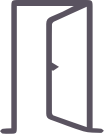
We can help you continue your cover if you're leaving your company health scheme, with great options designed to make sure you and your family's healthcare needs are covered.
Certain services which may be included in your plan are provided by third party providers outside the Allianz group, such as the Expat Assistance Programme, Wysa, Travel Security Services, HealthSteps App, Second Medical Opinion and Tele-medicine services. If included in your plan, these services will show in your Table of Benefits. These services are made available to you subject to your acceptance of the terms and conditions of your policy and the terms and conditions of the third parties. These Services may be subject to geographical restrictions. The HealthSteps App does not provide medical or health advice and the wellness resources contained within Olive are for informational purposes only. The HealthSteps App, Wysa and the wellness resources contained within Olive shouldn’t be regarded as a substitute for professional advice (medical, physical or psychological). They are also not a substitute for the diagnosis, treatment, assessment or care that you may need from your own doctor. Wysa may not be used by those under 13 and is subject to legal guardian consent between 13 and 18. Wysa is not a substitute for face to face psychotherapy nor provides a diagnosis or prognosis, treatment or cure for a disease, disorder or disability or to provide any kind of state regulated mental health service in users country of residence. Wysa is not an emergency or crisis service and should not be used by individuals suffering from certain physical and mental conditions, as more particularly listed in the Wysa terms of use. You understand and agree that AWP Health & Life SA (Irish Branch) and AWP Health & Life Services Limited are not responsible or liable for any claim, loss or damage, directly or indirectly resulting from your use of any of these third party services.