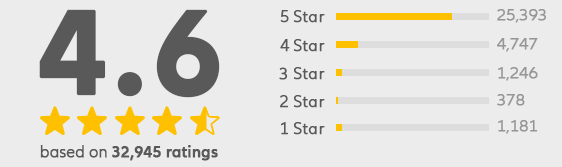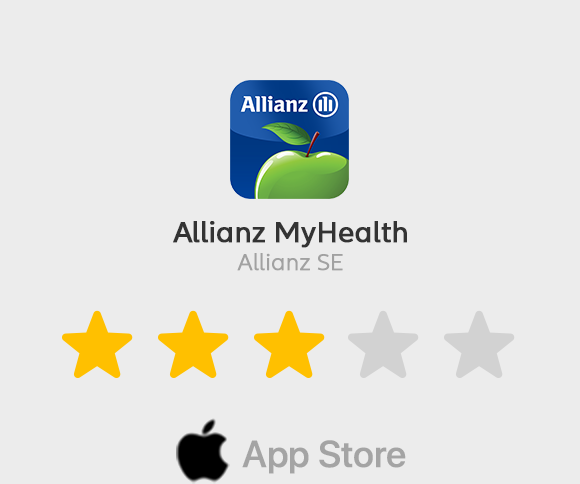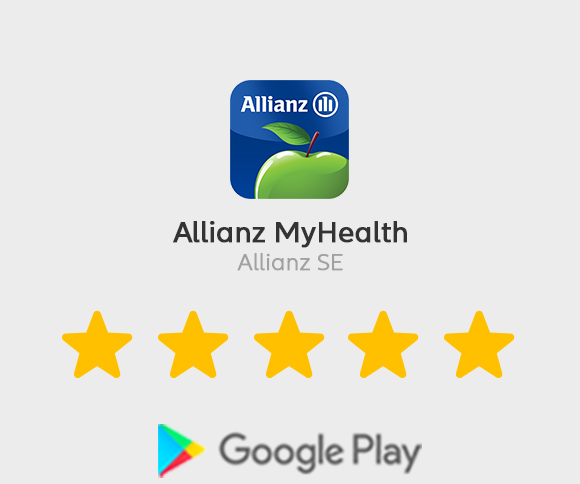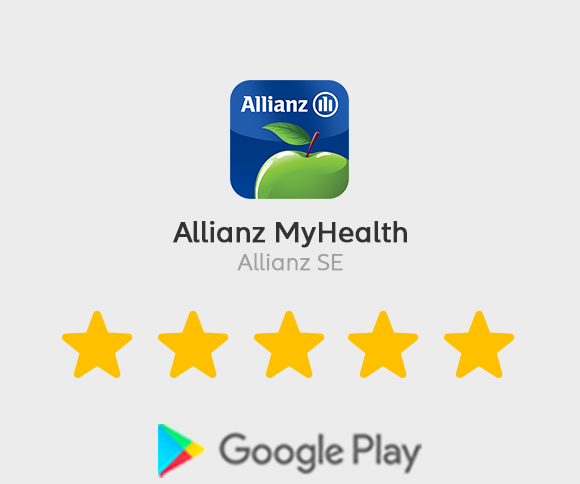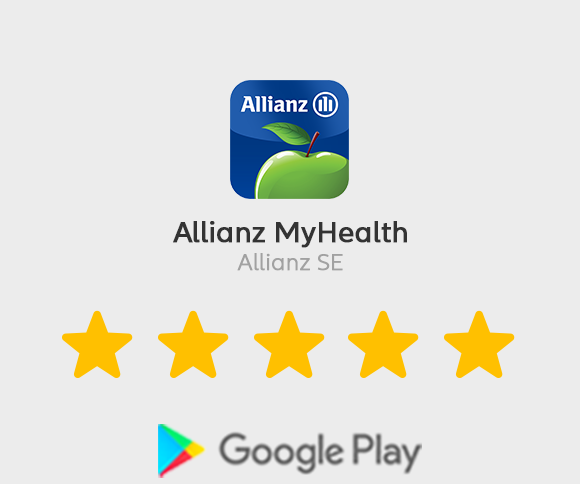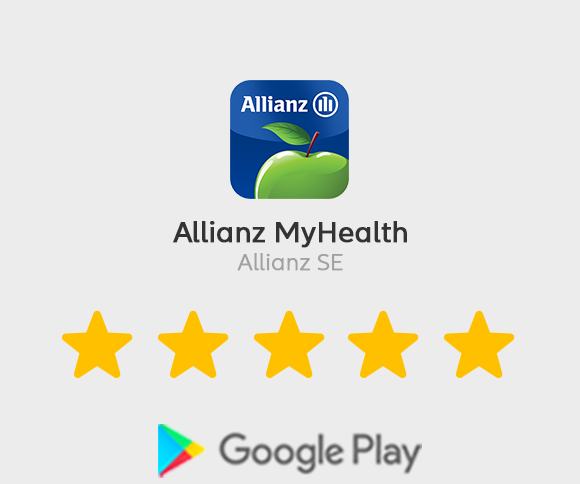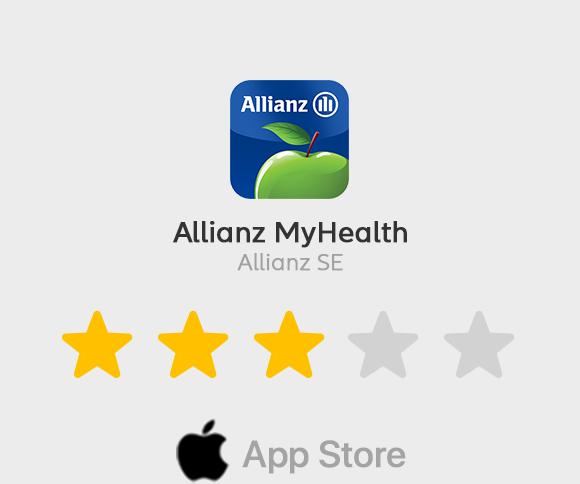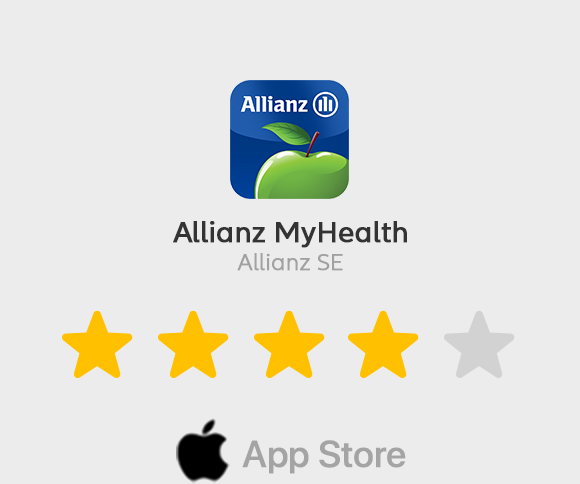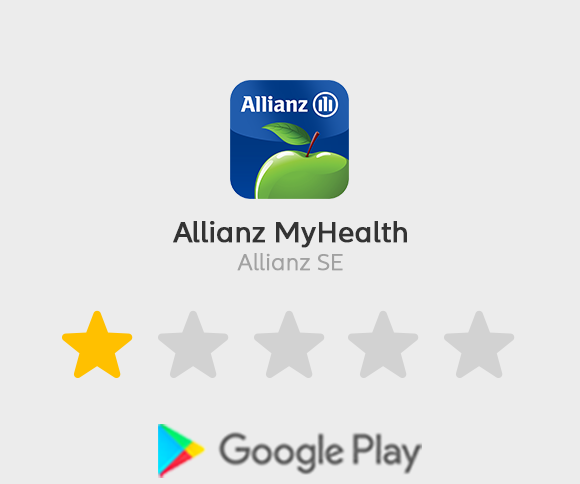Carry your policy in your pocket
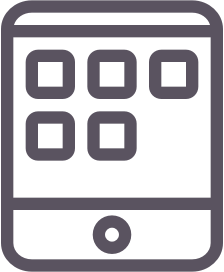
Submit your claims
It's never been easier to send us your claims - with the app, you just have to enter some key details, photograph your invoices, and click 'submit'.
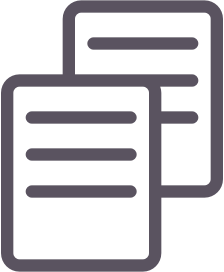
Read your policy
You can leave your membership card and policy documents at home, as you can now access them any time through the app.

Check your symptoms
Got a headache? A sore throat too?
Get a quick and easy evaluation of your symptoms with our innovative new service.
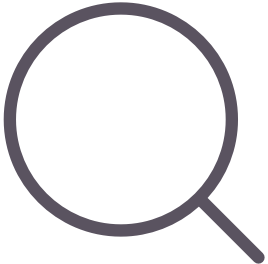
Find a hospital
Check our global database for details of your nearest hospital. We'll even give you directions, to make your trip a little easier.

Access emergency numbers
Whether online or offline, the MyHealth app offers you immediate access to local emergency services numbers, so you'll never be far from help when you need it.

Use our health assistant
Created to make your life easier, the health assistant will help you find local equivalents of brand name drugs, and can even translate common ailments into 17 languages.
Frequently asked questions
Yes, our innovative Allianz MyHealth app is available to Allianz China policyholders through the Apple App Store. Simply search for and download the “Allianz MyHealth” app from the Apple App Store.
For users with Android devices you can simply click here for instructions on how to install our app inside China.
Apple and the Apple logo are trademarks of Apple Inc., registered in the U.S. and other countries.
App Store is a service mark of Apple Inc., registered in the U.S. and other countries.
Google Play and the Google Play logo are trademarks of Google Inc.